Question
1. [20 pts] 111/p5/lab-week-8.html and lab-week-8.js. See the Lab Week 8 document in Canvas for instructions. In addition, Add a button to lab-week-8.html labeled, Change
1. [20 pts] 111/p5/lab-week-8.html and lab-week-8.js. See the Lab Week 8 document in Canvas for instructions. In addition, Add a button to lab-week-8.html labeled, Change List Type. When this button is clicked the list's type attribute is set to the value entered by the user in the text box. Legal values are 1, A, a, I, i. (setAttribute).
2. [20 pts] 111/p5umberMach.html and numberMach.js. Replace the following JavaScript code in numberMach.js with jQuery code:
window.onload() addEventListener() document.querySelector() document.querySelector().innerHTML document.querySelector().value
Add a button Change Image to the numberMachine page. Once clicked, the image on the page changes to a different image, of your choice. When clicked again, the image returns to the original image, from Project 4.
Test your numberMach.html page to make sure it works as before.
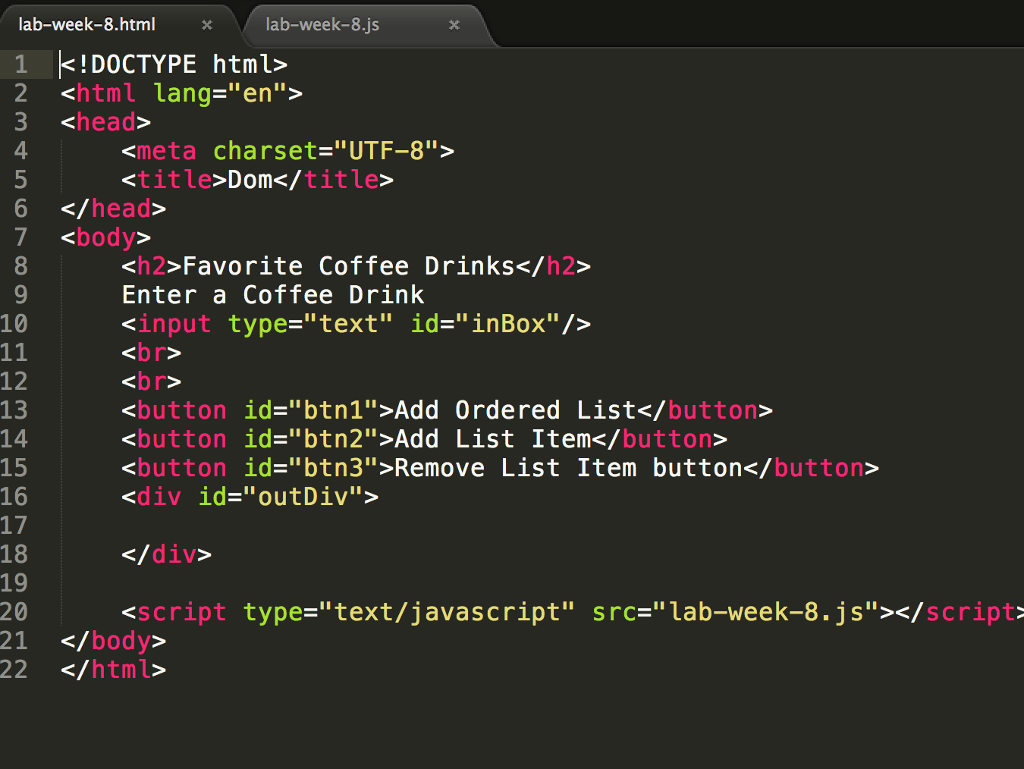
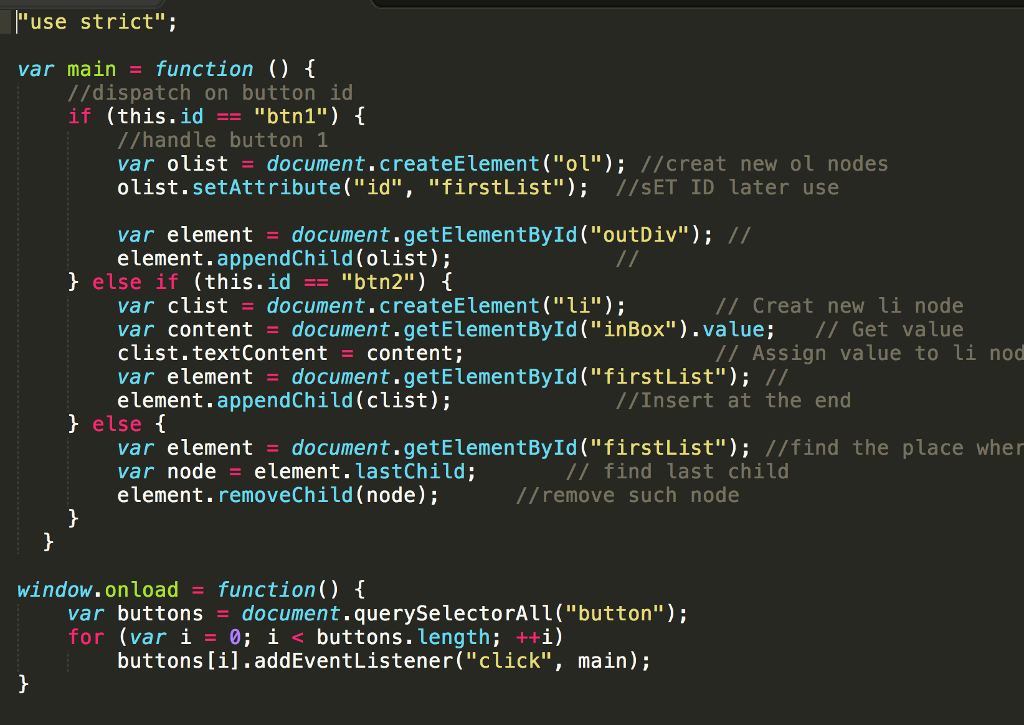
Add List button 15 button id btn3">Remove List Item button button 16 div id outDiv'' 17 18 div 19 20 Script type text/javascript src lab-week-8. js'' Script 21 body 22 htm
Step by Step Solution
There are 3 Steps involved in it
Step: 1

Get Instant Access to Expert-Tailored Solutions
See step-by-step solutions with expert insights and AI powered tools for academic success
Step: 2

Step: 3

Ace Your Homework with AI
Get the answers you need in no time with our AI-driven, step-by-step assistance
Get Started


