Answered step by step
Verified Expert Solution
Question
1 Approved Answer
1 3 . 1 1 LAB 2 # 1 - Implement strong entity ( Sakila ) This lab will be available until February 1 8
LAB# Implement strong entity Sakila
This lab will be available until February th: PM EST
Implement a new strong entity phone in the Sakila database. Attributes and relationships are shown in the following diagram:
The diagram has four entities and three relationships. The entities are phone, store, staff, and customer. Phone has attributes phoneid R U countrycode R phonenumber R and phonetype. Store, staff, and customer have no attributes. The relationships are storehasphone, staffhasphone, and customerhasphone. All relationships have cardinality oneone maximum and zerozero minimum.
The diagram uses Sakila naming conventions. Follow the Sakila conventions for your table and column names:
All lower case
Underscore separator between root and suffix
Foreign keys have the same name as referenced primary key
Write CREATE TABLE and ALTER TABLE statements that:
Implement the entity as a new phone table.
Implement the has relationships as foreign keys in the Sakila customer, staff, and store tables.
Remove the existing phone column from the Sakila address table.
Step requires adding a foreign key constraint to an existing table. Ex:
ALTER TABLE customer
ADD FOREIGN KEY phoneid REFERENCES phonephoneid
ON DELETE SET NULL
ON UPDATE CASCADE;
Specify data types as follows:
phoneid phonenumber, and countrycode have data type INT.
phonetype has date type VARCHAR and contains strings like 'Home', 'Mobile', and 'Other'.
Apply these constraints:
NOT NULL constraints correspond to cardinalities on the diagram above.
Foreign key actions are SET NULL for delete rules and CASCADE for update rules.
Specify a suitable column as the phone table primary key.Main.sql
Your CREATE TABLE and ALTER TABLE statements go here
CREATE TABLE phone
phoneid INT PRIMARY KEY,
phonenumber INT NOT NULL,
countrycode INT NOT NULL,
phonetype VARCHAR NULL
;
ALTER TABLE customer
ADD phoneid INT,
ADD FOREIGN KEY phoneid REFERENCES phonephoneid
ON DELETE SET NULL
ON UPDATE CASCADE;
ALTER TABLE staff
ADD phoneid INT,
ADD FOREIN KEY phoneid REFERENCES phonephoneid
ON DELETE SET NULL
ON UPDATE CASCADE;
ALTER TABLE store
ADD phoneid INT,
ADD FOREIGN KEY phoneid REFERENCES phonephoneid
ON DELETE SET NULL
ON UPDATE CASCADE;
ALTER TABLE address
DROP COLUMN phone;
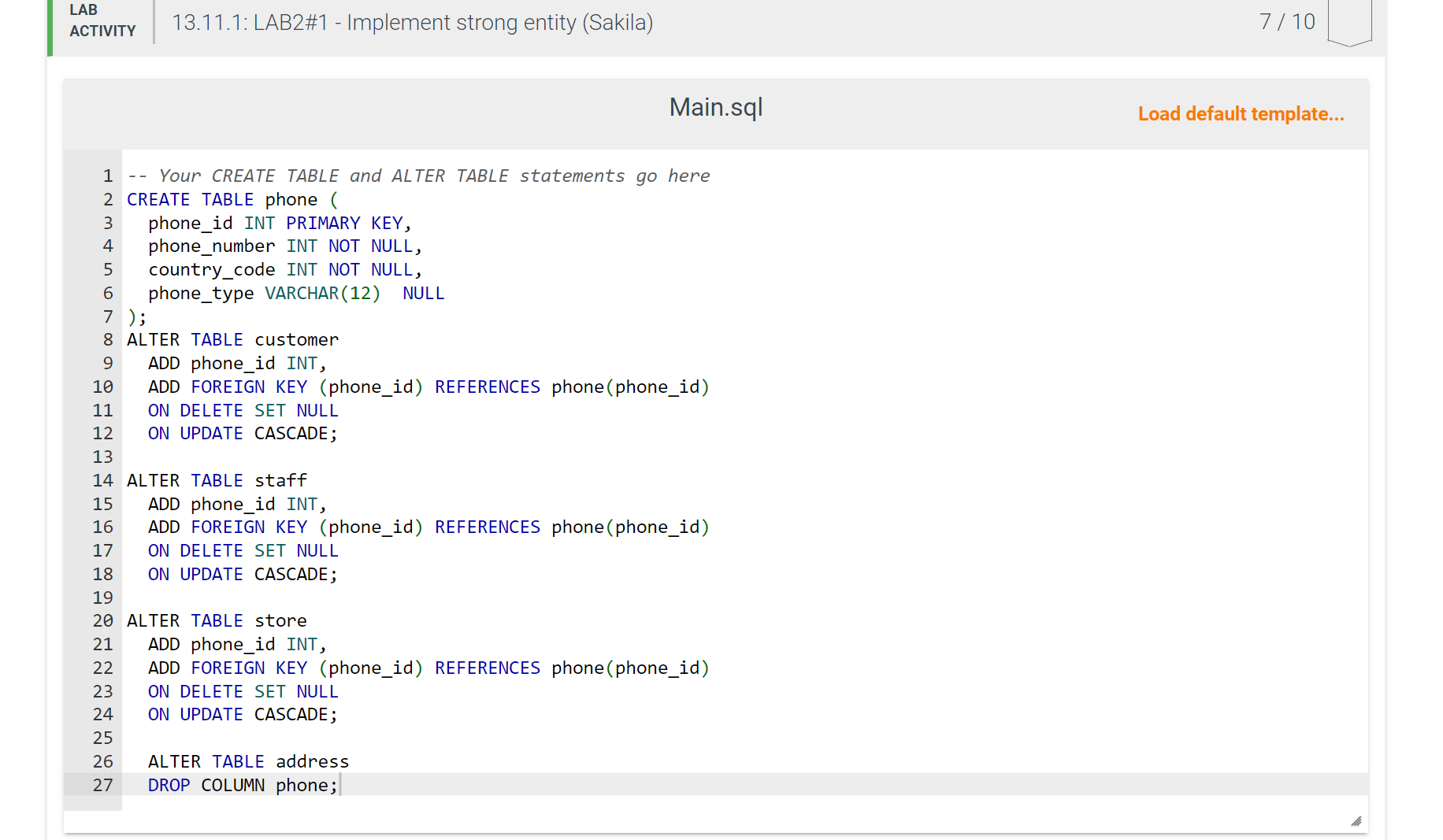
Step by Step Solution
There are 3 Steps involved in it
Step: 1

Get Instant Access to Expert-Tailored Solutions
See step-by-step solutions with expert insights and AI powered tools for academic success
Step: 2

Step: 3

Ace Your Homework with AI
Get the answers you need in no time with our AI-driven, step-by-step assistance
Get Started


