Answered step by step
Verified Expert Solution
Question
1 Approved Answer
( 1 5 Minutes ) Learning Objectives and Outcomes In this lab you will learn about the terminology, structure, and processing of the command line
Minutes
Learning Objectives and Outcomes
In this lab you will learn about the terminology, structure, and processing of the command line including arguments, options, builtins,
corrections, and pathname expansion.
Reading
Read "The Command Line" starting in Sobell, up to the section titled "Simple Commands"..
Procedure
In comments # answer the following questions
On a command line, what is a token?
What is an argument?
What is an option?
How can you usually distinguish an argument from an option?
Review the previous labs for help on identifying the following commands.
Display one or more command lines in each of the following categories:
A command line with zero arguments
A command line with one argument
A command line with two arguments
A command line with one option and one argument
Most utilities have many options. You can read the man page to learn which options a utility accepts.
Use the Is reverse option
Use Is and combine it with the option.
Use the recursive option to copy a directory hierarchy.
Use the head substitute a number for option to display the first lines of a file instead of the default
Use the same option with tail.
In comments # answer the following questions
What is a builtin Sobell
How does a builtin differ from a utility?
Use the builtins man page front part only
Choose and use a builtin command.
The echo builtin copies its arguments to the screen.
Use the following command line:
$ echo hi there
Use the repeat previous line capability up arrow to repeat the command line without retyping it Sobell
Edit the previous command use arrows to replace hi with hello Sobell
Using pathname expansion Sobell list the files in the usrbin directory that have the characters ab anywhere in their names.
List the files in the usrbin directory that begin with the letter
List the files in the usrbin directory that begin with un
List the files in the usrbin that have names that are one character long.
List the files in your home directory that begin with a period followed by the letters bash bash
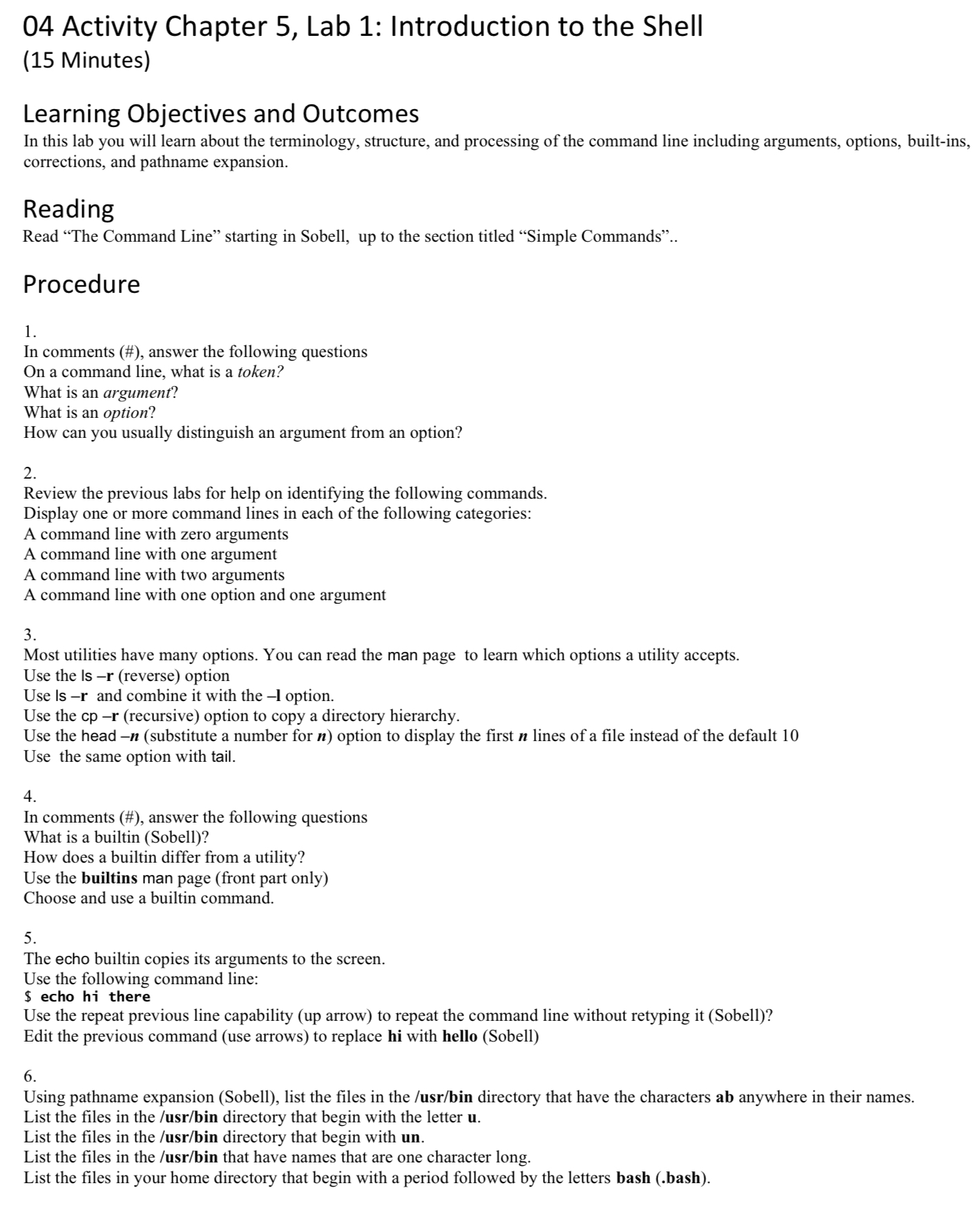
Step by Step Solution
There are 3 Steps involved in it
Step: 1

Get Instant Access to Expert-Tailored Solutions
See step-by-step solutions with expert insights and AI powered tools for academic success
Step: 2

Step: 3

Ace Your Homework with AI
Get the answers you need in no time with our AI-driven, step-by-step assistance
Get Started


