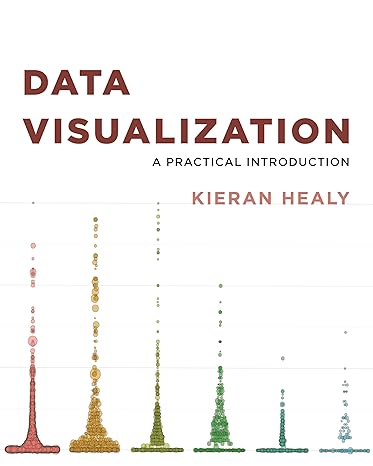Answered step by step
Verified Expert Solution
Question
1 Approved Answer
1 6 Based on the Cap 1 Suppliers table, use the Form tool to create a form. Select the form title, and apply Bold. Switch
Based on the Cap Suppliers table, use the Form tool to create a form. Select the form title, and apply Bold. Switch to Form view, and then using the form, add a new record as follows:Supplier ID: SUPPCompany: Beach Water Sports IncEmail Address: info@watersports.bizPhone: Address: South Beach RdCity: MiamiState: FLPostal Code: Use the Filter By Form tool to create a filter that displays records with a State of VA or FL After verifying that two records match this criteria, toggle the filter to display all twelve records. Save the form as Cap Supplier Form and close it
Step by Step Solution
There are 3 Steps involved in it
Step: 1

Get Instant Access to Expert-Tailored Solutions
See step-by-step solutions with expert insights and AI powered tools for academic success
Step: 2

Step: 3

Ace Your Homework with AI
Get the answers you need in no time with our AI-driven, step-by-step assistance
Get Started