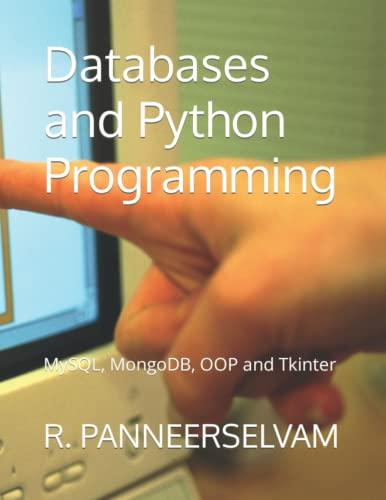Answered step by step
Verified Expert Solution
Question
1 Approved Answer
1 . 7 Create a named formula called Invoice _ Due _ Date that calculates the invoice due date for the date in whatever cell
Create a named formula called "InvoiceDueDate" that calculates the invoice due date for the date in whatever cell is just below it ie this should work in any cell on any page in the workbook
Invoices are due days after the Invoice Date.
Make sure it works on other worksheets in the workbook as well!
Dates in excel are just a number, in order for it to look like a date, the cell needs to be formatted. Do not worry about changing the format of the cell, as long as the number is correct, the named formula is working properly.
The result shofuld be an Excel datetime that could be used in other calculations.
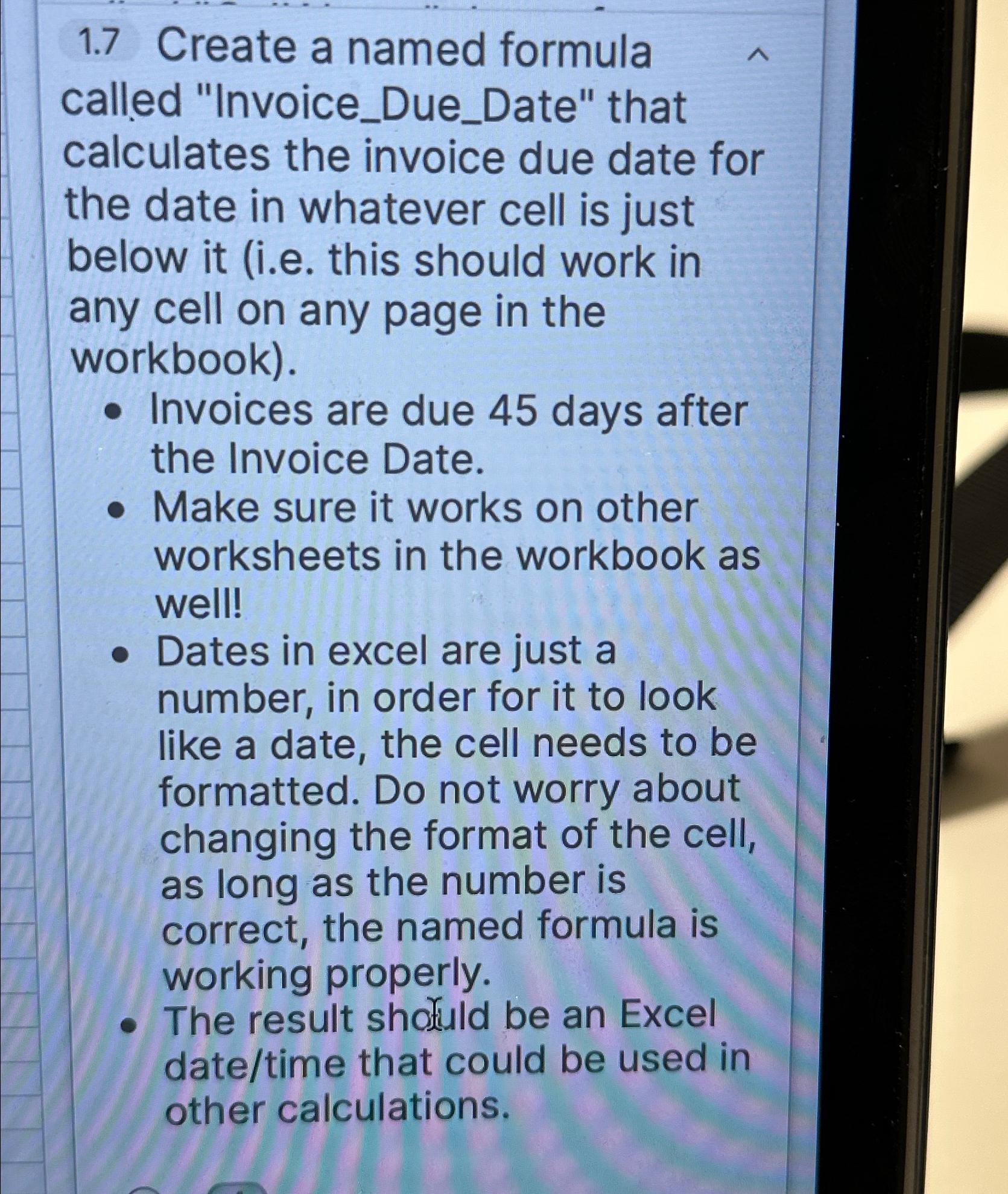
Step by Step Solution
There are 3 Steps involved in it
Step: 1

Get Instant Access to Expert-Tailored Solutions
See step-by-step solutions with expert insights and AI powered tools for academic success
Step: 2

Step: 3

Ace Your Homework with AI
Get the answers you need in no time with our AI-driven, step-by-step assistance
Get Started