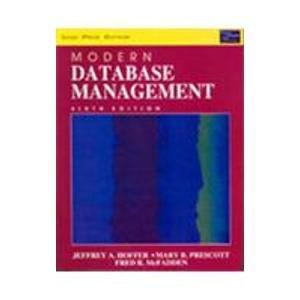Question
1. Add/insert the following records to the PRODUCTS table: PRODUCTS PID Name Price Qty Category SID 101 Milk 3 20 Food 1521 102 Water 5
1.
Add/insert the following records to the PRODUCTS table:
| PRODUCTS | |||||
| PID | Name | Price | Qty | Category | SID |
| 101 | Milk | 3 | 20 | Food | 1521 |
| 102 | Water | 5 | 35 | Food | 1522 |
| 103 | Keyboard | 10 | 5 | Elect | 1522 |
| 104 | Bag | 15 | 10 | Apparel | 1523 |
2. Display the unique CATEGORY in the PRODUCTS table. Sort the CATEGORY in descending order.
3.Display the name, qty, and category of all products whose QTY is in the range from 20 up to 30 in the PRODUCTS table.
4.Display all records in the PRODUCTS table
5.Change the STATUS of Oasis in SUPPLIERS table to Active.
| SUPPLIERS | ||||
| SID | SName | Address | Contact | Status |
| 1521 | Lulu | SLL | 92214561 | Active |
| 1522 | C4 | MCT | 92384792 | Active |
| 1523 | Nesto | SLL | 97451382 | Active |
| 1524 | Oasis | NZW | 97125813 |
|
Step by Step Solution
There are 3 Steps involved in it
Step: 1

Get Instant Access to Expert-Tailored Solutions
See step-by-step solutions with expert insights and AI powered tools for academic success
Step: 2

Step: 3

Ace Your Homework with AI
Get the answers you need in no time with our AI-driven, step-by-step assistance
Get Started