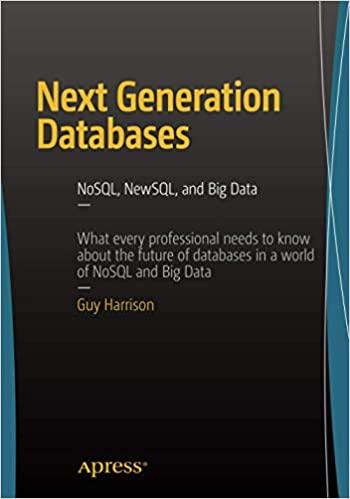Question
1. Add/insert the following records to the SUPPLIERS table: SUPPLIERS SID SName Address Contact Status 1521 Lulu SLL 92214561 Active 1522 C4 MCT 92384792 Active
1.
Add/insert the following records to the SUPPLIERS table:
| SUPPLIERS | ||||
| SID | SName | Address | Contact | Status |
| 1521 | Lulu | SLL | 92214561 | Active |
| 1522 | C4 | MCT | 92384792 | Active |
| 1523 | Nesto | SLL | 97451382 | Active |
| 1524 | Oasis | NZW | 97125813 |
|
2.
Create the PRODUCTS table using the specification below:
| Table Name: PRODUCTS | |||
| Field Name/ column name | Data Type | Size | Constraints |
| PID | Number | 8 | PRIMARY KEY |
| Name | Varchar2 | 25 | NOT NULL |
| Price | Number | 5 |
|
| Qty | Number | 5 |
|
| Category | Varchar2 | 10 |
|
| SID | Number | 8 | REFERENCES to SID in SUPPLIERS Table |
3. View the table structure of the SUPPLIERS table.
4.Add a CHECK constraint for the ADDRESS column in SUPPLIERS table. It must accept SLL, MCT, and NZW values only.
5.
Add/insert the following records to the SUPPLIERS table:
| SUPPLIERS | ||||
| SID | SName | Address | Contact | Status |
| 1521 | Lulu | SLL | 92214561 | Active |
| 1522 | C4 | MCT | 92384792 | Active |
| 1523 | Nesto | SLL | 97451382 | Active |
| 1524 | Oasis | NZW | 97125813 |
|
Step by Step Solution
There are 3 Steps involved in it
Step: 1

Get Instant Access to Expert-Tailored Solutions
See step-by-step solutions with expert insights and AI powered tools for academic success
Step: 2

Step: 3

Ace Your Homework with AI
Get the answers you need in no time with our AI-driven, step-by-step assistance
Get Started