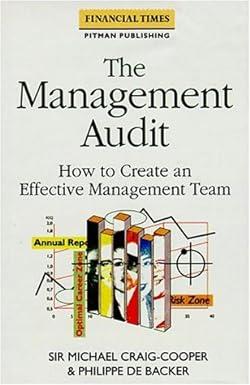Answered step by step
Verified Expert Solution
Question
1 Approved Answer
1. Calculate the Annual Depreciation Expense amounts to be displayed in cells C15:C21. Use the =DDB function. Enter a formula in cell C15 that can

 1. Calculate the Annual Depreciation Expense amounts to be displayed in cells C15:C21. Use the =DDB function. Enter a formula in cell C15 that can be copied to cells C16:C21. Hint: think about absolute vs. relative referencing. You may assume the asset was purchased at the beginning of the year. 2. Calculate the Accumulated Depreciation amounts to be displayed in cells D15:D21. You can have a different formula in cell D15 than you have in cell D16, but be sure the formula in D16 can be copied down through cell D21. 3. Calculate the Book Value amounts to be displayed in cells E15:E21. Enter a formula in cell E15 that can be copied to cells E16:E21. Hint: think about absolute vs. relative referencing. 4. Complete the journal entries for the sale of the asset. You can type in account titles, but be sure all the numbers in your journal entries are cell references or formulas. A cell reference is when you get a number from another cell (such as =E8 ). Remember that all formulas must start with a equal sign (such as =A1+A2). Compute the depreciation to be recorded prior to the asset's sale based on the number of
1. Calculate the Annual Depreciation Expense amounts to be displayed in cells C15:C21. Use the =DDB function. Enter a formula in cell C15 that can be copied to cells C16:C21. Hint: think about absolute vs. relative referencing. You may assume the asset was purchased at the beginning of the year. 2. Calculate the Accumulated Depreciation amounts to be displayed in cells D15:D21. You can have a different formula in cell D15 than you have in cell D16, but be sure the formula in D16 can be copied down through cell D21. 3. Calculate the Book Value amounts to be displayed in cells E15:E21. Enter a formula in cell E15 that can be copied to cells E16:E21. Hint: think about absolute vs. relative referencing. 4. Complete the journal entries for the sale of the asset. You can type in account titles, but be sure all the numbers in your journal entries are cell references or formulas. A cell reference is when you get a number from another cell (such as =E8 ). Remember that all formulas must start with a equal sign (such as =A1+A2). Compute the depreciation to be recorded prior to the asset's sale based on the number of Step by Step Solution
There are 3 Steps involved in it
Step: 1

Get Instant Access to Expert-Tailored Solutions
See step-by-step solutions with expert insights and AI powered tools for academic success
Step: 2

Step: 3

Ace Your Homework with AI
Get the answers you need in no time with our AI-driven, step-by-step assistance
Get Started