Answered step by step
Verified Expert Solution
Question
1 Approved Answer
1) Calculate the number of days unpaid, using the Excel DAYs function. 2) Use the information above to complete the Aging of Accounts Receivable Schedule
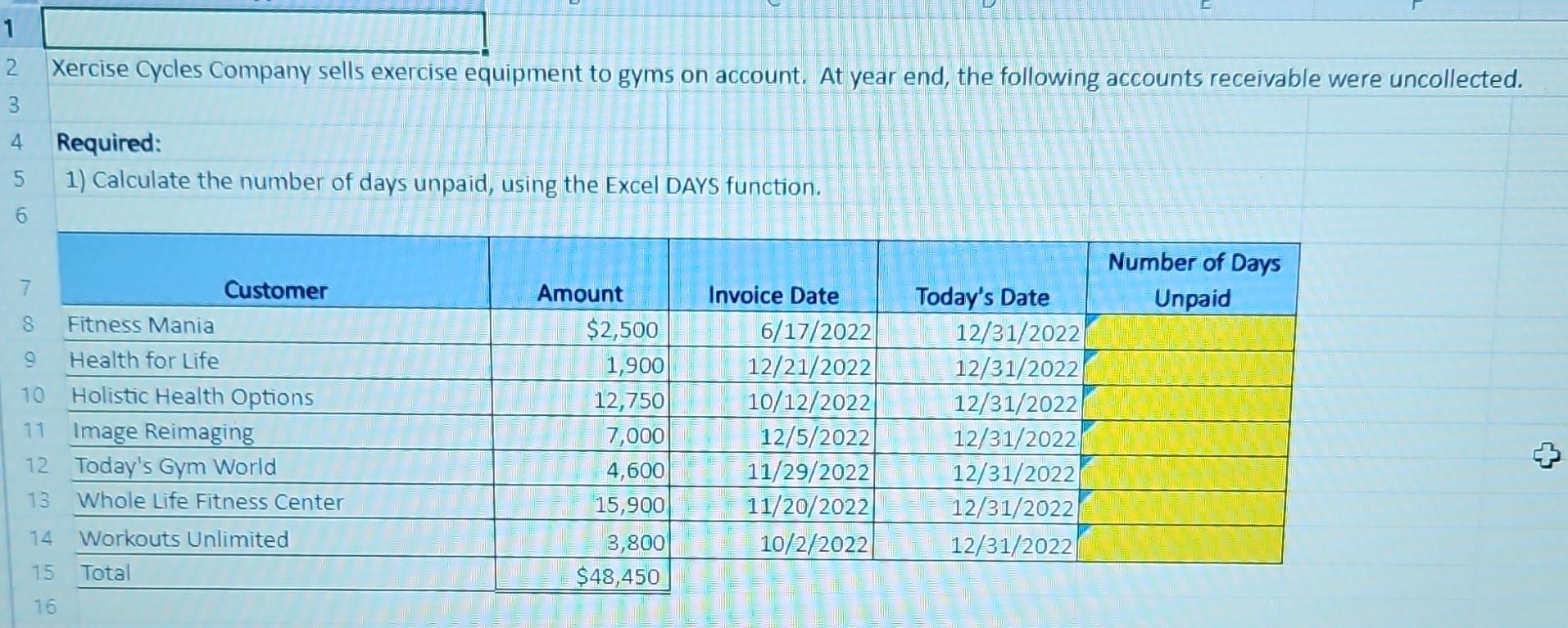
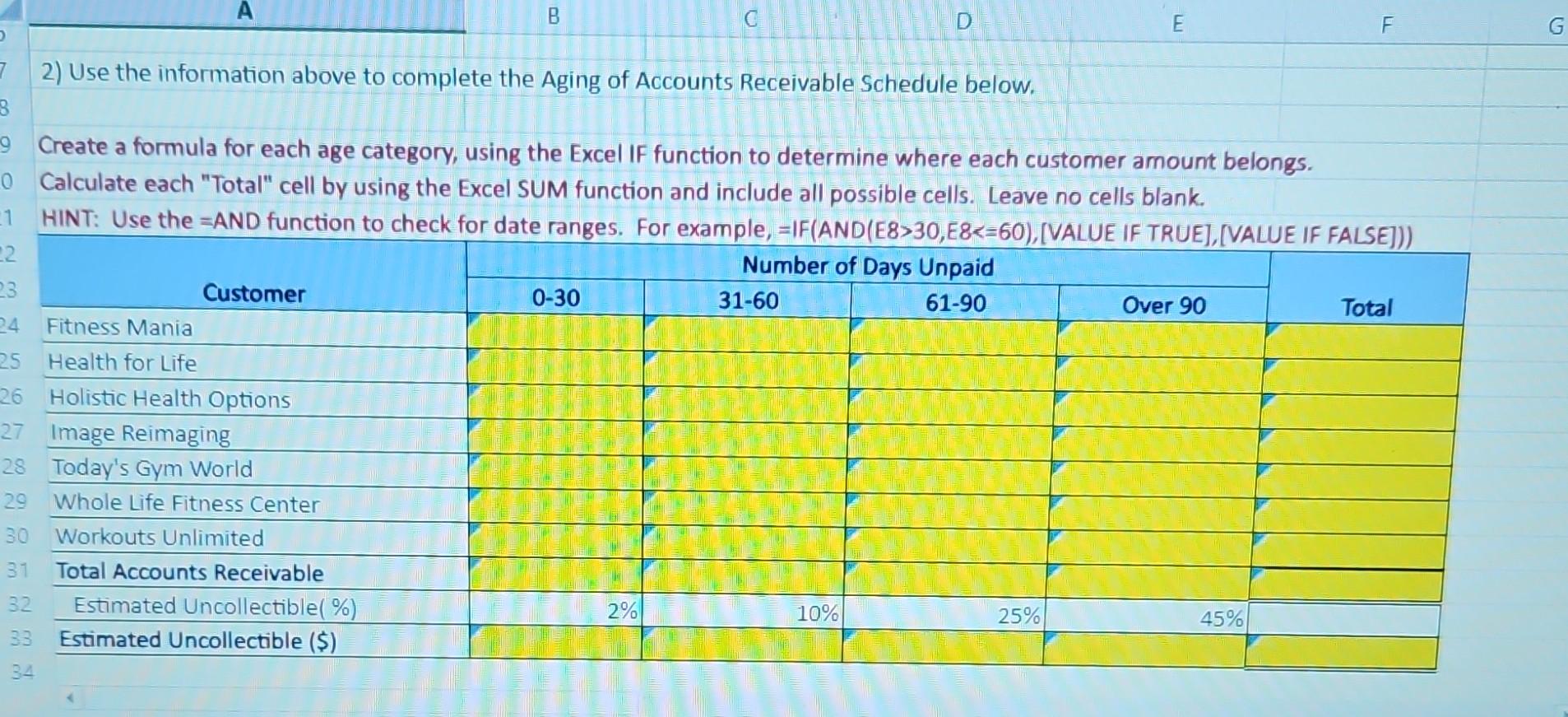
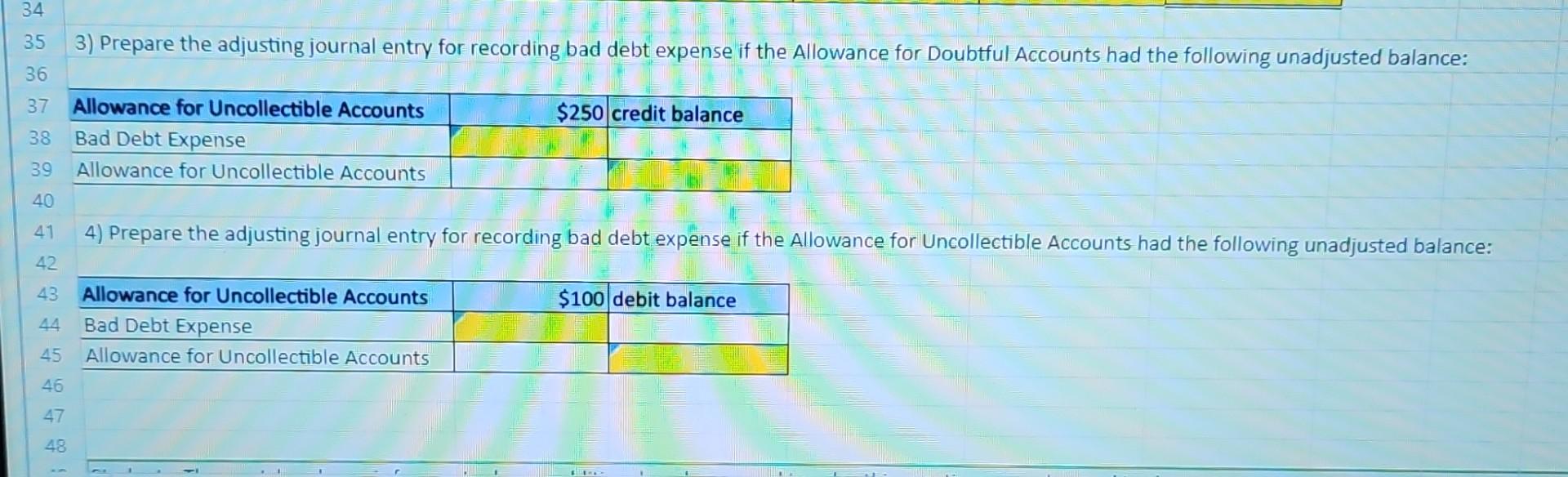
1) Calculate the number of days unpaid, using the Excel DAYs function. 2) Use the information above to complete the Aging of Accounts Receivable Schedule below. Create a formula for each age category, using the Excel IF function to determine where each customer amount belongs. Calculate each "Total" cell by using the Excel SUM function and include all possible cells. Leave no cells blank. HINT: Use the =AND function to check for date ranges. For example, =IF(AND(E8>30, E8=60), [VALUE IF TRUE], IVALUE IF FAISF]) 3) Prepare the adjusting journal entry for recording bad debt expense if the Allowance for Doubtful Accounts had the following unadjusted balance: 4) Prepare the adjusting journal entry for recording bad debt expense if the Allowance for Uncollectible Accounts had the following unadjusted balance
Step by Step Solution
There are 3 Steps involved in it
Step: 1

Get Instant Access to Expert-Tailored Solutions
See step-by-step solutions with expert insights and AI powered tools for academic success
Step: 2

Step: 3

Ace Your Homework with AI
Get the answers you need in no time with our AI-driven, step-by-step assistance
Get Started


