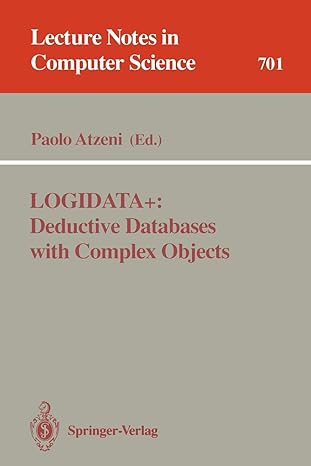Answered step by step
Verified Expert Solution
Question
1 Approved Answer
1 . Copy the Surveys table and paste both the structure and the data back into the database as a table using the name BackupSurveys.
Copy the Surveys table and paste both the structure and the data back into the database as a table using the name BackupSurveys.
Create a new query in Design View and individually select all of the fields from the Surveys table. Add criteria to select only those records with a survey date in June Change the query into a Make Table query using June as the new table name. Run the query, which should paste eight records into the new table. Save the query with the name MakeJune and then close itHint: The month of June has days. Use the AND keyword in your criteria.
Create a new query in Design View and individually select all of the fields from the Surveys table. Add criteria to select only those records with any date in July Change the query into an Append query and select the June table to append the records into. Run the query, which should append records into the June table. Save the query with the name AppendJuly and then close it Rename the June table to be JuneJuly and then open it to review all records as shown in Figure Close the JuneJuly table. Hint: The month of July has days. Use the AND keyword in your criteria.
Step by Step Solution
There are 3 Steps involved in it
Step: 1

Get Instant Access to Expert-Tailored Solutions
See step-by-step solutions with expert insights and AI powered tools for academic success
Step: 2

Step: 3

Ace Your Homework with AI
Get the answers you need in no time with our AI-driven, step-by-step assistance
Get Started