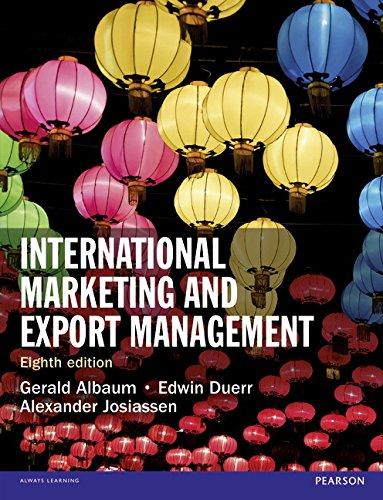Question
1. Create a control total for the variable that is going to be known as TotalCost. What is the overall cost of it? 2. Become
1. Create a control total for the variable that is going to be known as TotalCost.
What is the overall cost of it?
2. Become familiar with the Field Statistics for all numeric fields, paying sfpecial attention to the QTY and TOTALCOST columns while doing so.
Note the information in the fields labeled "Net Value," "Mdinimum Value," "Maximum Value," "Number of Zero Items," and "Number of Negative Records."
3. Determine which items in the inventory are no longer applicable to the situation (those with "Y" in the obsolete field).
Kindly include details on the quantity as well as the overall price of their acquisition.
4. Identify negative quantities and negative totalcost.
Construct these two extractions at the same time for maximum efficiency.
In addition to providing the overall price, please also include the quantity.
1. To calculate the number of months of inventory, establish a new field using the APPEND operation that is of type Virtual Numeric with two decimals and utilize that field.
Alternatively, one may write this as "Qty / Usage / 12."
If, on the other hand, Usage is equal to zero, then the number of days of inventory is equal to the number of days that exist between the date of delivery and the conclusion of the year (20151231 days).
Use the @Age method to get the number of days that have elapsed from a given date and another date.
In order to get the answer in terms of months, just divide this total by 30, and you will have it.
Make use of the @If function to configure the "if the use value is zero," "first condition," and "second condition" statements.
Carry out the required computations in order to ascertain the field statistics for this variable.
Note Avg Value, Max value and Min Value.
2. Make use of the variable that was just produced in step e to segment the inventory into several bands.
You are going to work your way up to thirty-six in stages of six, beginning with zero.
Create the database, and call it "Inventory Usage Ageing" after you're done.
By choosing the Fields to Include option, you may narrow your search to include just the PRODCODE, DEPOT, TOTALCOST, and MONTHS fields.
It is recommended that the result of the stratification be printed out as a three-dimensional chart, and that the chart be saved as a pdf file when it has been created.
Consider taking a quick inventory of the items that have been in stock for more than three years.
How many different product lines have an expiration date that is more than three years away?
3. Determine the system's accuracy in automatically reordering inventory and write down your findings.
You may choose the items you want to look at by using the @BETWEEN function to locate those where the amount is between MIN and MAX. This will allow you to choose the things you want to look at.
The @Between function requires the user to provide three different inputs.
The first consideration is the region that is going to be analyzed.
The second number is the absolute minimum that may be entered into that field, while the third value denotes the maximum that can be entered into that field.
@Between picks the items that may be categorized as falling somewhere in the midst of the two restrictions.
The notation @Between followed by is one that is seen in use rather often.
TO REFUSE TO IDENTIFY OBJECTS THAT FALL OUTSIDE THE PARAMETERS THAT HAVE BEEN SET UP.
4. Determine whether goods do not yet have an up-to-date selling price listed for them in the database.
This award is often referred to as the CURSELLPRI.
You should make use of Criteria rather than carrying out an extraction.
5. Create a column that indicates if there has been an increase or a decrease in the prices that are being sold.
Determine the percentage gap that exists between the two values of PREVSELPRI and CURSELPRI.
This is the computation in its most fundamental form.
It should be referred to as the PRICE MOV field at all times.
On the other hand, the percentage should be shown as 100 if PREVESELPRICE is the same as zero.
Create a stratified result by use the increment of 10 for this field, then save the result.
Make sure you have everything you need by setting up project inventory management and importing the inventory file into the project.
Specify the following for the field's parameters:
1. Create a control total for the variable that is going to be known as TotalCost.
What is the overall cost of it?
2. Become familiar with the Field Statistics for all numeric fields, paying special attention to the QTY and TOTALCOST columns while doing so.
Note the information in the fields labeled "Net Value," "Minimum Value," "Maximum Value," "Number of Zero Items," and "Number of Negative Records."
3. Identify which items in the stock are outmoded and remove them from the inventory (those with "Y" in the obsolete field).
Kindly include details on the quantity as well as the overall price of their acquisition.
4. Identify negative quantities and negative totalcost.
Construct these two extractions at the same time for maximum efficiency.
In addition to providing the overall price, please also include the quantity.
1. To calculate the number of months of inventory, establish a new field using the APPEND operation that is of type Virtual Numeric with two decimals and utilize that field.
Alternatively, one may write this as "Qty / Usage / 12."
If, on the other hand, Usage is equal to zero, then the number of days of inventory is equal to the number of days that exist between the date of delivery and the conclusion of the year (20151231 days).
Use the @Age method to get the number of days that have elapsed from a given date and another date.
In order to get the answer in terms of months, just divide this total by 30, and you will have it.
Make use of the @If function to configure the "if the use value is zero," "first condition," and "second condition" statements.
Carry out the required computations in order to ascertain the field statistics for this variable.
Note Avg Value, Max value and Min Value.
2. Make use of the variable that was just produced in step e to segment the inventory into several bands.
You are going to work your way up to thirty-six in stages of six, beginning with zero.
Create the database, and call it "Inventory Usage Ageing" after you're done.
By choosing the Fields to Include option, you may narrow your search to include just the PRODCODE, DEPOT, TOTALCOST, and MONTHS fields.
It is recommended that the result of the stratification be printed out as a three-dimensional chart, and that the chart be saved as a pdf file when it has been created.
Consider taking a quick inventory of the items that have been in stock for more than three years.
How many different product lines have an expiration date that is more than three years away?
3. Determine the system's accuracy in automatically reordering inventory and write down your findings.
You may choose the items you want to look at by using the @BETWEEN function to locate those where the amount is between MIN and MAX. This will allow you to choose the things you want to look at.
The @Between function requires the user to provide three different inputs.
The first consideration is the region that is going to be analyzed.
The second number is the absolute minimum that may be entered into that field, while the third value denotes the maximum that can be entered into that field.
@Between picks the items that may be categorized as falling somewhere in the midst of the two restrictions.
The notation @Between followed by is one that is seen in use rather often.
TO REFUSE TO IDENTIFY OBJECTS THAT FALL OUTSIDE THE PARAMETERS THAT HAVE BEEN SET UP.
4. Determine whether goods do not yet have an up-to-date selling price listed for them in the database.
This award is often referred to as the CURSELLPRI.
You should make use of Criteria rather than carrying out an extraction.
5. Create a column that indicates if there has been an increase or a decrease in the prices that are being sold.
Determine the percentage gap that exists between the two values of PREVSELPRI and CURSELPRI.
This is the computation in its most fundamental form.
It should be referred to as the PRICE MOV field at all times.
On the other hand, the percentage should be shown as 100 if PREVESELPRICE is the same as zero.
Create a stratified result by use the increment of 10 for this field, then save the result.
6. Take out any PRICE MOV values that have a considerable variance, such as those that have increased by a factor of 50 percent or decreased by that same amount.
Utilizing the @Abs function enables you to calculate gains or declines that are more than +50 percent or -50 percent, respectively.
Exclude from consideration any situations in which PREVSELPRI equals 0.
7. Create a new field that has the capability of calculating the percentage of the profit margin; this is the main distinction between the CURSELPRI and the AV COST fields.
If, on the other hand, CURSELPRI is the same as zero, the profit margin percentage should be written down as 0.
6. Take out any PRICE MOV values that have a considerable variance, such as those that have increased by a factor of 50 percent or decreased by that same amount.
Utilizing the @Abs function enables you to calculate gains or declines that are more than +50 percent or -50 percent, respectively.
Exclude from consideration any situations in which PREVSELPRI equals 0.
7. Create a new field that has the capability of calculating the percentage of the profit margin; this is the main distinction between the CURSELPRI and the AV COST fields.
If, on the other hand, CURSELPRI is the same as zero, the profit margin percentage should be written down as 0.
Step by Step Solution
There are 3 Steps involved in it
Step: 1

Get Instant Access with AI-Powered Solutions
See step-by-step solutions with expert insights and AI powered tools for academic success
Step: 2

Step: 3

Ace Your Homework with AI
Get the answers you need in no time with our AI-driven, step-by-step assistance
Get Started