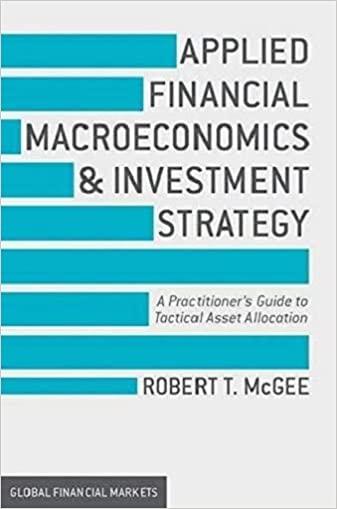Question
1. Create a cumulative lift chart. Hint #1: Create deciles using the Transform tab then select rank cases. Hint #2: Once you have computed the
1. Create a cumulative lift chart. Hint #1: Create deciles using the Transform tab then select rank cases. Hint #2: Once you have computed the response rate you should sort by response rate (descending). This will put the Decile cells with the highest response rate at the top. Then go ahead and compute lift and cumulative lift. Hint #2: To get a baseline or no model line, you can create a short second data series to plot such as the following: 0% 100 25% 100 50% 100 100% 100 Or you could do what we did in class and simply write in 1s for the no-model for lifts and the same number as Cum. % of customers for gains.
YOU MUST USE IBM SPSS SOFTWARE FOR THIS QUESTION!
IF YOU ARE NOT GOING TO USE IBM SPSS PLEASE DO NOT ANSWER THIS QUESTION!
PROVIDE A SCREENSHOT OF THE CUMULATIVE LIFT CHART IN SPSS!
Step by Step Solution
There are 3 Steps involved in it
Step: 1

Get Instant Access to Expert-Tailored Solutions
See step-by-step solutions with expert insights and AI powered tools for academic success
Step: 2

Step: 3

Ace Your Homework with AI
Get the answers you need in no time with our AI-driven, step-by-step assistance
Get Started