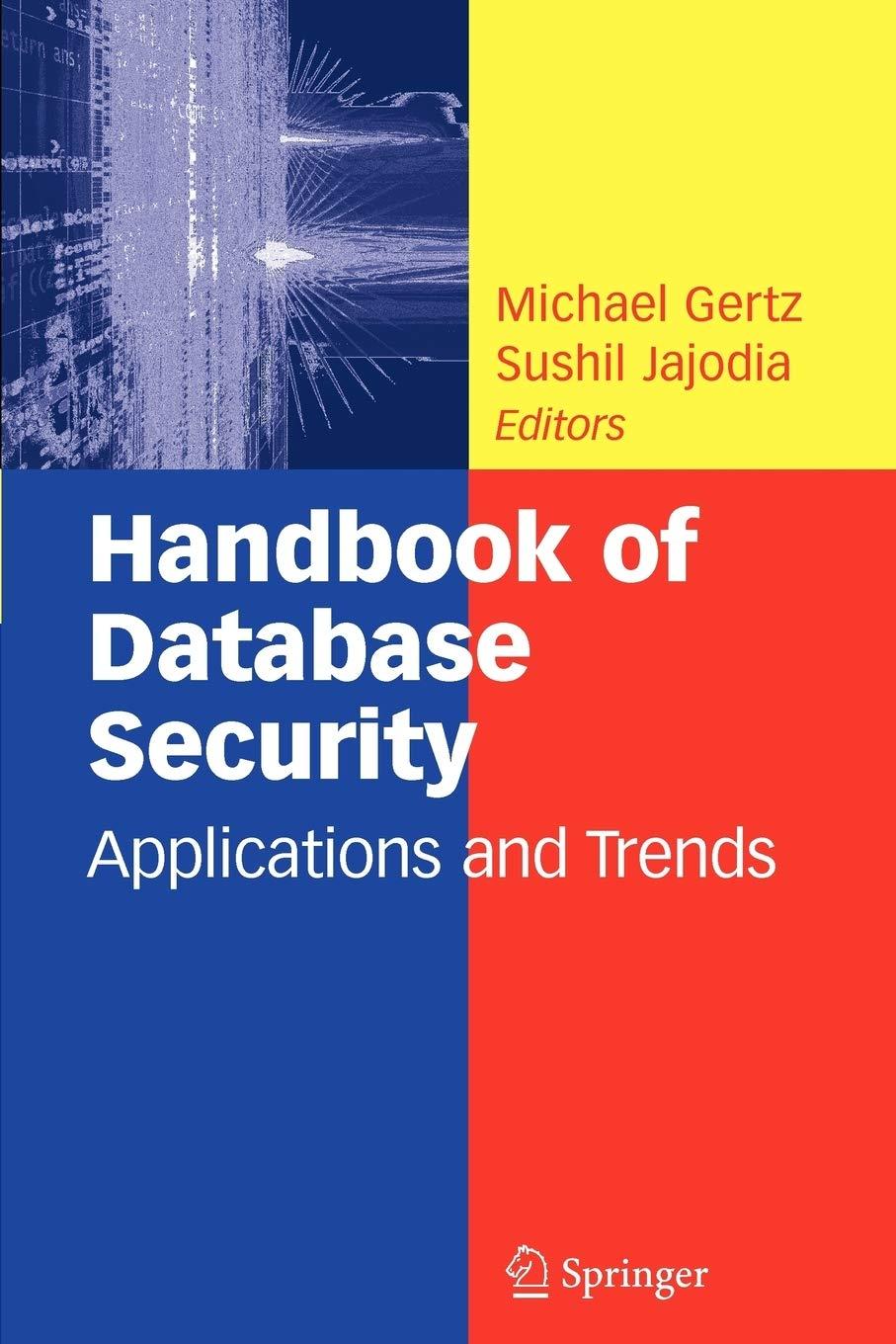Question
1. Create a new Excel workbook and save it as Home Station-Austin.xlsx in the Chapter 7 folder. 2. Import the information from the Sales table
1. Create a new Excel workbook and save it as Home Station-Austin.xlsx in the Chapter 7 folder.
2. Import the information from the Sales table in the Sales.accdb database in the Chapter 7 folder into a worksheet named Sales.
3. Create a PivotTable report using the data in the Sales worksheet and place the PivotTable report in a new worksheet named Austin.
4. Use the PivotTable report to analyze the sales by department. Change the number format of the sales data to currency and sort the sales so that the department with the highest sales appears first. Print the worksheet.
5. Rearrange the fields in the PivotTable report to analyze department sales by quarter. Which department had the highest quarterly sales, and in which quarter did it occur? (Hint: Use the Date field to summarize the dates by quarter.)
6. Add the Manager field to the PivotTable report to analyze each departments quarterly sales performance by manager. Which manager had the highest sales for each department? In which quarter did the managers highest sales occur?
7. Rearrange the fields in the PivotTable report to analyze each managers quarterly sales performance by department. Which department resulted in the highest sales for each manager? In which quarter did the highest sales occur?
8. Based on the data collected, which manager would you choose to manage each department on a long-term basis? Support your recommendations with data from the PivotTable report.
9. Save and close the Home Station-Austin.xlsx workbook.
Step by Step Solution
There are 3 Steps involved in it
Step: 1

Get Instant Access to Expert-Tailored Solutions
See step-by-step solutions with expert insights and AI powered tools for academic success
Step: 2

Step: 3

Ace Your Homework with AI
Get the answers you need in no time with our AI-driven, step-by-step assistance
Get Started