Question: 1. Create a new folder named data. Add three files of any type you choosefor example, word-processing documents, spreadsheets, or pictures. Create a new
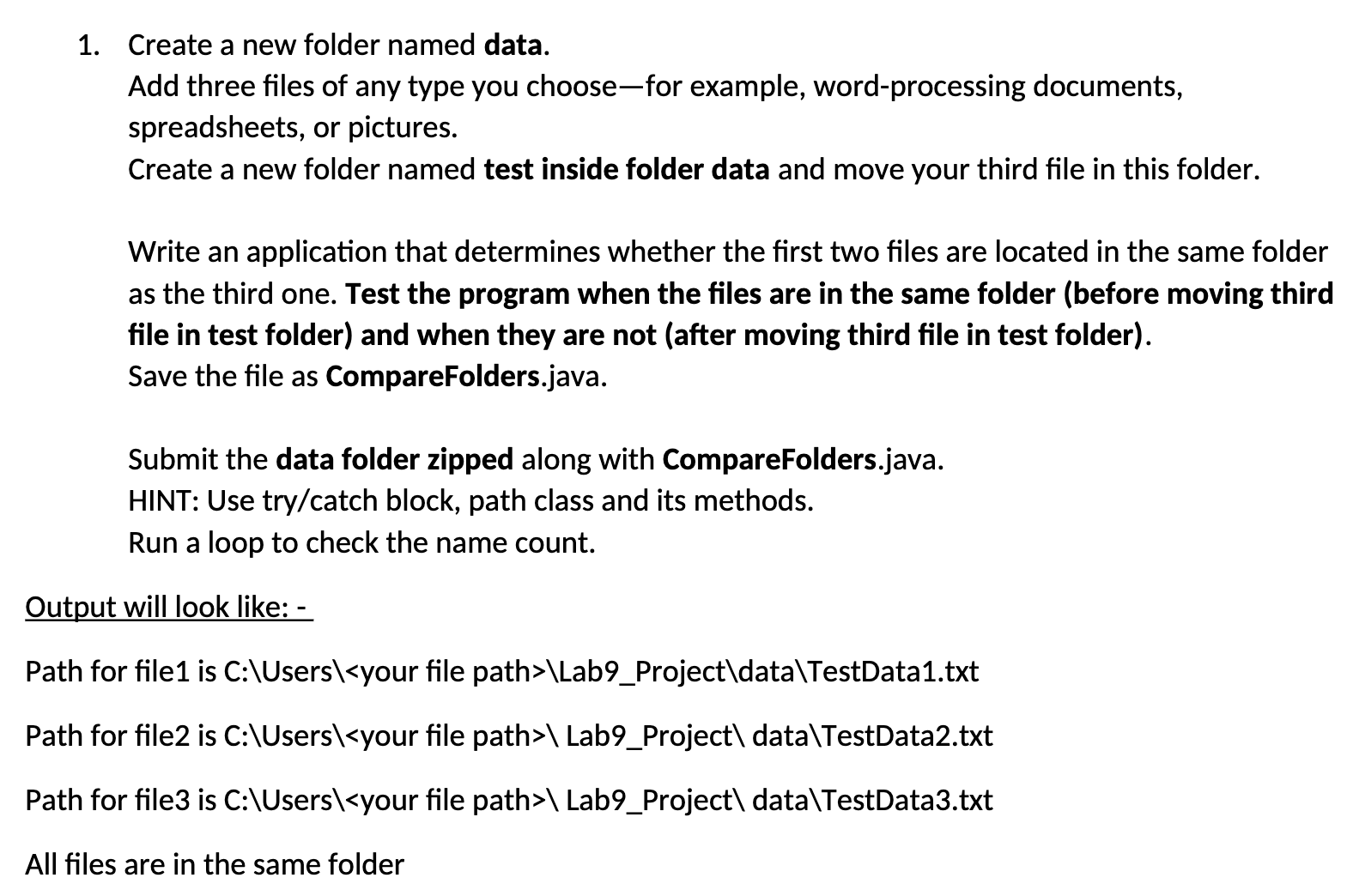
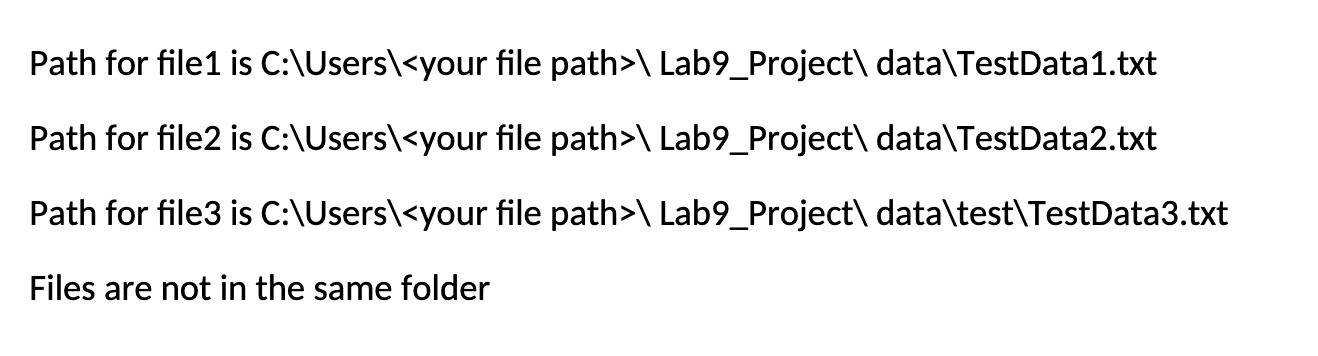
1. Create a new folder named data. Add three files of any type you choosefor example, word-processing documents, spreadsheets, or pictures. Create a new folder named test inside folder data and move your third file in this folder. Write an application that determines whether the first two files are located in the same folder as the third one. Test the program when the files are in the same folder (before moving third file in test folder) and when they are not (after moving third file in test folder). Save the file as CompareFolders.java. Submit the data folder zipped along with CompareFolders.java. HINT: Use try/catch block, path class and its methods. Run a loop to check the name count. Output will look like: - Path for file1 is C:\Users\ \Lab9_Project\data\TestData1.txt Path for file2 is C:\Users\ \ Lab9_Project\data\TestData2.txt Path for file3 is C:\Users\ \ Lab9_Project\data\TestData3.txt All files are in the same folder Path for file1 is C:\Users\ \ Lab9_Project\\data\TestData1.txt Path for file2 is C:\Users\ \ Lab9_Project\data\TestData2.txt Path for file3 is C:\Users\ \ Lab9_Project\data\test\TestData3.txt Files are not in the same folder
Step by Step Solution
There are 3 Steps involved in it

Get step-by-step solutions from verified subject matter experts


