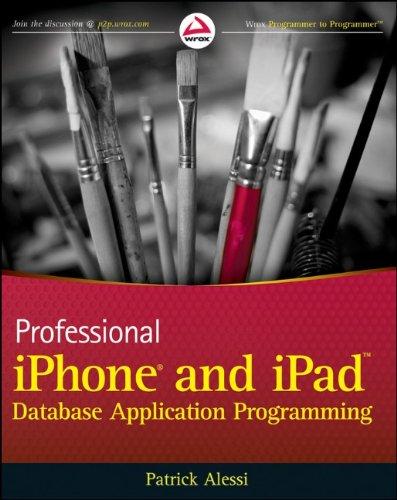Question
1. Create a new script named ifcommand.sh that accepts a username as input and checks to see if that user is logged in. If the
1. Create a new script named ifcommand.sh that accepts a username as input and checks to see if that user is logged in. If the user is logged in, print "yes", otherwise print "no"
Example;
cjingers@general:~$ ./ifcommand.sh cjingers yes
2. Create a new script with the name ifnumberic.sh that accomplishes the following tasks;
- Prompt the user to enter a number between 0 and 9 - check that the provided input is a number between 0 and 9 - If the number is greater than 9, print "invalid entry" - IF the users number is greater than 5; print; - Your number is greater than 5 - IF the users number is less than 5, print; - Your number is less than 5 - IF the users number is exactly 5, print; - Your number is 5 Example
cjingers@general:~$ ./ifnumbers.sh Please enter a number between 0-9: 8 Your number is greater than 5
Step by Step Solution
There are 3 Steps involved in it
Step: 1

Get Instant Access to Expert-Tailored Solutions
See step-by-step solutions with expert insights and AI powered tools for academic success
Step: 2

Step: 3

Ace Your Homework with AI
Get the answers you need in no time with our AI-driven, step-by-step assistance
Get Started