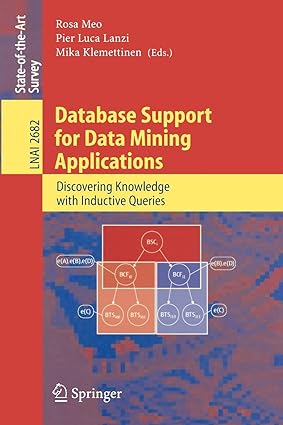Question
1. Create a plain text file with strings hello world your name reg.no Ex: hello world by Ajay 19BCExxxx and save it as .txt extension
1. Create a plain text file with strings hello world your name reg.no Ex: hello world by Ajay 19BCExxxx and save it as .txt extension file in a folder directory. Use following two hash functions: 1. Get-FileHash 2. md5 Note: both are available inbuilt on Windows OS, Linux OS. Use external shell, command line or tool if inaccessible. Generate the hash of this file and compare the outputs of both functions. Analyze and write about your observations.
2. Using the same text file created save as Microsoft Word file (.doc/.docx). Include a digital signature into this file using in-built feature available in MS Word 2010 or later versions. Note: Try choosing any certificate provider from available options. The Word feature also allows signature removal process that can be experimented documenting the steps followed and output.
Please provide explanation with screenshots of each step .
Step by Step Solution
There are 3 Steps involved in it
Step: 1

Get Instant Access to Expert-Tailored Solutions
See step-by-step solutions with expert insights and AI powered tools for academic success
Step: 2

Step: 3

Ace Your Homework with AI
Get the answers you need in no time with our AI-driven, step-by-step assistance
Get Started