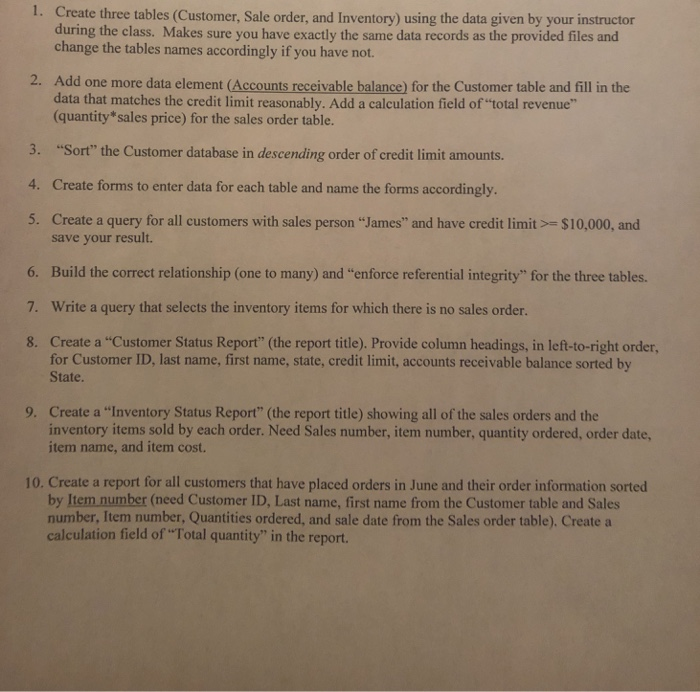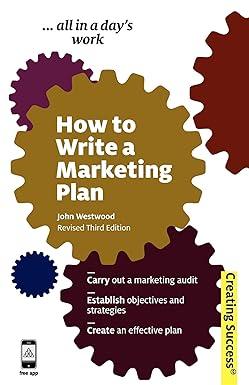1. Create three tables (Customer, Sale order, and Inventory) using the data given by your instructor during the class. Makes sure you have exactly the same data records as the provided files and change the tables names accordingly if you have not. 2. Add one more data element (Accounts receivable balance) for the Customer table and fill in the data that matches the credit limit reasonably. Add a calculation field of total revenue (quantity sales price) for the sales order table. 3. "Sort" the Customer database in descending order of credit limit amounts. 4. Create forms to enter data for each table and name the forms accordingly. 5. Create a query for all customers with sales person "James" and have credit limit> $10,000, and save your result. o ui te comet rdatio or e e es 7. Write a query that selects the inventory items for which there is no sales order. Create a "Customer Status Report" (the report title). Provide column headings, in left-to-right order, for Customer ID, last name, first name, state, credit limit, accounts receivable balance sorted by State. 8. Create a "Inventory Status Report" (the report title) showing all of the sales orders and the inventory items sold by each order. Need Sales number, item number, quantity ordered, order date, item name, and item cost. 9. 10. Create a report for all customers that have placed orders in June and their order information sorted by Item number (need Customer ID, Last name, first name from the Customer table and Sales number, Item number, Quantities ordered, and sale date from the Sales order table). Create a calculation field of Total quantity" in the report. 1. Create three tables (Customer, Sale order, and Inventory) using the data given by your instructor during the class. Makes sure you have exactly the same data records as the provided files and change the tables names accordingly if you have not. 2. Add one more data element (Accounts receivable balance) for the Customer table and fill in the data that matches the credit limit reasonably. Add a calculation field of total revenue (quantity sales price) for the sales order table. 3. "Sort" the Customer database in descending order of credit limit amounts. 4. Create forms to enter data for each table and name the forms accordingly. 5. Create a query for all customers with sales person "James" and have credit limit> $10,000, and save your result. o ui te comet rdatio or e e es 7. Write a query that selects the inventory items for which there is no sales order. Create a "Customer Status Report" (the report title). Provide column headings, in left-to-right order, for Customer ID, last name, first name, state, credit limit, accounts receivable balance sorted by State. 8. Create a "Inventory Status Report" (the report title) showing all of the sales orders and the inventory items sold by each order. Need Sales number, item number, quantity ordered, order date, item name, and item cost. 9. 10. Create a report for all customers that have placed orders in June and their order information sorted by Item number (need Customer ID, Last name, first name from the Customer table and Sales number, Item number, Quantities ordered, and sale date from the Sales order table). Create a calculation field of Total quantity" in the report