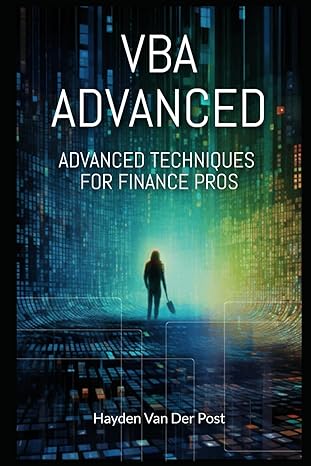Answered step by step
Verified Expert Solution
Question
1 Approved Answer
1: Data Entry in Excel Enter the data in Excel spreadsheet, make sure to set the Width and Decimals appropriately for each variable. Case No.
1: Data Entry in Excel Enter the data in Excel spreadsheet, make sure to set the Width and Decimals appropriately for each variable. Case No. Age Gender HT WT PULSE CHOL 1 58 M 70.8 169.1 68 522 2 70 M 66.2 144.2 67 127 3 60 M 71.7 179.3 88 740 4 28 F 64.3 114.8 87 264 5 30 F 62.8 149.3 92 181 6 15 M 80.7 107.8 65 267 Section 2: Sampling Techniques and Filters in Excel Download the Employee data file under tools on Blackboard to your Desktop and do the following: 1- Select a random sample of 100 employees using the "educ" variable, giving its size. 2- How many Male employees in the company? 3- Select all the employees with 12 to 16 years of education from the employee data. Give the sample size. 4- Select all the female employees with less than 12 years of education from the employee data. Give the sample size. 5- Use the Stratified sampling technique to select 200 out of 475 cases based on their 16 years of Education. Note: Upload your Excel sheet
Step by Step Solution
There are 3 Steps involved in it
Step: 1

Get Instant Access to Expert-Tailored Solutions
See step-by-step solutions with expert insights and AI powered tools for academic success
Step: 2

Step: 3

Ace Your Homework with AI
Get the answers you need in no time with our AI-driven, step-by-step assistance
Get Started