Answered step by step
Verified Expert Solution
Question
1 Approved Answer
1. Download the data into the same directory this notebook is located. 2. Run the first code to the data frames. 3. Recreate three figures
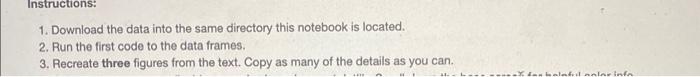
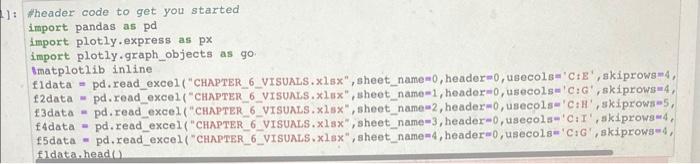 1. Download the data into the same directory this notebook is located. 2. Run the first code to the data frames. 3. Recreate three figures from the text. Copy as many of the details as you can. 1): Wheader code to get you started import pandas as pd import plotly.express as px import plotly.graph_objects as go: smatplotlib inline f1 data = pd.read_exce1 ("CHAPTER_6_VISUALS. x1sx, sheet_name =0, header 0, usecols=' CtE", skiprowsm4, 13 data = pd.read_excel ("CHAPTER_6_vISUALS. x1sx ", sheet_name =2, headerm0, usecols=' C:HI', skiprows=5, f4data= pd.read_excel ("CHAPTER_6_VISUALS. xlsx, sheet_name-3, header =0, usecols=' C:I', skiprowse4, fldata,head()
1. Download the data into the same directory this notebook is located. 2. Run the first code to the data frames. 3. Recreate three figures from the text. Copy as many of the details as you can. 1): Wheader code to get you started import pandas as pd import plotly.express as px import plotly.graph_objects as go: smatplotlib inline f1 data = pd.read_exce1 ("CHAPTER_6_VISUALS. x1sx, sheet_name =0, header 0, usecols=' CtE", skiprowsm4, 13 data = pd.read_excel ("CHAPTER_6_vISUALS. x1sx ", sheet_name =2, headerm0, usecols=' C:HI', skiprows=5, f4data= pd.read_excel ("CHAPTER_6_VISUALS. xlsx, sheet_name-3, header =0, usecols=' C:I', skiprowse4, fldata,head()
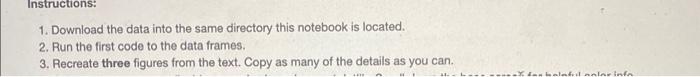
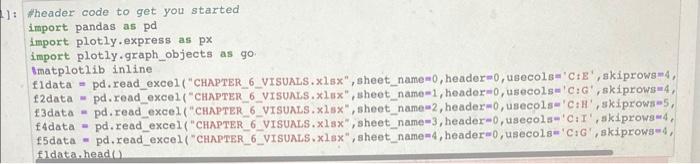
Step by Step Solution
There are 3 Steps involved in it
Step: 1

Get Instant Access to Expert-Tailored Solutions
See step-by-step solutions with expert insights and AI powered tools for academic success
Step: 2

Step: 3

Ace Your Homework with AI
Get the answers you need in no time with our AI-driven, step-by-step assistance
Get Started


