Question
1. Enter privileged EXEC mode. Router> enable Router# 2. Enter global configuration mode. Router# configure terminal Enter configuration commands, one per line. End with CNTL/Z.
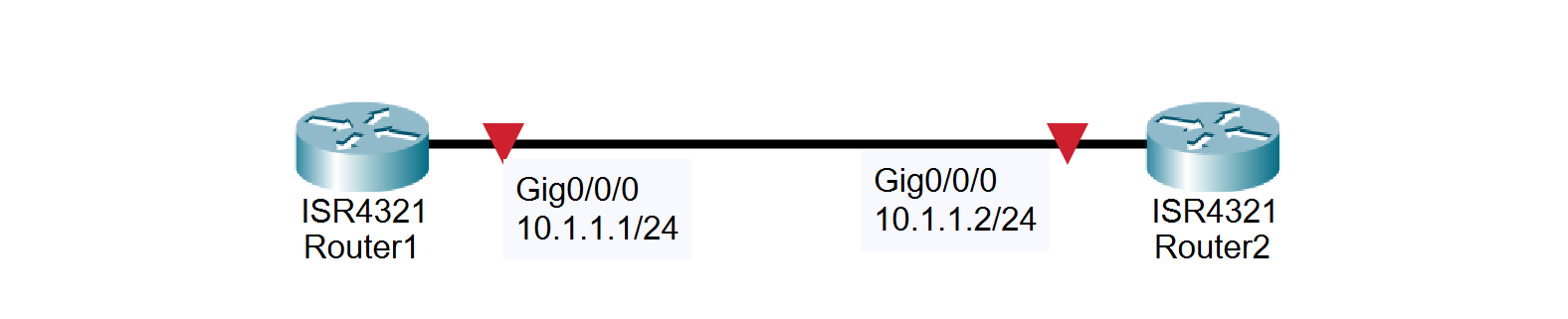
1. Enter privileged EXEC mode.
Router>enable Router#
2. Enter global configuration mode.
Router#configure terminal Enter configuration commands, one per line. End with CNTL/Z. Router(config)#
3. Configure the router name as R1.
Router(config)#hostname R1 R1(config)#
4. Disable DNS lookup with the no ip domain-lookup command. (Disabling DNS lookup will stop the router from contacting the DNS server and stop the long delay when a command is mistyped.)
R1(config)#no ip domain-lookup Why would you want to disable DNS lookup in a Lab environment?
_________________________________________________________________________________ _________________________________________________________________________________ What would happen if you disabled DNS lookup in a production environment? _________________________________________________________________________________ _________________________________________________________________________________
5. Configure an EXEC mode password.
R1(config)#enable secret class
Note: The enable secret command is used to provide an additional layer of security over the enable password command. The enable secret command provides better security by storing the enable secret password using a non-reversible cryptographic function. The added layer of security encryption provides is useful in environments where the password crosses the network or is stored on a TFTP server. When both the enable password and enable secret passwords are configured, the router expects the password as defined in the enable secret command. In this case, the router ignores the password defined in the enable password command.
6. Remove the enable password.
Because the enable secret is configured, the enable password is no longer necessary. IOS commands can be removed from the configuration using the no form of the command.
R1(config)#no enable password
7. Configure a message-of-the-day banner using the banner motd command and & as delimiter
R1(config)#banner motd &
Enter TEXT message. End with the character '&'. !!!Authorized Access Only!!! & When does this banner display? _________________________________________________________________________________ _________________________________________________________________________________ Why should every router have a message-of-the-day banner? _________________________________________________________________________________ _________________________________________________________________________________
8. Configure the console password on the router.
R1(config)#line console 0 R1(config-line)#password cisco R1(config-line)#login R1(config-line)#exit
9. Configure the password for the virtual terminal lines.
R1(config)#line vty 0 4 R1(config-line)#password telnet R1(config-line)#login R1(config-line)#exit
10. Configure the FastEthernet 0/0 interface with the IP address 192.168.1.1/24.
R1(config)#interface fastethernet 0/0 R1(config-if)#ip address 192.168.1.1 255.255.255.0 R1(config-if)#no shutdown
11. Use the description command to provide a description for this interface.
R1(config-if)#description R1 LAN
12. Configure the Serial0/0/0 interface with the IP address 192.168.2.1/24 and Set the clock rate to 64000.
R1(config-if)#interface s0/0/0 R1(config-if)#ip address 192.168.2.1 255.255.255.0 R1(config-if)#clock rate 64000 R1(config-if)#no shutdown
Note: Because the routers are not be connected to a live leased line, one of the routers will need to provide the clocking for the circuit. This is normally provided to each of the routers by the service provider. To provide this clocking signal in a Lab environment, one of the routers will need to act as the DCE on the connection. This function is achieved by applying the clock rate 64000 (64000 bits per second is one of the possible values) command on the s0/0/0 interface, where the DCE end of the null modem cable has been connected. The interface will not be activated until the serial interface on R2 is configured and activated.
13. Use the description command to provide a description for this interface.
R1(config-if)#description Link to R2
14. Use the end command to return to privileged EXEC mode.
R1(config-if)#end
15. Save the R1 configuration. Save the R1 configuration using the copy running-config startup-config command.
R1#copy running-config startup-config
Previous
ISR4321 Router1 Gig0/0/0 10.1.1.1/24 Gig0/0/0 10.1.1.2/24 ISR4321 Router2Step by Step Solution
There are 3 Steps involved in it
Step: 1

Get Instant Access to Expert-Tailored Solutions
See step-by-step solutions with expert insights and AI powered tools for academic success
Step: 2

Step: 3

Ace Your Homework with AI
Get the answers you need in no time with our AI-driven, step-by-step assistance
Get Started


