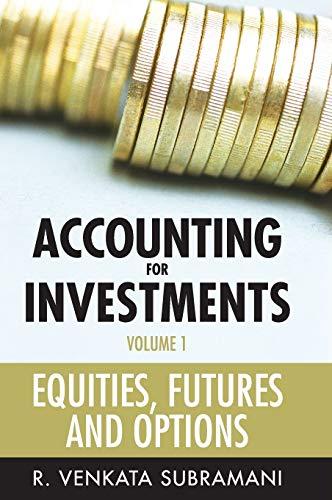Question
1. How do you display a Balance Sheet in Sage 50 Accounting? 2. You can print an Income Statement for a specific month, or for
1.How do you display a Balance Sheet in Sage 50 Accounting?
2.You can print an Income Statement for a specific month, or for the year-to-date.
a.True
b.False
3.The General Ledger report shows the individual debit and credit entries posted to the accounts, plus a running account balance for a specified period.
a.True
b.False
4.How do you display the Daily Business Manager?
5.You can process a transaction directly from the Daily Business Manager because it will launch the related function that will process it.
a.True
b.False
6.Items may be added to the Checklists to suit the users own requirements.
a.True
b.False
7.How do you check data integrity?
8.Why can batch printing be a useful function?
9.How do you move to a new fiscal year in Sage 50 Accounting?
10.At the very beginning of a new fiscal year, there will be balances on the revenue and expense accounts, and on the Current Earnings account on the Balance Sheet.
a.True
b.False
11.What safeguard in Sage 50 Accounting can ensure that entries will not be posted into the incorrect fiscal year?
Step by Step Solution
There are 3 Steps involved in it
Step: 1

Get Instant Access to Expert-Tailored Solutions
See step-by-step solutions with expert insights and AI powered tools for academic success
Step: 2

Step: 3

Ace Your Homework with AI
Get the answers you need in no time with our AI-driven, step-by-step assistance
Get Started