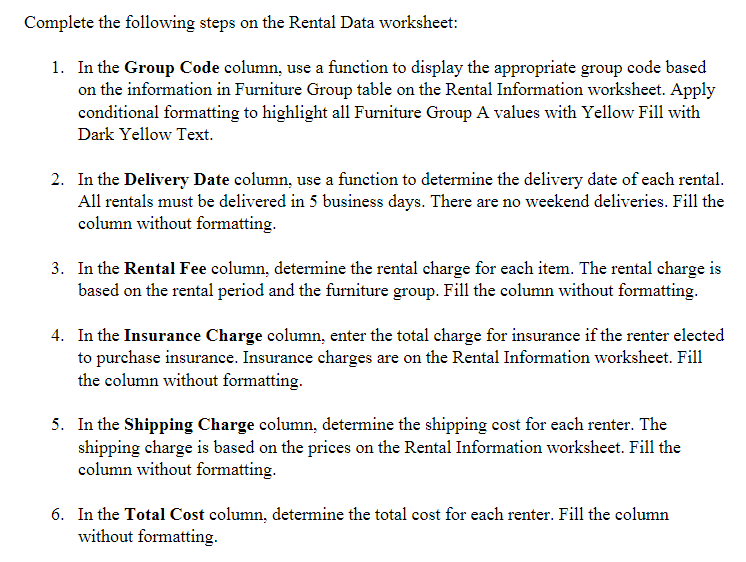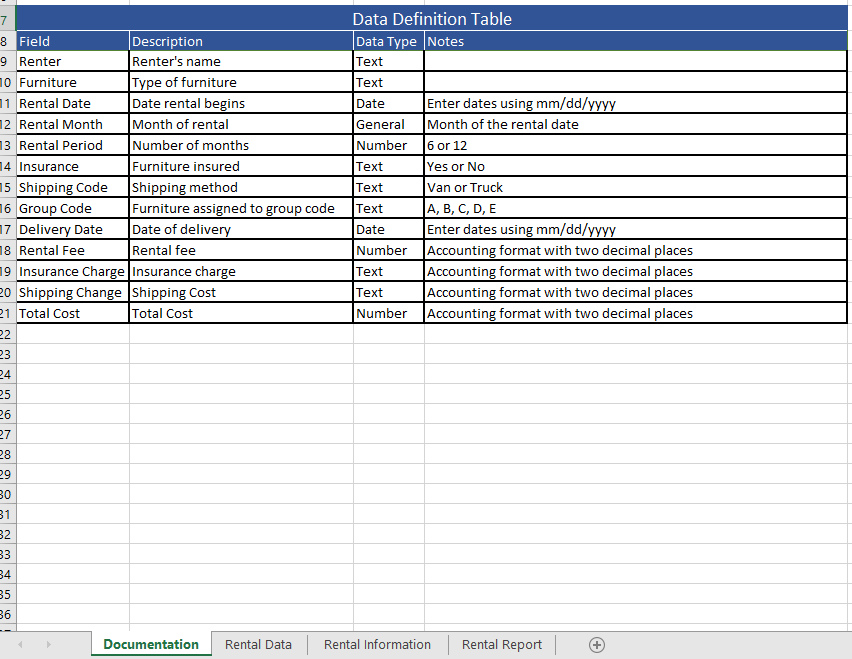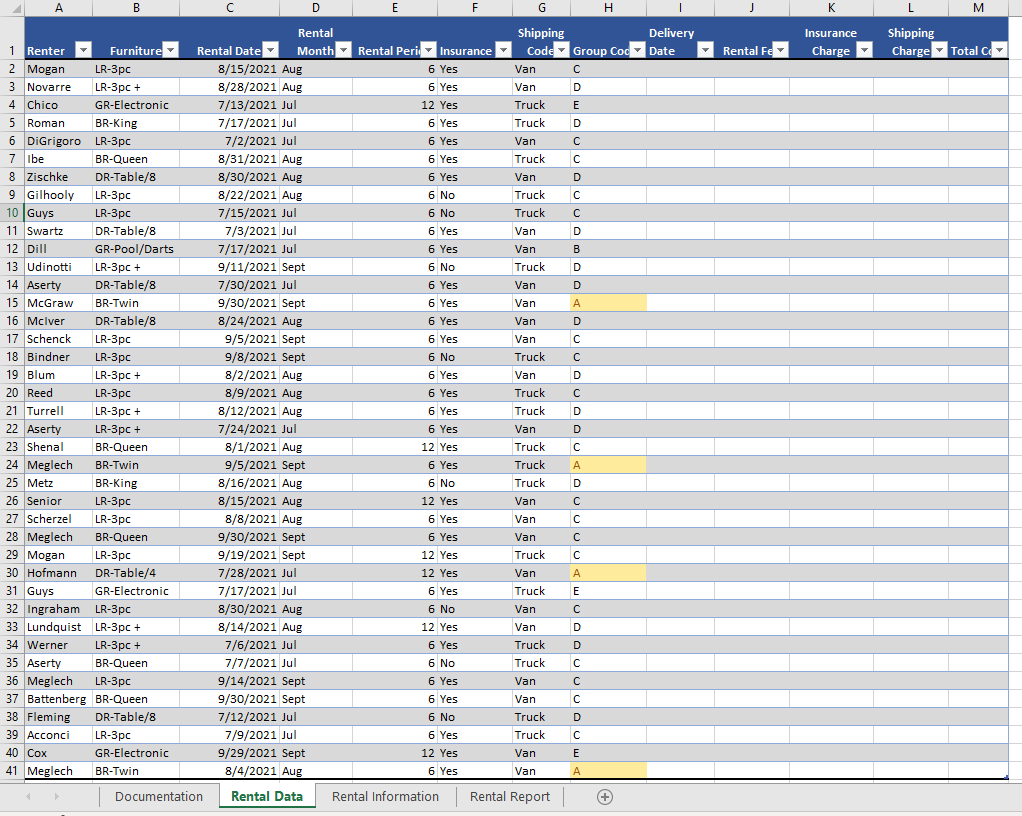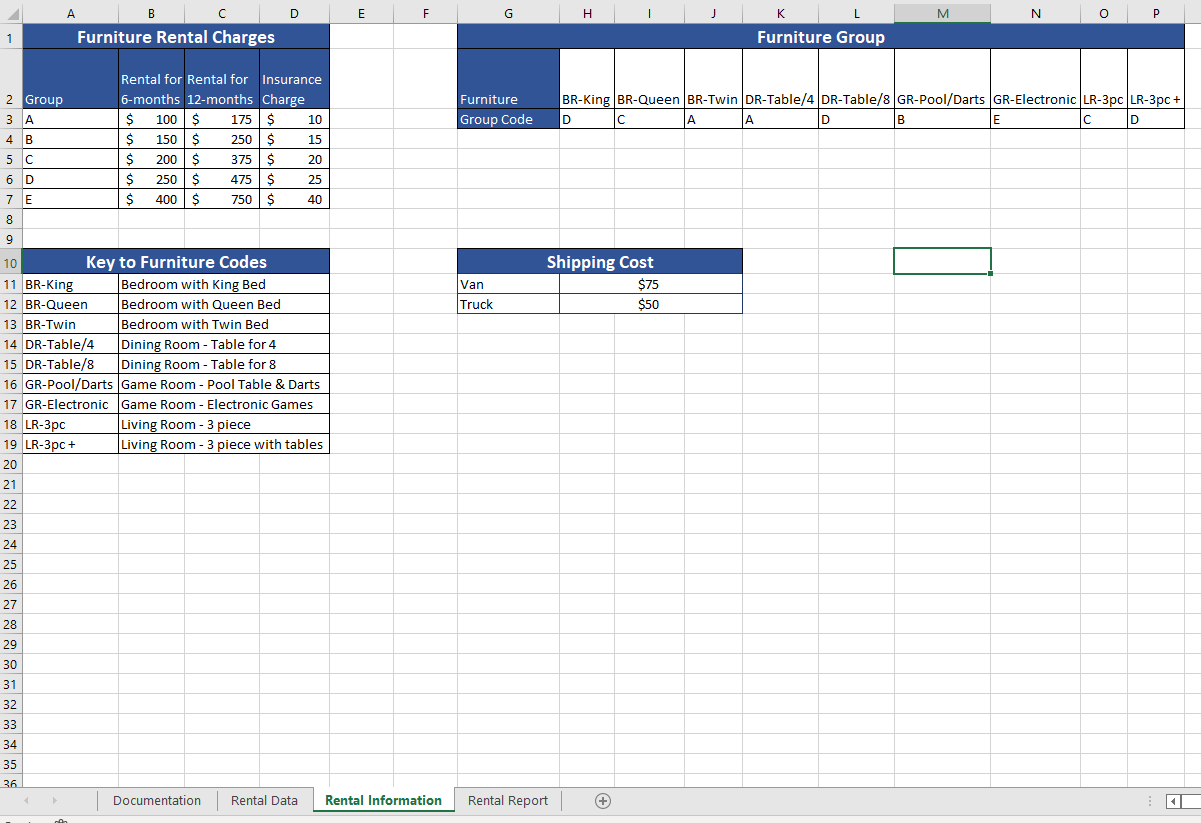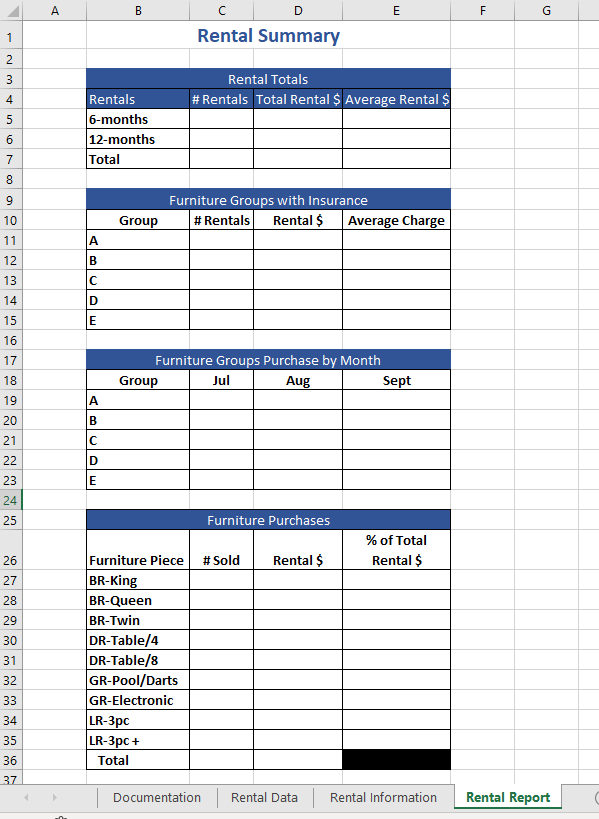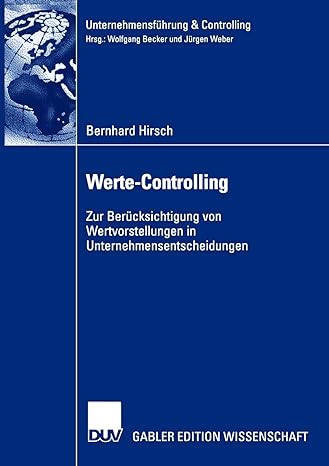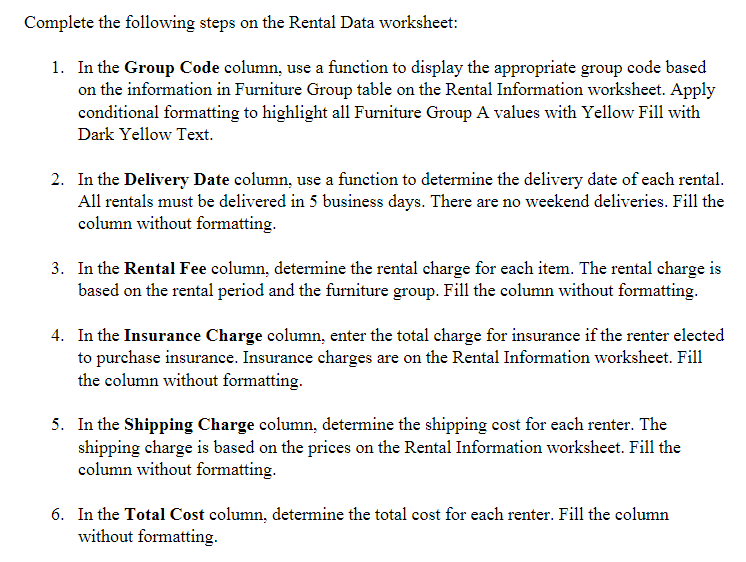
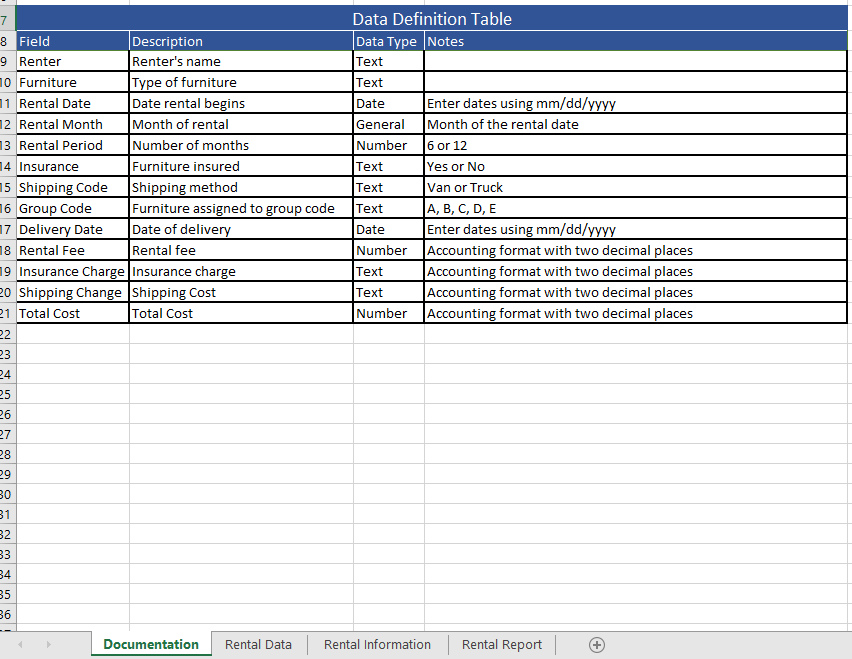
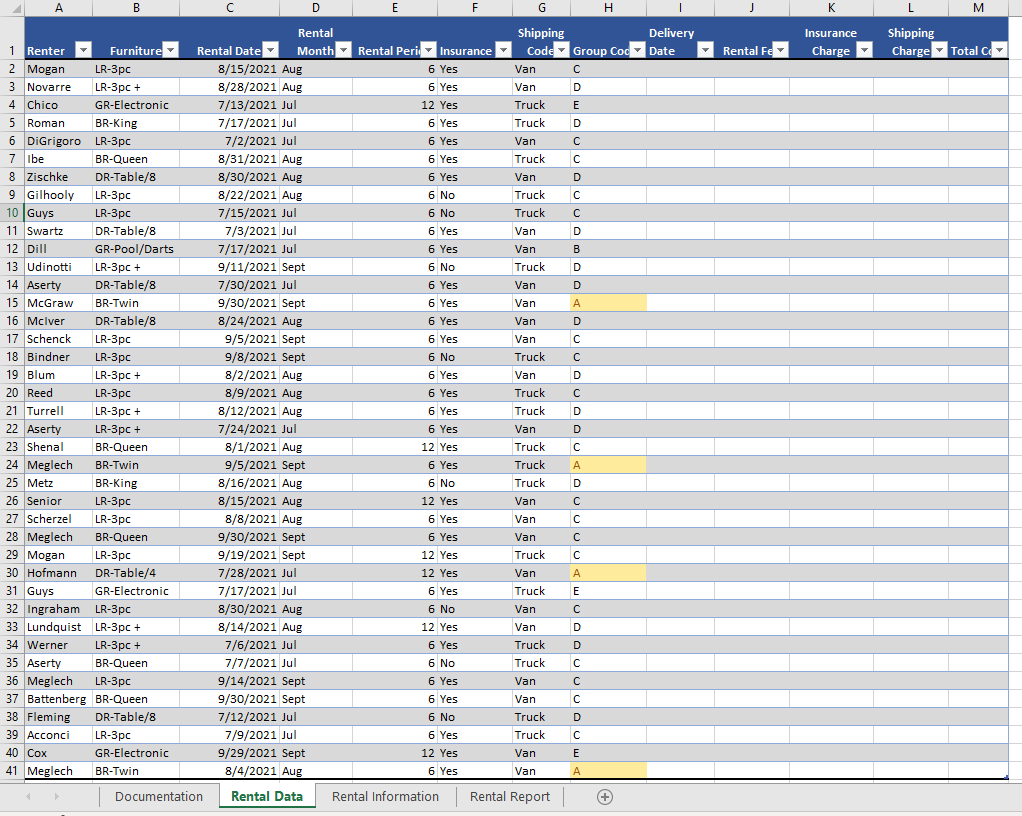
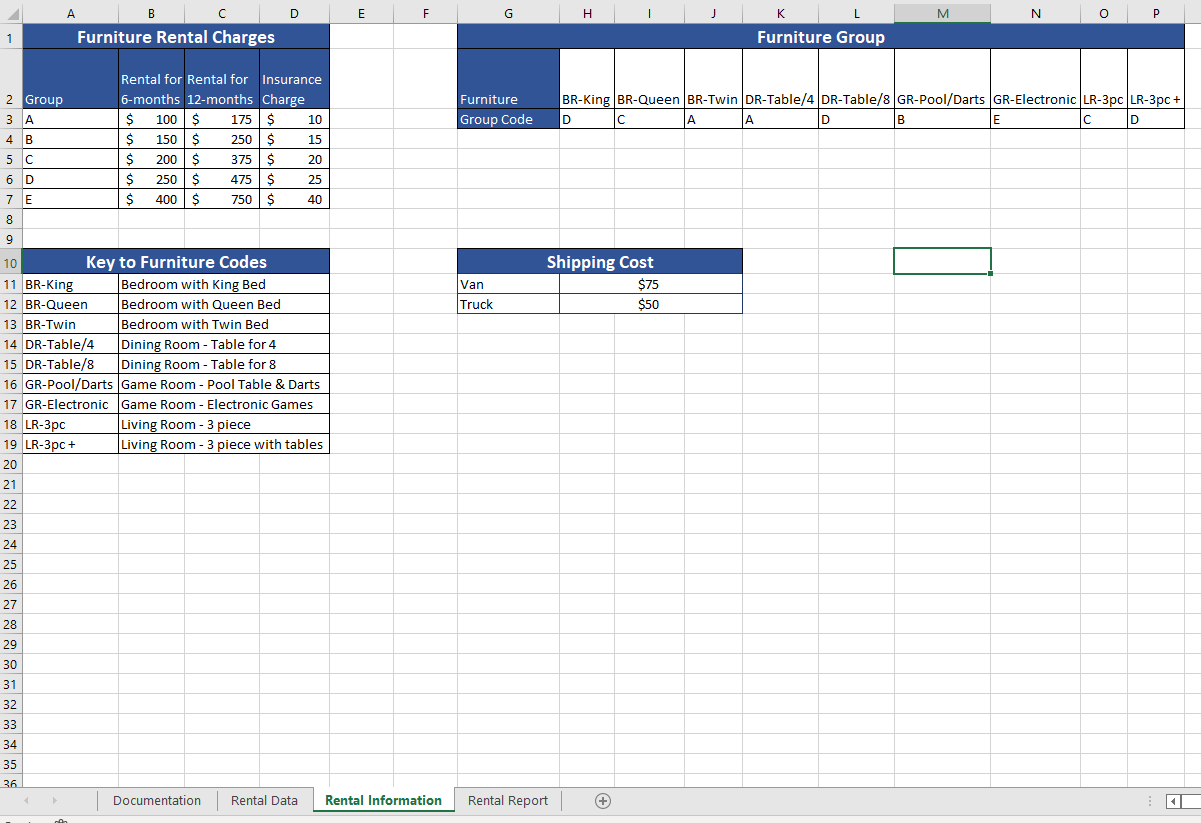
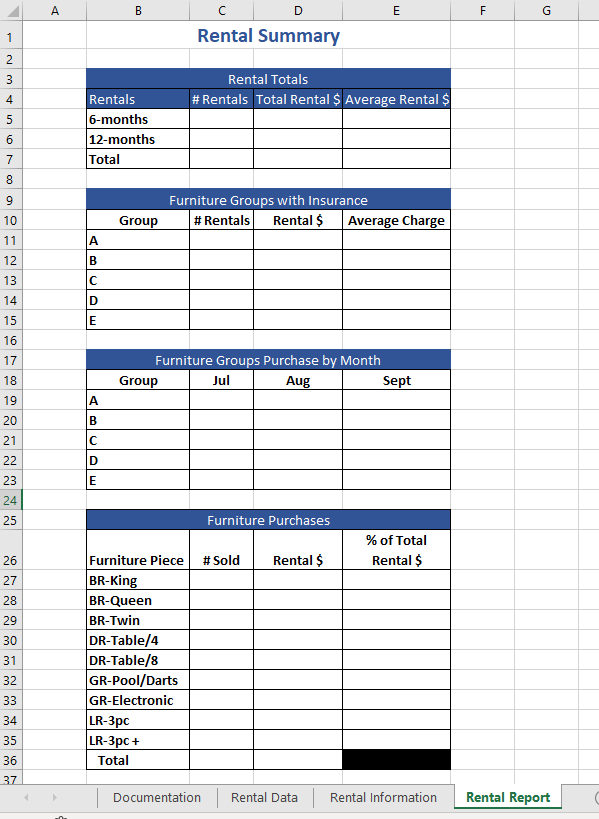
1. In the Group Code column, use a function to display the appropriate group code based on the information in Furniture Group table on the Rental Information worksheet. Apply conditional formatting to highlight all Furniture Group A values with Yellow Fill with Dark Yellow Text. 2. In the Delivery Date column, use a function to determine the delivery date of each rental. All rentals must be delivered in 5 business days. There are no weekend deliveries. Fill the column without formatting. 3. In the Rental Fee column, determine the rental charge for each item. The rental charge is based on the rental period and the furniture group. Fill the column without formatting. 4. In the Insurance Charge column, enter the total charge for insurance if the renter elected to purchase insurance. Insurance charges are on the Rental Information worksheet. Fill the column without formatting. 5. In the Shipping Charge column, determine the shipping cost for each renter. The shipping charge is based on the prices on the Rental Information worksheet. Fill the column without formatting. 6. In the Total Cost column, determine the total cost for each renter. Fill the column without formatting. 1. In the Group Code column, use a function to display the appropriate group code based on the information in Furniture Group table on the Rental Information worksheet. Apply conditional formatting to highlight all Furniture Group A values with Yellow Fill with Dark Yellow Text. 2. In the Delivery Date column, use a function to determine the delivery date of each rental. All rentals must be delivered in 5 business days. There are no weekend deliveries. Fill the column without formatting. 3. In the Rental Fee column, determine the rental charge for each item. The rental charge is based on the rental period and the furniture group. Fill the column without formatting. 4. In the Insurance Charge column, enter the total charge for insurance if the renter elected to purchase insurance. Insurance charges are on the Rental Information worksheet. Fill the column without formatting. 5. In the Shipping Charge column, determine the shipping cost for each renter. The shipping charge is based on the prices on the Rental Information worksheet. Fill the column without formatting. 6. In the Total Cost column, determine the total cost for each renter. Fill the column without formatting