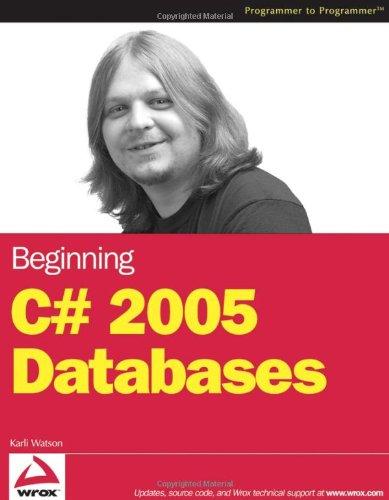Answered step by step
Verified Expert Solution
Question
1 Approved Answer
1 . Introduction to Operating Systems: Begin by providing a brief introduction to operating systems. Define what an operating system is and explain its fundamental
Introduction to Operating Systems: Begin by providing a brief introduction to operating systems. Define what an operating system is and explain its fundamental purpose in computer systems. Discuss how operating systems facilitate communication between hardware and software components.
Types of Operating Systems: Explore various types of operating systems commonly used today. Focus on the following categories:a Desktop Operating Systems: Examples include Windows, macOS, and Linux.
b
Mobile Operating Systems: Examples include Android and iOS.
c RealTime Operating Systems: Discuss their importance in timecritical applications, such as embedded systems and robotics.
d Network Operating Systems: Explain their role in managing network resources and facilitating file sharing and communication.
Operating System Functions: Describe the key functions performed by operating systems.
Highlight the following functions:
a Process Management: Explain how operating systems manage and schedule processes, including multitasking and process synchronization.
b Memory Management: Discuss memory allocation, virtual memory, and memory protection.
c File System Management: Explore how operating systems organize, store, and retrieve files efficiently.
d Device Management: Explain how operating systems handle inputoutput operations and manage peripheral devices.
e User Interface: Discuss the different types of user interfaces, including commandline interfaces CLI and graphical user interfaces GUI
Key Operating System Components: Explore the essential components that make up an operating system. Discuss the following components:
a Kernel: Explain the role of the kernel in managing system resources and providing a bridge between hardware and software.
b Shell: Describe the command interpreter and its functions in interacting with the operating system.
c File System: Discuss the structure and organization of files and directories within an operating system.
d Device Drivers: Explain how device drivers facilitate communication between hardware devices and the operating system.
Case Study: Select a specific operating system eg Windows, macOS, Linux and conduct research to explore its features, functionalities, and market share. Compare and contrast it with other operating systems in terms of user interface, performance, and available applications.
Impact and Future Developments: Analyze the impact of operating systems on the computing landscape and their influence on user experience and productivity. Discuss emerging trends, such as cloud computing, virtualization, and containerization, and their impact on operating systems.
Conclusion: Summarize the key concepts covered in the assignment and highlight the importance of operating systems in modern computing environments. Encourage students to reflect on their learning and identify realworld applications of operating system concepts.
Step by Step Solution
There are 3 Steps involved in it
Step: 1

Get Instant Access to Expert-Tailored Solutions
See step-by-step solutions with expert insights and AI powered tools for academic success
Step: 2

Step: 3

Ace Your Homework with AI
Get the answers you need in no time with our AI-driven, step-by-step assistance
Get Started