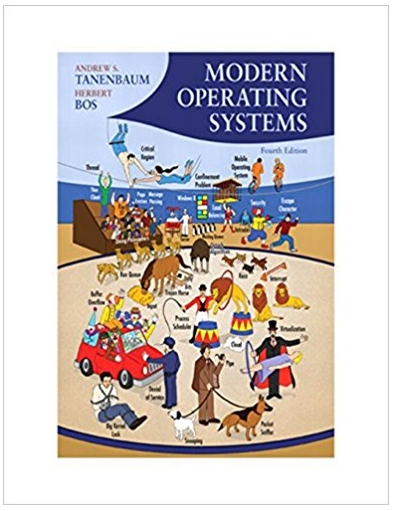Answered step by step
Verified Expert Solution
Question
1 Approved Answer
1. NBody Write a program that simulates the gravitational attraction of n stars moving in 2D space. The start of the simulation might look
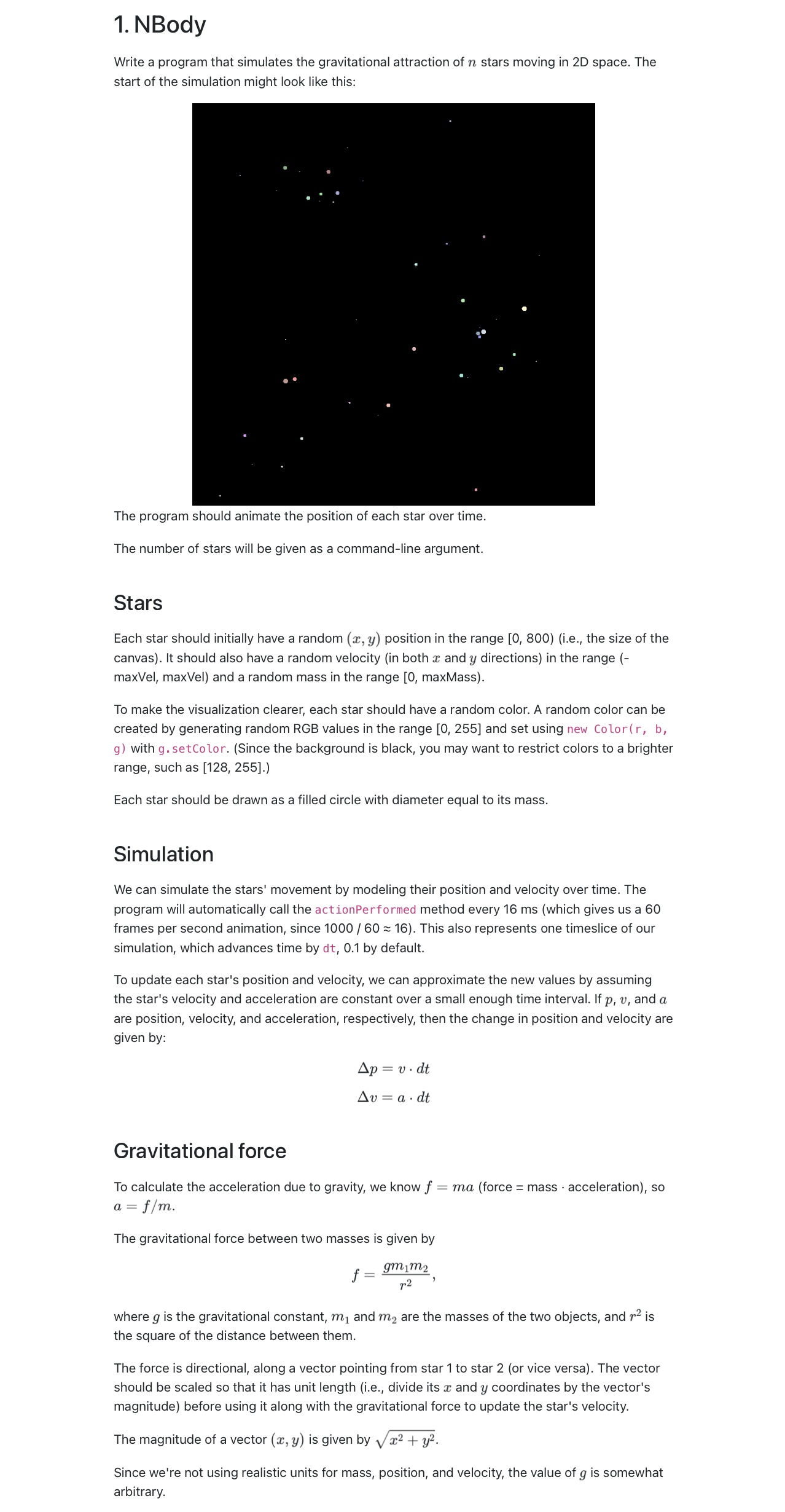
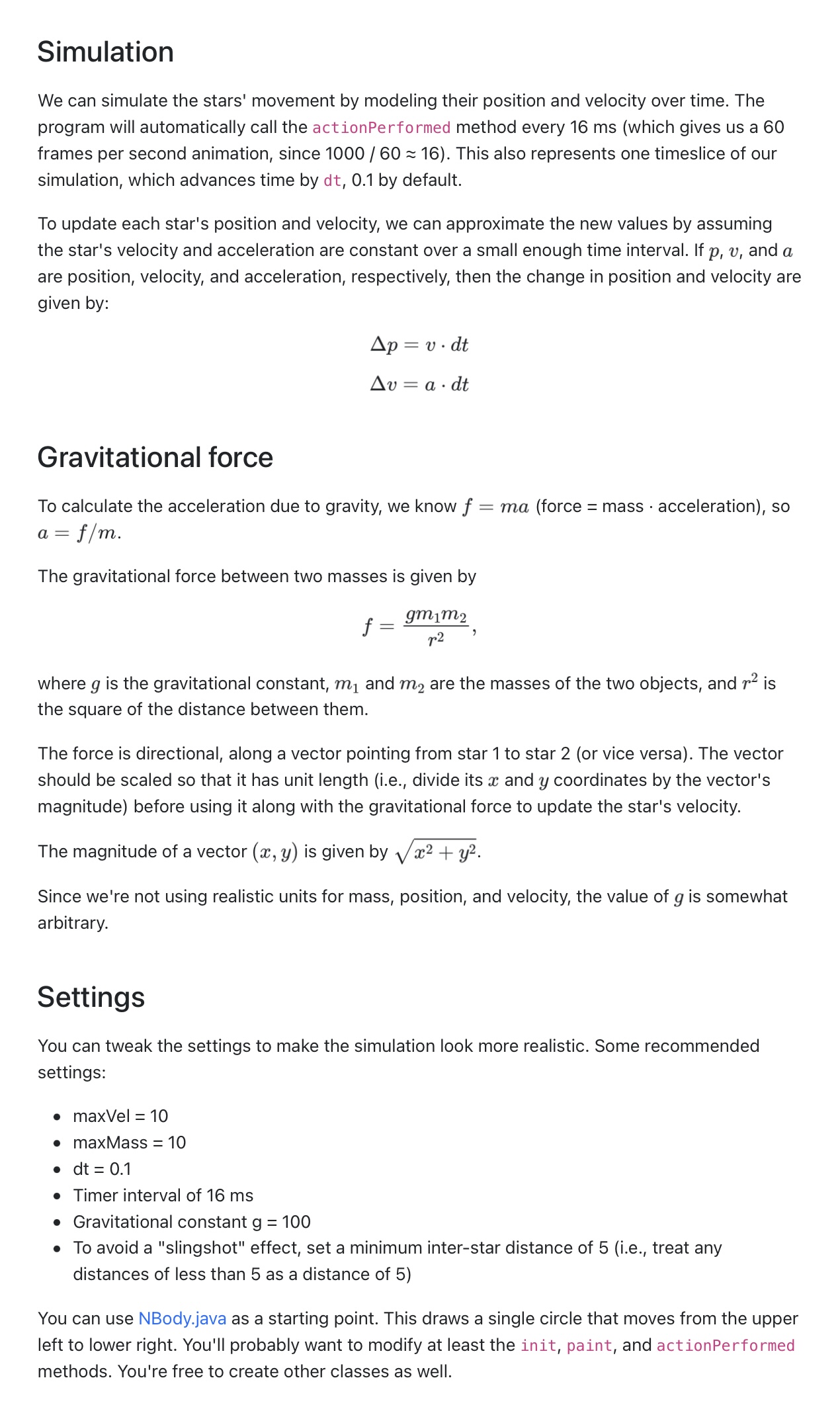
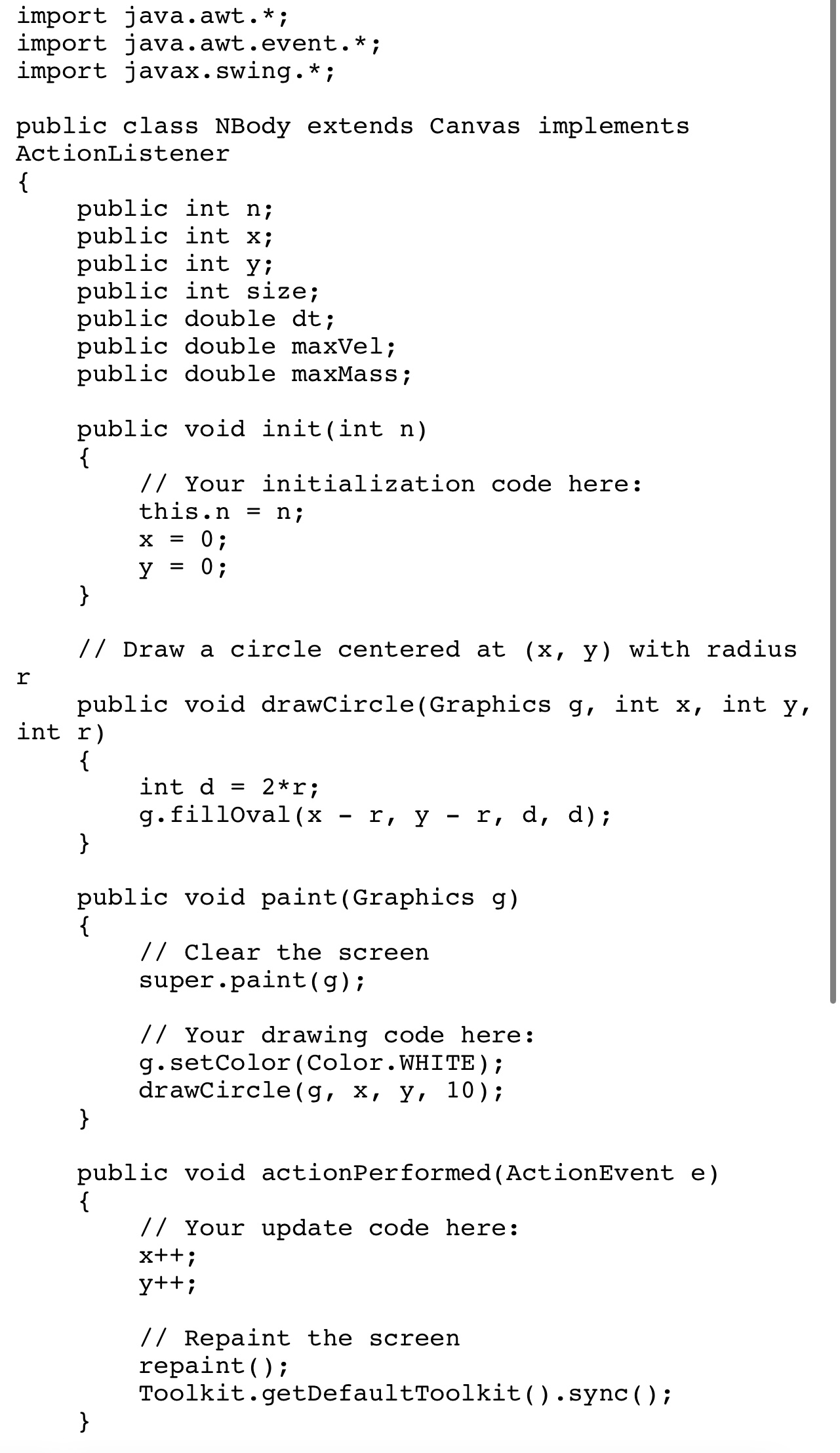
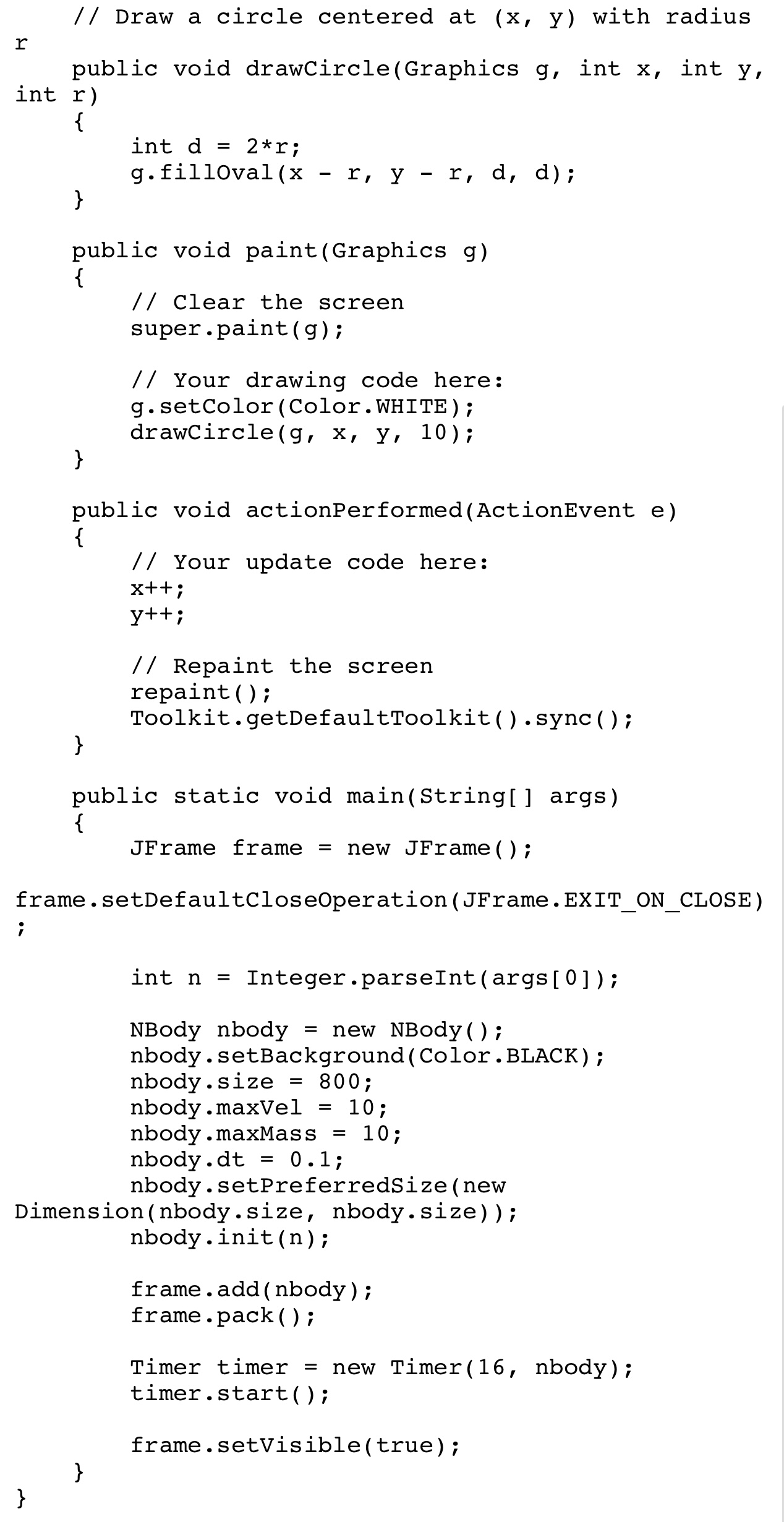
1. NBody Write a program that simulates the gravitational attraction of n stars moving in 2D space. The start of the simulation might look like this: The program should animate the position of each star over time. The number of stars will be given as a command-line argument. Stars Each star should initially have a random (x, y) position in the range [0, 800) (i.e., the size of the canvas). It should also have a random velocity (in both x and y directions) in the range (- maxVel, maxVel) and a random mass in the range [0, maxMass). To make the visualization clearer, each star should have a random color. A random color can be created by generating random RGB values in the range [0, 255] and set using new Color(r, b, g) with g.setColor. (Since the background is black, you may want to restrict colors to a brighter range, such as [128, 255].) Each star should be drawn as a filled circle with diameter equal to its mass. Simulation We can simulate the stars' movement by modeling their position and velocity over time. The program will automatically call the action Performed method every 16 ms (which gives us a 60 frames per second animation, since 1000 / 60 = 16). This also represents one timeslice of our simulation, which advances time by dt, 0.1 by default. To update each star's position and velocity, we can approximate the new values by assuming the star's velocity and acceleration are constant over a small enough time interval. If p, v, and a are position, velocity, and acceleration, respectively, then the change in position and velocity are given by: Ap = v.dt Av=a.dt Gravitational force To calculate the acceleration due to gravity, we know f a = f/m. The gravitational force between two masses is given by gm1m2 12 ' = ma (force = mass acceleration), so where g is the gravitational constant, m and m2 are the masses of the two objects, and r is the square of the distance between them. The force is directional, along a vector pointing from star 1 to star 2 (or vice versa). The vector should be scaled so that it has unit length (i.e., divide its x and y coordinates by the vector's magnitude) before using it along with the gravitational force to update the star's velocity. The magnitude of a vector (x, y) is given by V x + y. Since we're not using realistic units for mass, position, and velocity, the value of g is somewhat arbitrary. Simulation We can simulate the stars' movement by modeling their position and velocity over time. The program will automatically call the action Performed method every 16 ms (which gives us a 60 frames per second animation, since 1000 / 60 = 16). This also represents one timeslice of our simulation, which advances time by dt, 0.1 by default. To update each star's position and velocity, we can approximate the new values by assuming the star's velocity and acceleration are constant over a small enough time interval. If p, v, and a are position, velocity, and acceleration, respectively, then the change in position and velocity are given by: Ap = v.dt Av = = a.dt Gravitational force To calculate the acceleration due to gravity, we know f = ma (force = mass acceleration), so a = f/m. The gravitational force between two masses is given by f = gm1m2 r2 , where g is the gravitational constant, m and m2 are the masses of the two objects, and r is the square of the distance between them. The force is directional, along a vector pointing from star 1 to star 2 (or vice versa). The vector should be scaled so that it has unit length (i.e., divide its x and y coordinates by the vector's magnitude) before using it along with the gravitational force to update the star's velocity. The magnitude of a vector (x, y) is given by x + y. Since we're not using realistic units for mass, position, and velocity, the value of g is somewhat arbitrary. Settings You can tweak the settings to make the simulation look more realistic. Some recommended settings: maxVel = 10 maxMass = 10 dt = 0.1 Timer interval of 16 ms Gravitational constant g = 100 To avoid a "slingshot" effect, set a minimum inter-star distance of 5 (i.e., treat any distances of less than 5 as a distance of 5) You can use NBody.java as a starting point. This draws a single circle that moves from the upper left to lower right. You'll probably want to modify at least the init, paint, and action Performed methods. You're free to create other classes as well. import java.awt.*; import java.awt.event.* import javax.swing.*; public class NBody extends Canvas implements ActionListener { public int n; public int x; r r public int y; public int size; public double dt; public double maxvel; public double maxMass; public void init(int n) { } // Your initialization code here: this.n = n; = 0 ; y = 0; // Draw a circle centered at (x, y) with radius public void drawCircle (Graphics g, int x, int y, int r) { int d = 2*1; } g.fillOval (x - r, yr, d, d); public void paint (Graphics g). { } // Clear the screen super.paint(g); // Your drawing code here: g.setColor(Color.WHITE); drawCircle(g, x, y, 10); public void actionPerformed (ActionEvent e) { // Your update code here: x++; y++; // Repaint the screen repaint(); Toolkit.getDefaultToolkit ().sync(); } r // Draw a circle centered at (x, y) with radius public void drawCircle(Graphics g, int x, int y, int r) { } int d = 2*1; g.fillOval (x r, yr, d, d); public void paint (Graphics g) { } // Clear the screen super.paint(g); // Your drawing code here: g.setColor(Color.WHITE); drawCircle(g, x, y, 10); public void actionPerformed (ActionEvent e) { } // Your update code here: x++; y++; // Repaint the screen repaint(); Toolkit.getDefaultToolkit ().sync(); public static void main(String[] args) JFrame frame = new JFrame(); frame.setDefaultCloseOperation (JFrame.EXIT_ON_CLOSE) i int n = Integer.parseInt(args[0]); NBody nbody = new NBody(); nbody.setBackground (Color.BLACK); nbody.size = 800; 10%; = 10; nbody.maxVel nbody.maxMass = nbody.dt = 0.1; nbody.setPreferredSize(new Dimension (nbody.size, nbody.size)); nbody.init(n); frame.add(nbody); frame.pack(); Timer timer = new Timer (16, nbody); timer.start(); frame.setVisible(true); } }
Step by Step Solution
★★★★★
3.52 Rating (152 Votes )
There are 3 Steps involved in it
Step: 1
A Java code that simulates the gravitational attraction of stars in 2D space import javaxswing import javaawt import javaawteventActionEvent import javaawteventActionListener import javautilArrayList ...
Get Instant Access to Expert-Tailored Solutions
See step-by-step solutions with expert insights and AI powered tools for academic success
Step: 2

Step: 3

Ace Your Homework with AI
Get the answers you need in no time with our AI-driven, step-by-step assistance
Get Started