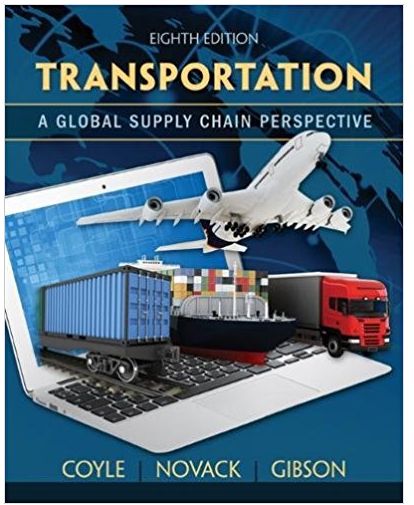Question
1. On one sheet of paper, make a hand-drawn sketch of the following four complex numbers on separate graphs of the Real-Imaginary plane (attach the
1. On one sheet of paper, make a hand-drawn sketch of the following four complex numbers on separate graphs of the Real-Imaginary plane (attach the sheet of graphs to your lab report): a = 5 + 3j b = 2 - 4j c = -3 + j d = -2 - 4j
2. In MATLAB, enter the same (above) four complex numbers at the command line.
3. Enter the following code at the MATLAB command line (can you describe what each one does?): real(a) imag(a) abs(a) conj(a)
4. Enter the following 4 lines of code at the MATLAB command line (after each line, type "ans * (180/pi)" to convert the angles to degrees, then write the angle values on your 4 hand-drawn graphs from above): angle(a) angle(b) angle(c) angle(d)
5. Engineers often need to considercomplex numbers in their polar form (Theta, R). The built-in MATLAB function cart2pol converts Cartesian coordinates (x, y) to polar coordinates (Theta, R). Let's convert the complex number a from above to its polar form. Enter at the command line: [Theta_a, R_a] = cart2pol( real(a), imag(a) ) Repeat the above for b to get [Theta_b, R_b]
6. The built-in MATLAB function pol2cart converts polar coordinates (Theta,R) to Cartesian (rectangular) coordinates (x, y). Let's see if we can recover our original a. Enter at the command line: [x, y] = pol2cart(Theta_a, R_a) new_a = x + y*i Repeat the above for [Theta_b, R_b] to get the original b.
Step by Step Solution
There are 3 Steps involved in it
Step: 1

Get Instant Access to Expert-Tailored Solutions
See step-by-step solutions with expert insights and AI powered tools for academic success
Step: 2

Step: 3

Ace Your Homework with AI
Get the answers you need in no time with our AI-driven, step-by-step assistance
Get Started