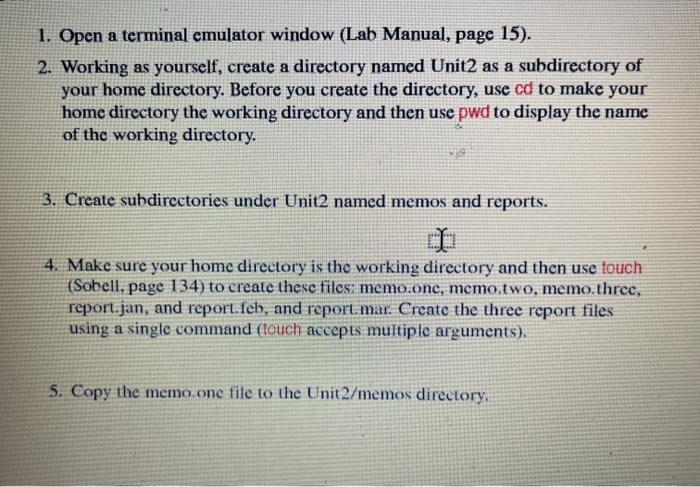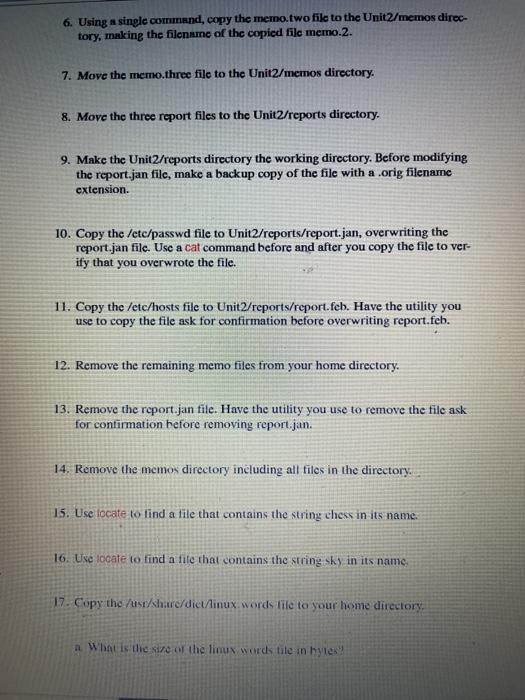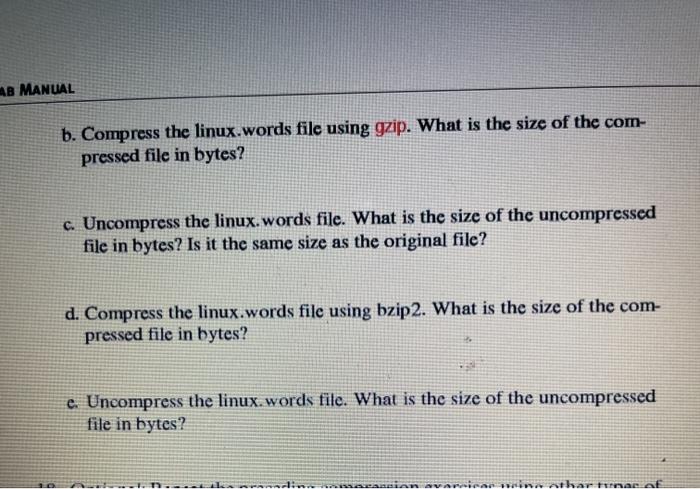1. Open a terminal emulator window (Lab Manual, page 15). 2. Working as yourself, create a directory named Unit2 as a subdirectory of your home directory. Before you create the directory, use cd to make your home directory the working directory and then use pwd to display the name of the working directory. 3. Create subdirectories under Unit2 named memos and reports. 4. Make sure your home directory is the working directory and then use touch (Sobell, page 134) to create these files: memo.one, memo.two, memo.three, report.jan, and report.feh, and report. mar. Create the three report files using a single command (touch accepts multiple arguments). 5. Copy the memo one file to the Unit 2/memos directory, 6. Using a single command, copy the memo.two file to the Unit/memos direc- tory, making the filename of the copied filc memo.2. 7. Move the memo.three file to the Unit/memos directory. 8. Move the three report files to the Unit2/reports directory. 9. Make the Unit2/reports directory the working directory. Before modifying the report.jan filc, make a backup copy of the file with a corig filename extension 10. Copy the /etc/passwd file to Unit2/reports/report.jan, overwriting the report.jan file. Use a cat command before and after you copy the file to ver- ify that you overwrote the file. 11. Copy the /etc/hosts file to Unit2/reports/report.feb. Have the utility you use to copy the file ask for confirmation before overwriting report.feb. 12. Remove the remaining memo files from your home directory. 13. Remove the report.jan tile. Have the utility you use to remove the file ask for confirmation before removing report.jan. 14. Remove the memos directory including all files in the directory. 15. Use locate to find a file that contains the string chess in its name. 16. Use locate to find a file that contains the string sky in its name, 17. Copy the /usr/share/diet/linux words file to your home directory a What is the size of the linux words tile in hytex AB MANUAL b. Compress the linux.words file using gzip. What is the size of the com- pressed file in bytes? c. Uncompress the linux.words file. What is the size of the uncompressed file in bytes? Is it the same size as the original file? d. Compress the linux.words file using bzip2. What is the size of the com- pressed file in bytes? e. Uncompress the linux.words file. What is the size of the uncompressed file in bytes? SARAN varian in Athartan at