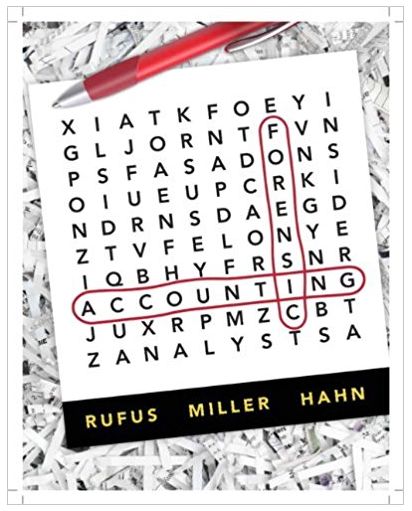Answered step by step
Verified Expert Solution
Question
1 Approved Answer
1. Open the start file EX2019-Challenge Yourself-9-3. The file will be renamed automatically to include your name. Change the project file name if directed







1. Open the start file EX2019-Challenge Yourself-9-3. The file will be renamed automatically to include your name. Change the project file name if directed to do so by your instructor, and save it. 2. If the workbook opens in Protected View, click the Enable Editing button in the Message Bar at the top of the workbook so you can modify the workbook. 3. Use Consolidate to create a summary of real estate sales for all property types. Place the consolidated data on the Summary worksheet in cells B3:C15. Use the Average function to consolidate the data from cells B2:C14 in the Condo. Townhouse, and Single Family worksheets. Include links to the source data. 4. Import individual sales data from the tab-delimited text file Select Sales Data 2019-2020. Import the data as a table in cell A1 of the Select Sales worksheet. NOTE: If you are unable to find the Select Sales Data 2019-2020 text file or are unable to complete this step due to your school's computer lab restrictions, download the file from the Resources link. Open the file and continue to complete step. 5. Remove the data connection when the import is complete. 6. In the Select Sales worksheet, add data validation to restrict values in the House Type columns (cells B2:B139) to the values 7. in the cell range named PropertyTypes. Include a drop-down list of values in the cells to assist in data correction. Add the following input message to cells B2:B139: Select a property type from the list. 8. Add the following error alert to cells B2:B139: Not a valid property type. 9. Apply data validation circles to any values that violate the data validation rules you just created. 40 10. Add a comment to cell B1 in the Select Sales worksheet that reads: This needs to be fixed. 40 11.Add a hyperlink from cell B1 in the Select Sales worksheet to link to the named range (defined name) PropertyTypes. Test the link 49 "
Step by Step Solution
There are 3 Steps involved in it
Step: 1

Get Instant Access to Expert-Tailored Solutions
See step-by-step solutions with expert insights and AI powered tools for academic success
Step: 2

Step: 3

Ace Your Homework with AI
Get the answers you need in no time with our AI-driven, step-by-step assistance
Get Started