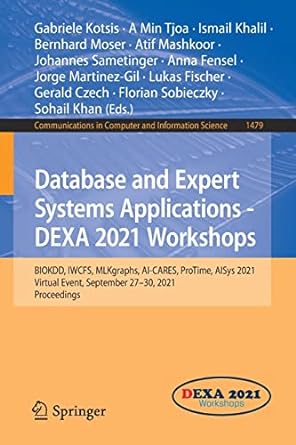Question
1. Operator -or Name: Or Script to run Get-childitem | where {($_.Name like *Microsoft* ) or ($_.Name like *Citrix* ) } Provide Explanation: .. 2.
1. Operator -or Name: Or Script to run Get-childitem | where {($_.Name like *Microsoft* ) or ($_.Name like *Citrix* ) } Provide Explanation: .. 2. Operator -xor Name: Exclusive or Script to run Get-childitem | where {($_.Name like *Microsoft* ) xor ($_.Name like *RDS* ) } Provide Explanation: .. 3. Operator -not Name: Not Script to run Get-childitem | where {($_.Name like *Microsoft* ) and not ($_.Length gt 1MB ) } Provide Explanation: .. 4. Operator ! Name: Not Script to run Get-childitem | where {($_.Name like *Microsoft* ) and !($_.Length gt 1MB ) } Provide Explanation: -------------------------------------------------- Comparison Operators These operators are used to compare values to conditions you specify. There are a bunch of operators in this category, so lets name and explain them one at a time. For example Operator - eq Name: Equal to. Script to run Get-childitem | where {$_.Name eq PowerShell notes} Provide Explanation: After running the script, my output showed all files twith filename showing PowerShell notes. (answer) 1. Operator -ne Name: Not equal to. Script to run Get-childitem | where {$_.Name ne PowerShell notes} Provide Explanation: ------------------------------------------------ 2. Operator -gt Name: Greater than Script to run Get-childitem | where {$_.Length gt 1MB} Provide Explanation: --------------------------------------------------------. 3. Operator -ge Name: Greater than or equal to Script to run Get-childitem | where {$_.Length ge 1MB} Provide Explanation: ---------------------------------------------------------------------- 4. Operator -lt Name: Less than Description: Used to compare a different value in size. Script to run Get-childitem | where {$_.Length lt 1MB} Provide Explanation: ---------------------------------------------------------------------. 5. Operator -le Name: Less than or equal to Script to run Get-childitem | where {$_.Length le 1MB} Provide Explanation: ----------------------------------------------------------------------. 6. Operator -like Name: Like Script to run Get-childitem | where {$_.Name like PowerShell*} Provide Explanation: ------------------------------------------------------------------------. 7. Operator -notlike Name: Not like Script to run Get-childitem | where {$_.Name notlike PowerShell*} Provide Explanation: ----------------------------------------------------------------------------------.
Step by Step Solution
There are 3 Steps involved in it
Step: 1

Get Instant Access to Expert-Tailored Solutions
See step-by-step solutions with expert insights and AI powered tools for academic success
Step: 2

Step: 3

Ace Your Homework with AI
Get the answers you need in no time with our AI-driven, step-by-step assistance
Get Started