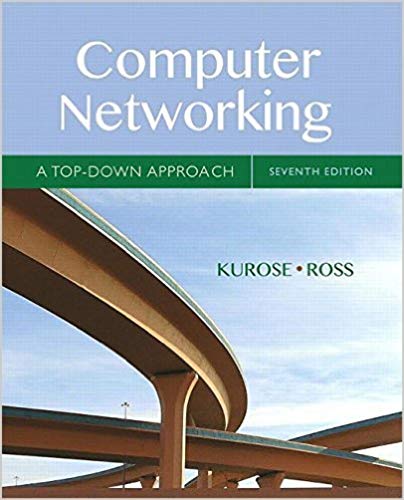Question
1. Please configure following On router 1- DHCP for DATA ( 192.168.15.0/24) and VOICE ( 10.10.10.0/24) 2- VLAN 10 is VOICE VLAN 20 is DATA
1. Please configure following On router 1- DHCP for DATA ( 192.168.15.0/24) and VOICE ( 10.10.10.0/24) 2- VLAN 10 is VOICE VLAN 20 is DATA 3- Configure Telephony Service according to following options a. Max-ephone 10 b. Max-DN 10 c. Source ip address 10.10.10.1 port 2000. d. No auto registration
4- Configure ephone-dn 4101, 4102 , 4203 , 6666 5- Configure Ephone and assign there DN to button according to the Diagram . Make sure you use right MAC address 6- Configure PC1 interface so it get the DATA VLAN IP address. On Switch 1- VLAN 10 and 20 2- Interface fa0/1 for Phone and PC 3- Interface fa0/3 for phone and PC 4- Interface fa0/4 for Data 5- Interface fa0/5 for phone and PC
2-1 You have to configure DHCP relay CME2-NEST265 interface FastEthernet1/0.10 ip helper-address 192.168.100.2
2-2 Trunk and subnet IP already configured , VLAN are already configured 2-3 you have to configure all three IP-Phone Port in Switch 2-4 You have to configure Telephony-Service Source IP for Telephony-Service is 10.100.100.1 You have you configure Ephone-dn according to the Phone numbers. Configure all Three Ephone 2-5 Please configure NTP in the switch and router so These devices get Time from Site-A NTP server 2-5 Testing Site-B Call within the Site-B
You have to configure Ephone-dn and Ephone according to the Site-C
Please configure NTP in the switch and router so These devices get Time from Site-A NTP server
5-1 Creating Dial-Peers on Gateway routers. Create Dial Peers on Site-A router to make call to Site-C for 9111. ! 5-2 Create Deal Peer on Site-A router to make call to Site-B For Phone 6111, 5111, 5011 5-3 Create Deal Peer on Site-B router to make call to Site-C for 9111
5-4 Create Deal Peer on Site-B router to make call to Site-A for Phone number 4102, 4203, 4101, 6666 5-5 Configure Deal Peer on Site-C router to make call to Site-B For Phone 6111, 5111, 5011 5-6 Configure Deal Peer on Site-C router to make call to Site-A. For Phone number 4102, 4203, 4101, 6666.
Step by Step Solution
There are 3 Steps involved in it
Step: 1

Get Instant Access to Expert-Tailored Solutions
See step-by-step solutions with expert insights and AI powered tools for academic success
Step: 2

Step: 3

Ace Your Homework with AI
Get the answers you need in no time with our AI-driven, step-by-step assistance
Get Started