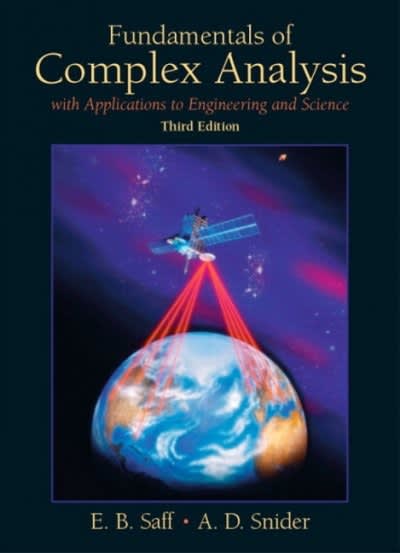Answered step by step
Verified Expert Solution
Question
1 Approved Answer
A C D E G H 1 The finacial manager of a company is preparing the monthly budget report. He aims to understand which

A C D E G H 1 The finacial manager of a company is preparing the monthly budget report. He aims to understand which of expenses have been over budget in the previous year. 2 You are required to: 3 1-Insert the given data in a Table; (10%) 4 2-Insert a formula to tell which expenses have been over budget; (20%) 5 3-Insert a column to type "Overbudget" automatically if the expense is overbudget and "No" if it is not overbudget; (10%) 6 4-Insert a row and Sum the accumulative Projected Expense and Actual expense; (10%) 7 5- Freeze the first column; (10%) 8 6-Use conditional formatting to show overbudget cells with Yellow color; (10%) 9 7- Find relevant Expense Category based on the Expense Code using Table 2; (10%) 10 8-Insert a Bar Chart to compare Projected Expense and Actual expense in each item; (10%) 11 9-Add Data Label and Legend to the Chart; (10%) 12 13 14 Expense Code Expense Category Projected Expense Actual Expense Table 2 over budget Expense Code Expense Careg 15 9654 utilities $14,000.00 $16,000.00 -$2,000.00 5263 16 3214 rent $98,000.00 $85,000.00 $13,000.00 2541 17 1456 facilities $65,000.00 $40,000.00 $25,000.00 1254 Debts Supplies Maintenanc 18 2541 supplies $85,000.00 $4,500.00 $80,500.00 1456 Facilities 19 127 staffing $2,000.00 $3,200.00 -$1,200.00 8531 20 1254 maintenance $30,000.00 $35,000.00 -$5,000.00 127 BAW4(Q) Ready Accessibility investigate 26C Q Search
Step by Step Solution
There are 3 Steps involved in it
Step: 1
Based on the image provided it appears that the initial answer did not directly address the actual content and steps required by the question as shown ...
Get Instant Access to Expert-Tailored Solutions
See step-by-step solutions with expert insights and AI powered tools for academic success
Step: 2

Step: 3

Ace Your Homework with AI
Get the answers you need in no time with our AI-driven, step-by-step assistance
Get Started