Question: 1. Please use c++ only to answer the following questions. 2. Please share your code. 3. Please show all output. 4. Please comment on your
1. Please use c++ only to answer the following questions.
2. Please share your code.
3. Please show all output.
4. Please comment on your program and add real name of files so when I save the command file and the data file I can run the program
once I download them in the same folder.
Directions: (PLEASE COMMENT LIBERLY)
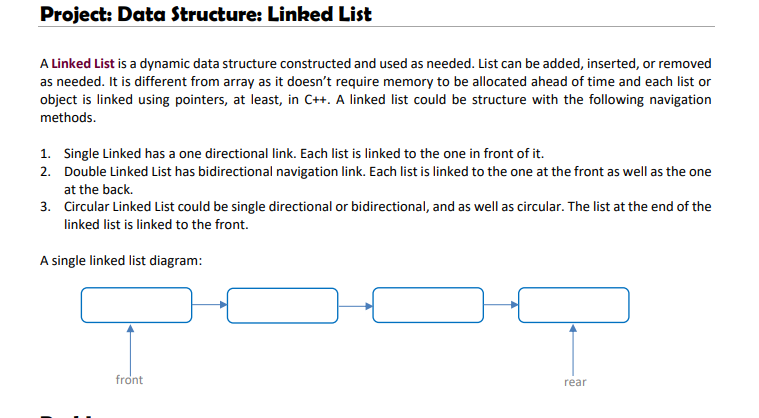
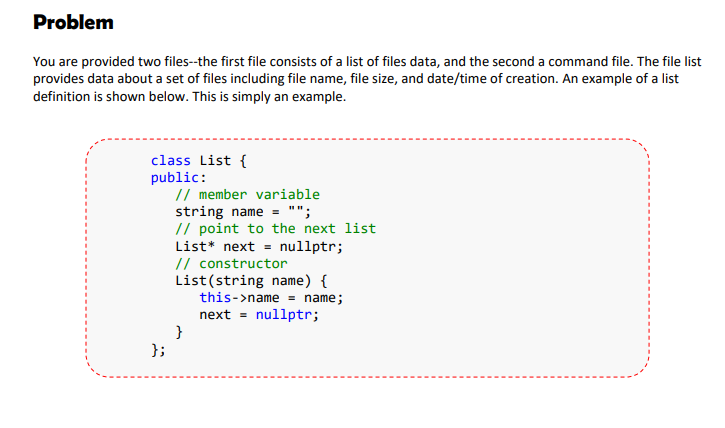
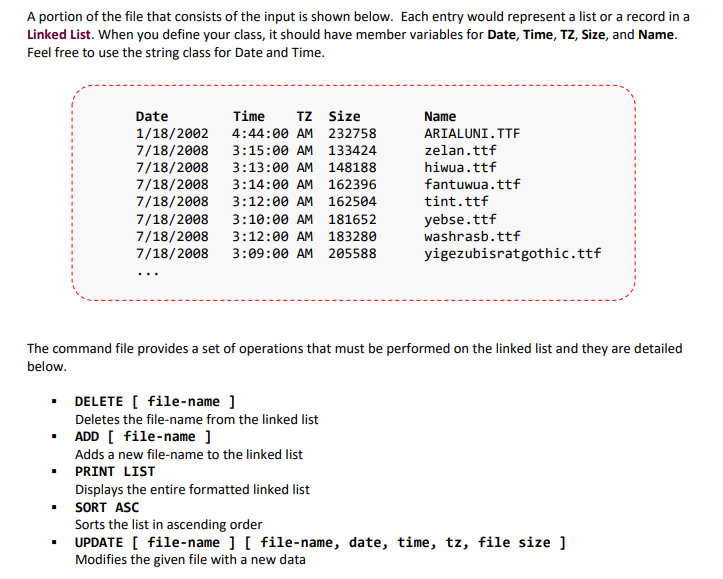
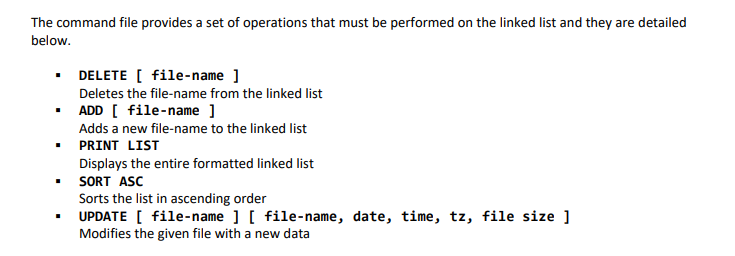
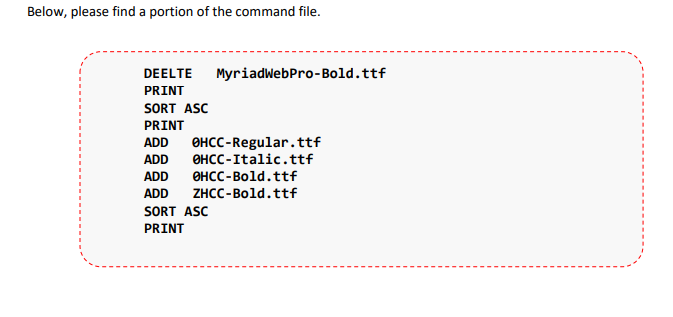
EXAMPLE PROGRAM YOU CAN MODIFY OR USE
1. PEASE SHARE YOUR CODE
PLEASE COMMENT IN DETAIL.
i HAVE SHARED THE FILES YOU NEED BELOW FOR INPUT
-
#include
#include #include - #include
using namespace std; class File{ public: string Date, time, TZ, Name; int size; bool operator == (const File& s) const { return Name == s.Name; } bool operator != (const File& s) const { return !operator==(s); } bool operator &flist, string s){ File f; f.Name = s; flist.remove(f); } void print_list(list flist){ for(auto x:flist){ cout &flist, File* f, string old_name){ for(auto it = flist.begin(); it != flist.end(); it++){ if(it->Name == old_name){ *it = *f; } } } void add_new_filename(list &flist, string s){ File f; f.Name = s; flist.push_back(f); } class Comparator { // Compare 2 file objects using size bool operator ()(const File &file1, const File &file2) { return file1.size flist; char line[2048]; FILE *fp = fopen("data.txt","r"); while(fgets(line,2048,fp) != NULL){ File newFile; newFile.Date = strtok(line," "); newFile.time = strtok(NULL," "); newFile.TZ = strtok(NULL," "); newFile.size = stoi(strtok(NULL," ")); newFile.Name = strtok(NULL," "); flist.push_back(newFile); } fclose(fp); FILE *fp2 = fopen("command.txt","r"); while(fgets(line,2048,fp) != NULL){ string first_word = strtok(line, " "); if (first_word == "DELETE") { string s = strtok(NULL, " "); delete_file(flist, s); } else if (first_word == "PRINT") { print_list(flist); } else if (first_word == "ADD") { string s = strtok(NULL," "); add_new_filename(flist,s); } else if (first_word == "UPDATE") { string old_name = strtok(NULL, " "); File *f = new File; f->Name = strtok(NULL, " "); f->Date = strtok(NULL, " "); f->time = strtok(NULL, " "); f->TZ = strtok(NULL, " "); f->size = stoi(strtok(NULL, " ")); update_list(flist, f, old_name); } else { flist.sort([](const File & file1, const File & file2) { return file1.Name 1. FILE LIST.TEXT
11/18/2002 4:44:00 AM 232758 ARIALUNI.TTF 7/18/2008 3:15:00 AM 133424 zelan.ttf 7/18/2008 3:13:00 AM 148188 hiwua.ttf 7/18/2008 3:14:00 AM 162396 fantuwua.ttf 7/18/2008 3:12:00 AM 162504 tint.ttf 8/11/2009 4:59:00 AM 93552 MyriadWebPro-Italic.ttf 8/11/2009 4:59:00 AM 99356 MyriadWebPro-Bold.ttf 2/4/2010 3:26:00 AM 29124 OCRAStd.otf 2/4/2010 3:26:00 AM 29864 StencilStd.otf 2/4/2010 3:25:00 AM 31040 HoboStd.otf 2/4/2010 4:00:00 AM 33244 LetterGothicStd-Bold.otf 2/4/2010 4:00:00 AM 33444 LetterGothicStd.otf 2/4/2010 3:26:00 AM 34024 OratorStd.otf 2/4/2010 4:00:00 AM 34852 LetterGothicStd-BoldSlanted.otf 2/4/2010 3:25:00 AM 34960 CooperBlackStd.otf 2/4/2010 4:00:00 AM 34972 LetterGothicStd-Slanted.otf 2/4/2010 3:26:00 AM 35240 PrestigeEliteStd-Bd.otf 2/4/2010 3:26:00 AM 35372 OratorStd-Slanted.otf 2/4/2010 3:25:00 AM 35456 BrushScriptStd.otf 2/4/2010 3:26:00 AM 36012 PoplarStd.otf 2/4/2010 3:25:00 AM 36452 BirchStd.otf
1. IF I DOWNLOAD THESE FILES IN SAME FOLDER NAME IN PROGRAM SO THEY RUN
COMMAND.TEX
DELETE MyriadWebPro.ttf DEELTE MyriadWebPro-Italic.ttf DEELTE MyriadWebPro-Bold.ttf PRINT SORT ASC PRINT ADD 0HCC-Regular.ttf ADD 0HCC-Italic.ttf ADD 0HCC-Bold.ttf ADD ZHCC-Bold.ttf SORT ASC PRINT UPDATE ZHCC-Bold.ttf ZHCC-Bold.ttf 1/1/2000 1:00:00 AM 10000 UPDATE AdobeHebrew-Bold.otf AdobeHebrew-Bold.otf 1/1/2000 1:00:00 AM 10000 UPDATE AdobeHebrew-Regular.otf AdobeHebrew-Regular.otf 1/1/2000 1:00:00 AM 10000 DELETE KozMinPr6N-Light.otf DELETE KozMinPr6N-Regular.otf DELETE KozMinPr6N-ExtraLight.otf DELETE KozMinPr6N-Medium.otf DELETE KozMinPr6N-Bold.otf DELETE KozMinPr6N-Heavy.otf SORT ASC PRINT
Show transcribed image textProject: Data Structure: Linked List A Linked List is a dynamic data structure constructed and used as needed. List can be added, inserted, or removed as needed. It is different from array as it doesn't require memory to be allocated ahead of time and each list or object is linked using pointers, at least, in C++. A linked list could be structure with the following navigation methods. 1. Single Linked has a one directional link. Each list is linked to the one in front of it. 2. Double Linked List has bidirectional navigation link. Each list is linked to the one at the front as well as the one at the back. 3. Circular Linked List could be single directional or bidirectional, and as well as circular. The list at the end of the linked list is linked to the front. A single linked list diagram: front rear Problem You are provided two files--the first file consists of a list of files data, and the second a command file. The file list provides data about a set of files including file name, file size, and date/time of creation. An example of a list definition is shown below. This is simply an example. class List { public: // member variable string name = ""; // point to the next list List* next = nullptr; // constructor List(string name) { this->name = name; next = nullptr; } }; The command file provides a set of operations that must be performed on the linked list and they are detailed below. DELETE [ file-name] Deletes the file-name from the linked list . ADD [ file-name] Adds a new file-name to the linked list PRINT LIST Displays the entire formatted linked list SORT ASC Sorts the list in ascending order UPDATE [ file-name ] [ file-name, date, time, tz, file size ] Modifies the given file with a new data Below, please find a portion of the command file. DEELTE MyriadWebPro-Bold.ttf PRINT SORT ASC PRINT ADD OHCC-Regular.ttf ADD OHCC-Italic.ttf ADD OHCC-Bold.ttf ADD ZHCC-Bold.ttf SORT ASC PRINT
Project: Data Structure: Linked List A Linked List is a dynamic data structure constructed and used as needed. List can be added, inserted, or removed as needed. It is different from array as it doesn't require memory to be allocated ahead of time and each list or object is linked using pointers, at least, in C++. A linked list could be structure with the following navigation methods. 1. Single Linked has a one directional link. Each list is linked to the one in front of it. 2. Double Linked List has bidirectional navigation link. Each list is linked to the one at the front as well as the one at the back. 3. Circular Linked List could be single directional or bidirectional, and as well as circular. The list at the end of the linked list is linked to the front. A single linked list diagram: front rear Problem You are provided two files--the first file consists of a list of files data, and the second a command file. The file list provides data about a set of files including file name, file size, and date/time of creation. An example of a list definition is shown below. This is simply an example. class List { public: // member variable string name = ""; // point to the next list List* next = nullptr; // constructor List(string name) { this->name = name; next = nullptr; } }; A portion of the file that consists of the input is shown below. Each entry would represent a list or a record in a Linked List. When you define your class, it should have member variables for Date, Time, TZ, Size, and Name. Feel free to use the string class for Date and Time. Date 1/18/2002 7/18/2008 7/18/2008 7/18/2008 7/18/2008 7/18/2008 7/18/2008 7/18/2008 Time TZ Size 4:44:00 AM 232758 3:15:00 AM 133424 3:13:00 AM 148188 3:14:00 AM 162396 3:12:00 AM 162504 3:10:00 AM 181652 3:12:00 AM 183280 3:09:00 AM 205588 Name ARIALUNI.TTF zelan.ttf hiwua.ttf fantuqua.ttf tint.ttf yebse.ttf washrasb.ttf yigezubisratgothic.ttf The command file provides a set of operations that must be performed on the linked list and they are detailed below. DELETE [ file-name] Deletes the file-name from the linked list ADD [ file-name] Adds a new file-name to the linked list PRINT LIST Displays the entire formatted linked list SORT ASC Sorts the list in ascending order UPDATE [ file-name ] [ file-name, date, time, tz, file size ] Modifies the given file with a new data The command file provides a set of operations that must be performed on the linked list and they are detailed below. DELETE [ file-name] Deletes the file-name from the linked list . ADD [ file-name] Adds a new file-name to the linked list PRINT LIST Displays the entire formatted linked list SORT ASC Sorts the list in ascending order UPDATE [ file-name ] [ file-name, date, time, tz, file size ] Modifies the given file with a new data Below, please find a portion of the command file. DEELTE MyriadWebPro-Bold.ttf PRINT SORT ASC PRINT ADD OHCC-Regular.ttf ADD OHCC-Italic.ttf ADD OHCC-Bold.ttf ADD ZHCC-Bold.ttf SORT ASC PRINT Project: Data Structure: Linked List A Linked List is a dynamic data structure constructed and used as needed. List can be added, inserted, or removed as needed. It is different from array as it doesn't require memory to be allocated ahead of time and each list or object is linked using pointers, at least, in C++. A linked list could be structure with the following navigation methods. 1. Single Linked has a one directional link. Each list is linked to the one in front of it. 2. Double Linked List has bidirectional navigation link. Each list is linked to the one at the front as well as the one at the back. 3. Circular Linked List could be single directional or bidirectional, and as well as circular. The list at the end of the linked list is linked to the front. A single linked list diagram: front rear Problem You are provided two files--the first file consists of a list of files data, and the second a command file. The file list provides data about a set of files including file name, file size, and date/time of creation. An example of a list definition is shown below. This is simply an example. class List { public: // member variable string name = ""; // point to the next list List* next = nullptr; // constructor List(string name) { this->name = name; next = nullptr; } }; A portion of the file that consists of the input is shown below. Each entry would represent a list or a record in a Linked List. When you define your class, it should have member variables for Date, Time, TZ, Size, and Name. Feel free to use the string class for Date and Time. Date 1/18/2002 7/18/2008 7/18/2008 7/18/2008 7/18/2008 7/18/2008 7/18/2008 7/18/2008 Time TZ Size 4:44:00 AM 232758 3:15:00 AM 133424 3:13:00 AM 148188 3:14:00 AM 162396 3:12:00 AM 162504 3:10:00 AM 181652 3:12:00 AM 183280 3:09:00 AM 205588 Name ARIALUNI.TTF zelan.ttf hiwua.ttf fantuqua.ttf tint.ttf yebse.ttf washrasb.ttf yigezubisratgothic.ttf The command file provides a set of operations that must be performed on the linked list and they are detailed below. DELETE [ file-name] Deletes the file-name from the linked list ADD [ file-name] Adds a new file-name to the linked list PRINT LIST Displays the entire formatted linked list SORT ASC Sorts the list in ascending order UPDATE [ file-name ] [ file-name, date, time, tz, file size ] Modifies the given file with a new data The command file provides a set of operations that must be performed on the linked list and they are detailed below. DELETE [ file-name] Deletes the file-name from the linked list . ADD [ file-name] Adds a new file-name to the linked list PRINT LIST Displays the entire formatted linked list SORT ASC Sorts the list in ascending order UPDATE [ file-name ] [ file-name, date, time, tz, file size ] Modifies the given file with a new data Below, please find a portion of the command file. DEELTE MyriadWebPro-Bold.ttf PRINT SORT ASC PRINT ADD OHCC-Regular.ttf ADD OHCC-Italic.ttf ADD OHCC-Bold.ttf ADD ZHCC-Bold.ttf SORT ASC PRINT
Step by Step Solution
There are 3 Steps involved in it

Get step-by-step solutions from verified subject matter experts


