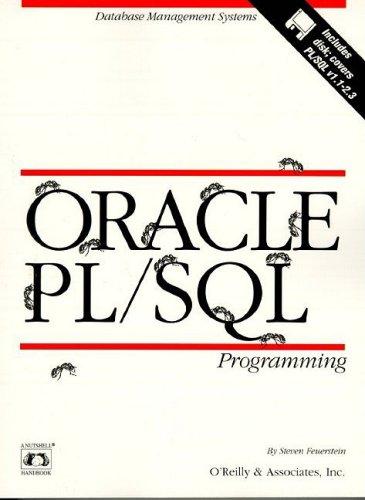Question
(1) Prompt the user to input a wall's height and width. Calculate and output the wall's area (integer). (Submit for 2 points). Enter wall height
(1) Prompt the user to input a wall's height and width. Calculate and output the wall's area (integer). (Submit for 2 points).
Enter wall height (feet): 12 Enter wall width (feet): 15 Wall area: 180 square feet
(2) Extend to also calculate and output the amount of paint in gallons needed to paint the wall (floating point). Assume a gallon of paint covers 350 square feet. Store this value in a variable. Output the amount of paint needed using the %f conversion specifier. (Submit for 2 points, so 4 points total).
Enter wall height (feet): 12 Enter wall width (feet): 15 Wall area: 180 square feet Paint needed: 0.514286 gallons
(3) Extend to also calculate and output the number of 1 gallon cans needed to paint the wall. Hint: Use a math function to round up to the nearest gallon. (Submit for 2 points, so 6 points total).
Enter wall height (feet): 12 Enter wall width (feet): 15 Wall area: 180 square feet Paint needed: 0.514286 gallons Cans needed: 1 can(s)
(4) Extend by prompting the user for a color they want to paint the walls. Calculate and output the total cost of the paint cans depending on which color is chosen. Hint: Use a dictionary to associate each paint color with its respective cost. Red paint costs $35 per gallon can, blue paint costs $25 per gallon can, and green paint costs $23 per gallon can. (Submit for 2 points, so 8 points total).
Enter wall height (feet): 12 Enter wall width (feet): 15 Wall area: 180 square feet Paint needed: 0.514286 gallons Cans needed: 1 can(s) Choose a color to paint the wall: red Cost of purchasing red paint: $35
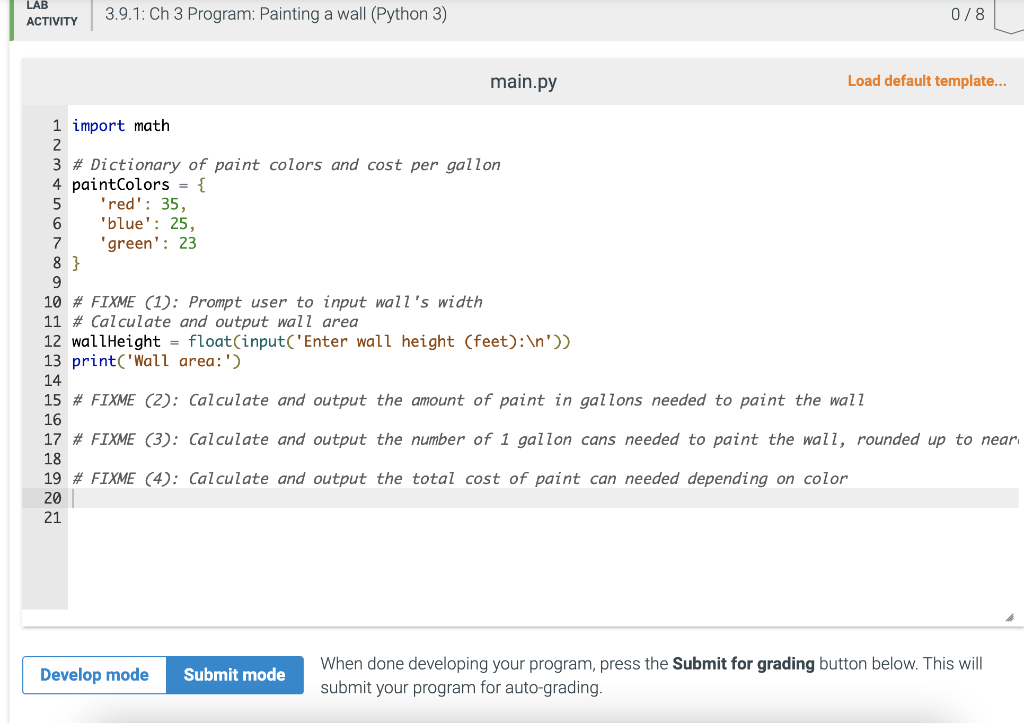
Step by Step Solution
There are 3 Steps involved in it
Step: 1

Get Instant Access to Expert-Tailored Solutions
See step-by-step solutions with expert insights and AI powered tools for academic success
Step: 2

Step: 3

Ace Your Homework with AI
Get the answers you need in no time with our AI-driven, step-by-step assistance
Get Started