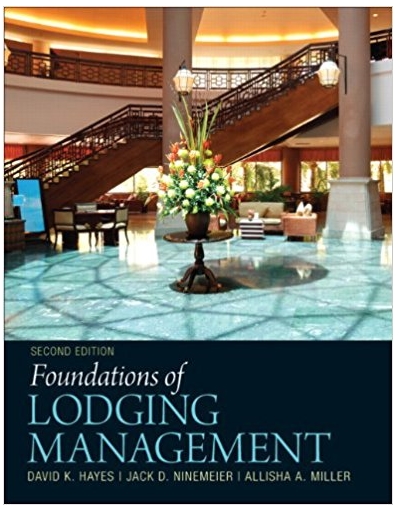Question
1. Provide a VERY short review for the ipconfig/ifconfig command. 2. Run the following command: ipconfig /all (Windows) ifconfig /all (Linux/MAC) Report the IP addresses
1. Provide a VERY short review for the ipconfig/ifconfig command.
2. Run the following command:
ipconfig /all (Windows) ifconfig /all (Linux/MAC)
Report the IP addresses of your DNS servers. These IPs could be IPv6 and/or IPv4, identify them accordingly. Provide a snapshot of the results.
3. Provide a VERY short review for the tracert/traceroute command.
4. Run the following command:
tracert www.louvre.fr (Windows) traceroute www.louvre.fr (Linux/MAC)
Report the number of hops and time needed to reach the remote location. Provide a snapshot of the results.
5. Provide a VERY shot review of the command nslookup. Additionally, briefly define A, AAAA and PTR records.
6. Run the following commands:
nslookup
set type=PTR 206.87.224.15
Be aware that nslookup puts you in dynamic mode, you will see a different prompt, >. Once you have completed the third command exit the dynamic mode by using CTRL+C. What URL do you see as a result of the search? Provide a snapshot of the results.
7. Write a short explanation for the ping command. Illustrate your explanation with two examples. What is the meaning of TTL?
Step by Step Solution
3.43 Rating (153 Votes )
There are 3 Steps involved in it
Step: 1
Here are answers to all questions 1 ifconfig ifconfig stands for interface configuration and ...
Get Instant Access to Expert-Tailored Solutions
See step-by-step solutions with expert insights and AI powered tools for academic success
Step: 2

Step: 3

Ace Your Homework with AI
Get the answers you need in no time with our AI-driven, step-by-step assistance
Get Started