Answered step by step
Verified Expert Solution
Question
1 Approved Answer
1 ) Setup and configure routers and ISP server: - Complete the missed information ? . ? . ? . ? and configure IP addresses
Setup and configure routers and ISP server:
Complete the missed information and configure IP addresses of ISP RCom, R R and ISP Server
Protect the access to the privileged exec mode on R and R using encrypted password 'class', as well as security account 'user privilege level
and 'admin' privilege level both with encrypted passwords 'cisco'.
Setup the remote connection via SSH only, the encryption key size is ip domain is 'iitu.local'.
Configure standard ACL# to allow the remote connection to R R via SSH from RCom only.
Configure OSPF process on R R and RCom include networks of VLANs accordingly: make sure you can ping R from R or back.
Configure OSPF so that routing updates are not sent into networks where they are not required.
Configure the static routes on R and R to ISP server over ISP and make sure you can ping it Setup and configure the switches of Head Quarter HQCS HQAS HQAS and Branch office BRCS BRAS BRAS:
Protect the access to the privileged exec mode on all switches using encrypted password 'class', as well as security account 'user privelege level
and 'admin' privelege level both with ecnrypted passwords 'cisco'.
Setup the remote connection via SSH only, the encryption key size is ip domain is 'iitu.local'.
Configure the portsecurity settings on active access ports:
Maximum MAC is
Dynamic learning of MACs
BPDU protection and Portfast are enabled
Configure the required VLANs where is Management VLAN
Disable all unused ports
Configure the Etherchannels between Core switches and switches of Access level:
HQCS and HQAS: Group # mode ON
HQCS and HQAS: Group # mode ON
and the same in Branch office BRCS and BRAS BRCS and BRAS
Turn off the negotiation on trunk ports
Make sure that native VLAN on all trunk and list of allowed VLAN includes only required ones Setup the Management VLAN description 'Management' on all switches and DHCP for PCs:
Configure the required IP addresses and subnet mask of VLAN Management VLAN on all switches
Configure Router on stick subinterfaces in R and R in order to provide the connectivity among VLANs description of subinterfaces 'VLAN XX
Configure DHCP range on R and R for VLAN pool name VlanXX and make sure that PCPC can obtain the required IP addresses
Exclude the gateway IP addresses and IP address of HQ TFTPHTTP Server exclusion range XXX
Configure formal DNS server in each pool Configure the Network Address Translation on R and R routers:
Make sure that all PCs of HQ and BR can open the website of ISP Server via PAT source ACL #
Configure static NAT on R to access the HQ TFTPHTTP server via external IP address
Make sure that you can open the website on HQ TFTPHTTP server from ISP Server Configure the IPSEC tunnel between R and R routers:
Make sure that you use policy with encryption AES aithentication preshare key "secretkey" and group
Tranformset with ESPAES ESPSHAMAC
Configure crypto map IPSECMAP Source ACL #
Make sure that you can open the website on HQ HTTP server from PC and PC Backup all active equipment configuration in HQ on HQ TFTP server:
Make sure that you can ping HQ TFTP server from all switches and router of HQ
Copy the configuration files to HQ TFTP server: Rconfg, HQCSconfg, HQASconfg, HQASconfg
Make sure that you can copy the configuration of HQ equipment from HQ TFTP server to the flash:
Rconfg.text, HQCSconfg.text, HQASconfg.text, HQASconfg.text
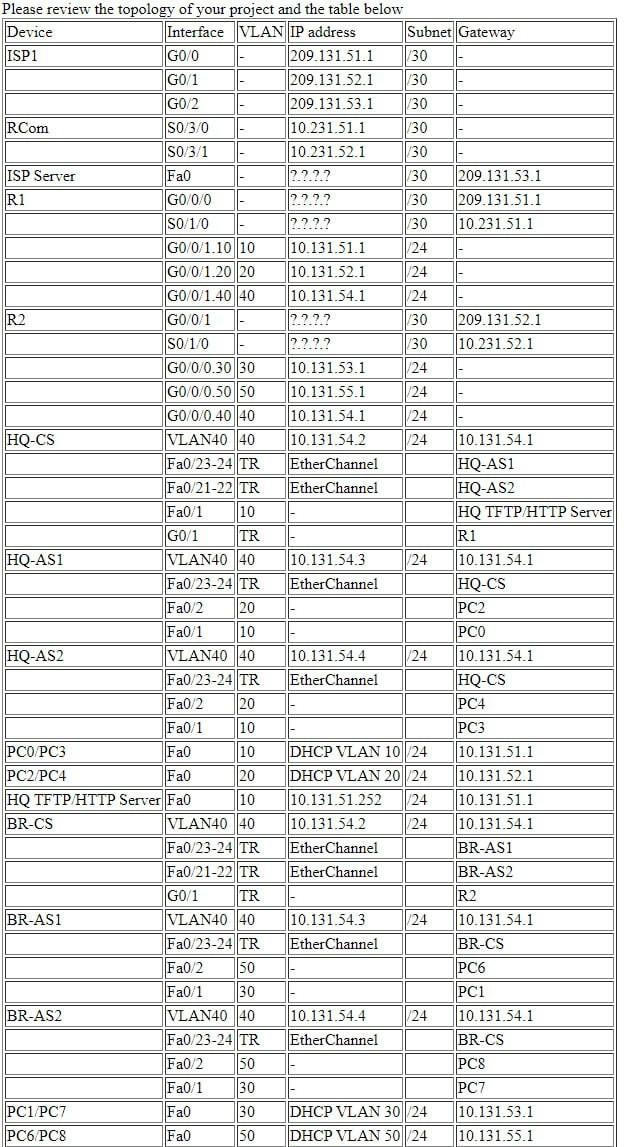
Step by Step Solution
There are 3 Steps involved in it
Step: 1

Get Instant Access to Expert-Tailored Solutions
See step-by-step solutions with expert insights and AI powered tools for academic success
Step: 2

Step: 3

Ace Your Homework with AI
Get the answers you need in no time with our AI-driven, step-by-step assistance
Get Started


