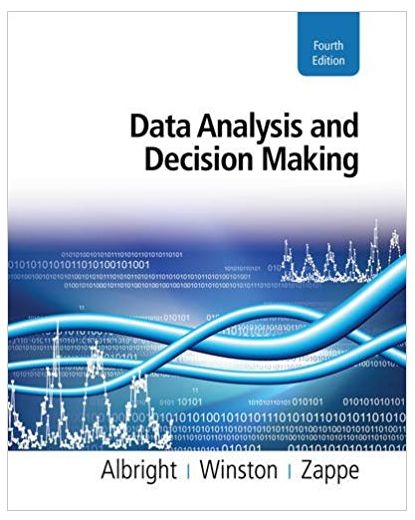Answered step by step
Verified Expert Solution
Question
1 Approved Answer
1. Since Ribbon no longer provides commands for consolidatingdata, how can you access the Pivot Table and Pivot Chart Wizard?Select an answer: Press Ctrl, then
1. Since Ribbon no longer provides commands for consolidatingdata, how can you access the Pivot Table and Pivot Chart Wizard?Select an answer:
- Press Ctrl, then D, and then P.
- Press Ctrl, then P, and then W.
- Press Alt, then D, and then P.
- Press Alt+P simultaneously, and then press D.
2. How can you most easily create a Pivot Table from externaldata if you cannot import the data directly as an Excel table?Select an answer:
- Insert a Pivot Table from Insert on the Ribbon, click Use anexternal data source, and then click New Worksheet.
- Use Insert on the Ribbon to create a Pivot Table, click Use anexternal data source > Choose connection, and then navigate tothe data source.
- Convert the data to your most recent version of Excel, thenemail the table to yourself and create the table from there.
- Use Insert on the Ribbon to create a Pivot Table, click Use andexternal data source > Choose connection, and then clickAdd.
3. When would you click Defer Layout Update in the FieldsArea? Select an answer:
- when you have a large dataset, and you want to schedule a timefor all changes to be updated
- when you want Excel to automatically update all changes at thedefault time set in Excel
- when your dataset is so large, it is taking a long time toupdate changes
- when you find it easier to update your Pivot Tables by simplyrefreshing them
Step by Step Solution
★★★★★
3.53 Rating (150 Votes )
There are 3 Steps involved in it
Step: 1
The detailed answer for the above question is provided below answer 1 Press AltP simultaneously and ...
Get Instant Access to Expert-Tailored Solutions
See step-by-step solutions with expert insights and AI powered tools for academic success
Step: 2

Step: 3

Ace Your Homework with AI
Get the answers you need in no time with our AI-driven, step-by-step assistance
Get Started