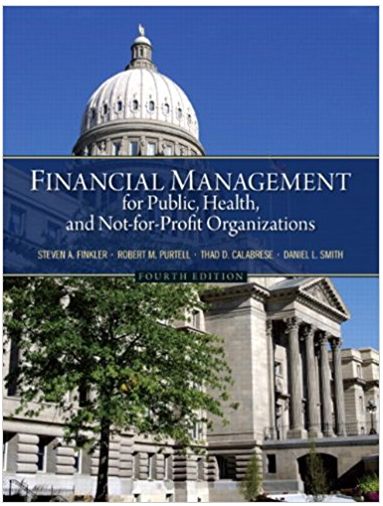(1) Start on the left with the given inputs in the orange-colored D-column cells. Write them down on paper as a reference. Fixed costs do
(1) Start on the left with the given inputs in the orange-colored D-column cells. Write them down on paper as a reference. Fixed costs do not change. Now, vary the annual forecasted sales volume from 0 to 10,000 for each item, one at a time, keeping the other two items constant.
(2) Complete (manually) the DATA table on the right by bringing your result in cell D-13 into the table, varying item 1 annual sales volume by 1000 units each time, keeping items 2 and 3 constant. (3) Repeat this entire process for item 2 and then item 3. (4) Draw a scattergram plot (see "Charts" option under "insert" on this Excel sheet) for each of the three items, using the completed column for each item in the data table. Connects the data points with a line. (5) Answer the sensitivity analysis question at the bottom of the spreadsheet.
| DATA table (to be used to draw the three scatter diagrams) | ||||
| Row | Number of units forecasted | the breakeven point for a sandwich ($) | the breakeven point for a drink ($) | the breakeven point for potato ($) |
| 1 | 0 | 61,875 | ||
| 2 | 1,000 | 65,000 | ||
| 3 | 2,000 | 67,500 | ||
| 4 | 3,000 | |||
| 5 | 4,000 | |||
| 6 | 5,000 | |||
| 7 | 6,000 | |||
| 8 | 7,000 | |||
| 9 | 8,000 | |||
| 10 | 9,000 | 76,765 | ||
| 11 | 10,000 | |||
Step by Step Solution
3.45 Rating (158 Votes )
There are 3 Steps involved in it
Step: 1
1 Start on the left with the given inputs in the orangecolored Dcolumn cells Write them down on paper as a reference Fixed costs do not change Now vary the annual forecasted sales volume from 0 to 100...
See step-by-step solutions with expert insights and AI powered tools for academic success
Step: 2

Step: 3

Ace Your Homework with AI
Get the answers you need in no time with our AI-driven, step-by-step assistance
Get Started