Answered step by step
Verified Expert Solution
Question
1 Approved Answer
1. Take your photo and save it in a format which is supported by MATLAB. 2. Read in your image (photo) using function imread and
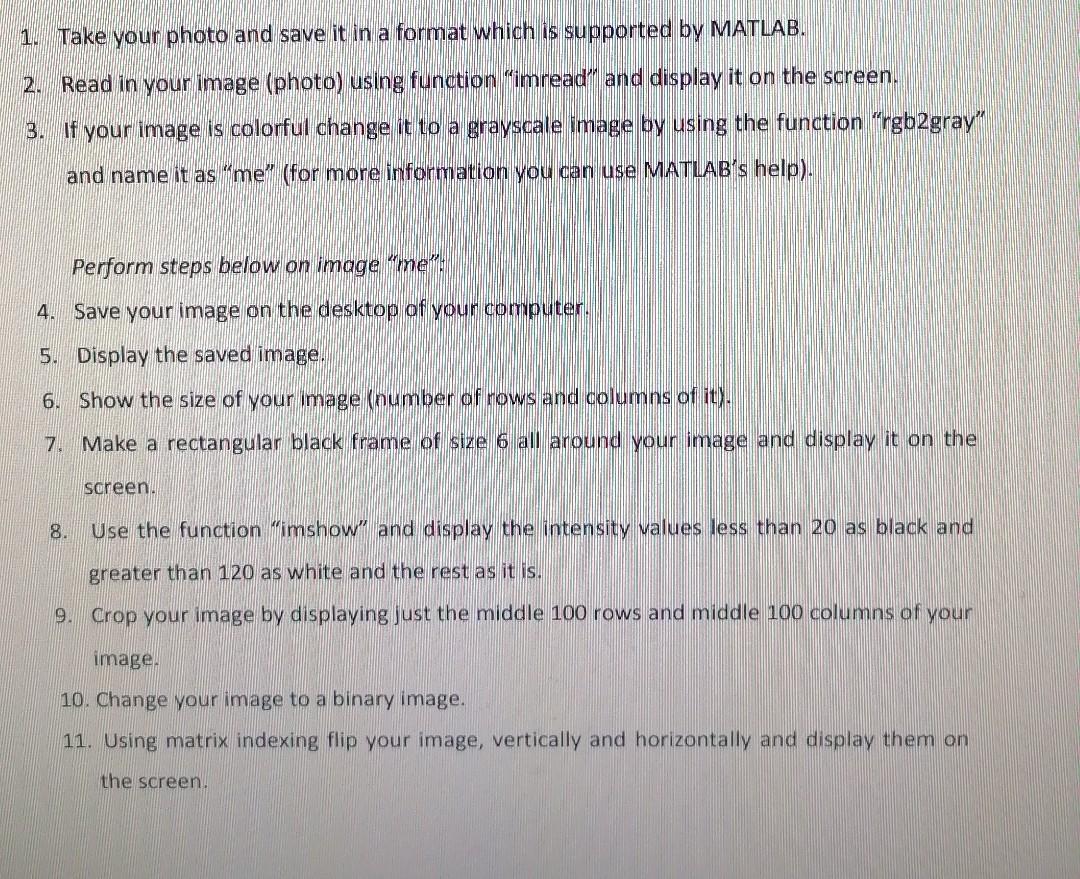
1. Take your photo and save it in a format which is supported by MATLAB. 2. Read in your image (photo) using function "imread" and display it on the screen. 3. If your image is colorful change it to a grayscale image by using the function 'rgb2gray" and name it as 'me (for more information you can use MATLAB's help). Perform steps below on image mer 4. Save your image on the desktop of your computer, 5. Display the saved image. 6. Show the size of your image number of rows and columns of it). 7. Make a rectangular black frame of size 6 all around your image and display it on the screen. 8. Use the function imshow" and display the intensity values less than 20 as black and greater than 120 as white and the rest as it is. 9. Crop your image by displaying just the middle 100 rows and middle 100 columns of your image. 10. Change your image to a binary image. 11. Using matrix indexing flip your image, vertically and horizontally and display them on the screen
Step by Step Solution
There are 3 Steps involved in it
Step: 1

Get Instant Access to Expert-Tailored Solutions
See step-by-step solutions with expert insights and AI powered tools for academic success
Step: 2

Step: 3

Ace Your Homework with AI
Get the answers you need in no time with our AI-driven, step-by-step assistance
Get Started


