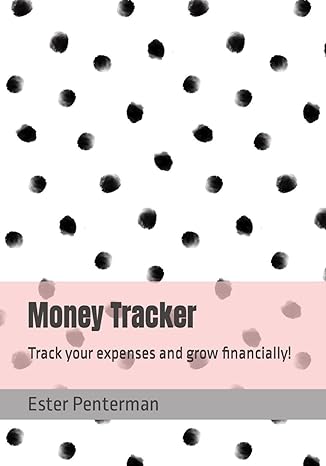Question
1. (TCO 4) If there are certain columns of information that are not needed at a particular time but might be needed later, _____ the
1. (TCO 4) If there are certain columns of information that are not needed at a particular time but might be needed later, _____ the unneeded columns to allow users to focus on only the essential information. (Points : 2) hide delete freeze format
Question 2.2. (TCO 4) Which of the following best describes a page break? (Points : 2) Freezes only the top row The sequence in which pages print Indicates where data starts on a new printed page Stops the printer from printing
Question 3.3. (TCO 4) To convert a table back into a range, _____. (Points : 2) click within the table, click the Table Tools Design tab, and then select Convert to Range click the Insert tab and then click Range in the Range group select any cell in the worksheet and then click Existing Range in the Tools group click in a cell and on the Home tab, and click the Insert arrow in the Cells group
Question 4.4. (TCO 4) Filtering the Cost column (field) to show only records greater than $10,000 is an application of _____. (Points : 2) a Date Filter a Text Filter the use of a table element as a formula a Number Filter
Question 5.5. (TCO 4) To apply a red background color to cells for employees who have sales greater than $1,000, you can use _____. (Points : 2) a pivot table a multiple level sort conditional formatting a range name
Question 6.6. (TCO 4) Using Conditional Formatting to draw attention to cells containing errors _____. (Points : 2) helps locate errors in cells quickly displays a particular color based on the relative value of the cell contents to other selected cells calculates an aggregate for values in a range or database displays an icon representing a value in the top third based on values in the selected range
Question 7.7. (TCO 4) The Subtotal command is located on the _____ tab. (Points : 2) data formula page layout insert
Question 8.8. (TCO 4) _____ are created to organize and summarize data in pivot tables. (Points : 2) Categories Types Titles Levels
Question 9.9. (TCO 4) Data mining techniques, such as pivot tables can detect _____ of data. (Points : 2) patterns categories styles groups
Question 10.10. (TCO 4) To create a calculated field, select _____ located on the Pivot Table Tools Options tab. (Points : 2) Calculations Insert Calculated Field dialog launcher Tools Pivot Table Calculation
Question 11.11. (TCO 4) Data displayed in the PivotTable will be updated _____. (Points : 2) when you right-click a cell in the pivot table and select Refresh automatically as soon as the source data changes when you select the worksheet containing the pivot table when you create a pivot chart
Question 12.12. (TCO 4) What are the areas of a Pivot Table Report where fields can be placed? (Points : 2) Criteria Range and Extract Range Values, Axis Fields, Legend Fields, and Report Filter Values, Row Labels, Column Labels, and Report Filter Database, Field, and Criteria
Question 13.13. (TCO 4) To go to the top of your spreadsheet quickly, use the _____ key(s). (Points : 2) Ctrl+End Arrow Ctrl+Home Esc
Question 14.14. (TCO 4) After creating a pivot chart, you can sort or filter categories or subcategories in rows by clicking the _____. (Points : 2) Report Filter arrows Legend Field arrows Axis Field arrows Values arrows
Question 15.15. (TCO 4) Which of the following will NOT delete a pivot chart? (Points : 2) Go to the Home tab and click Cut Right-click the chart and click Cut Select the chart and then press Delete Click and drag the pivot chart off the worksheet
Step by Step Solution
There are 3 Steps involved in it
Step: 1

Get Instant Access to Expert-Tailored Solutions
See step-by-step solutions with expert insights and AI powered tools for academic success
Step: 2

Step: 3

Ace Your Homework with AI
Get the answers you need in no time with our AI-driven, step-by-step assistance
Get Started