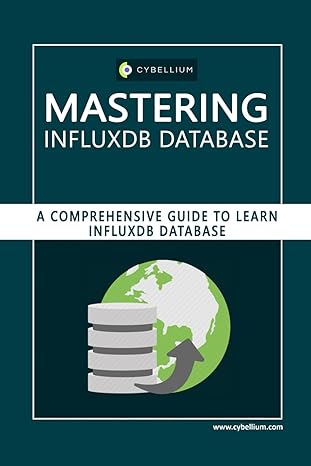Answered step by step
Verified Expert Solution
Question
1 Approved Answer
1 . The StudentData worksheet contains data about each of Fiddlers student clients. The lesson price per hour varies based on the student's skill level.
The StudentData worksheet contains data about each of Fiddlers student clients. The lesson price per hour varies based on the student's skill level. In cell I enter an INDEX function with a MATCH function to retrieve the lesson price for hour, located in column in the LessonPricing named range, for each student on the basis of the students skill level, located in the Skill level field. To prevent an error from being displayed when the skill level is not known, use the IFERROR function to leave the cell blank.
Copy the formula through cell I
Creating a named range for all of the student data will make it easier to retrieve data about each student in the table from other worksheets. On the StudentData worksheet, create a named range, StudentData, for cells A:I
The LessonData worksheet contains the records for select students. However, their skill level is not included in the data set but is essential to calculate how much they owe for their lesson.
In cell F enter a VLOOKUP function that will retrieve the skill level for the StudentID in cell B from the StudentData named range.
If the student does not have a skill level entered in the StudentData named range, the VLOOKUP will return a value of Incorporate an IF function in the formula so that if the value returned is a display a blank value instead, otherwise display the value returned by the VLOOKUP function.
The cost of a lesson varies based on the length of the lesson and the skill level of the student. In cell G use INDEX and MATCH functions to retrieve the lesson fee for each student from the LessonPricing named range. For the students with no skill level, a #NA error will be returned. Incorporate an IFERROR function so that if an error is returned, the student is charged $ for the lesson.
The Report worksheet is in need of some work for it to be fully functional. When a StudentID is entered into cell B the cells in B:B should retrieve values about the student or calculate values pertaining to the student.
In cell B enter a VLOOKUP function that will retrieve the teacher's name from the StudentData named range for the StudentID entered in cell B
Incorporate an IFERROR function to return a blank value if there is no StudentID value in cell B
In cell B enter a VLOOKUP function that will retrieve the skill level from the StudentData named range for the StudentID entered in cell B
Incorporate an IFERROR function to return a blank value if there is no StudentID value in cell B
Step by Step Solution
There are 3 Steps involved in it
Step: 1

Get Instant Access to Expert-Tailored Solutions
See step-by-step solutions with expert insights and AI powered tools for academic success
Step: 2

Step: 3

Ace Your Homework with AI
Get the answers you need in no time with our AI-driven, step-by-step assistance
Get Started