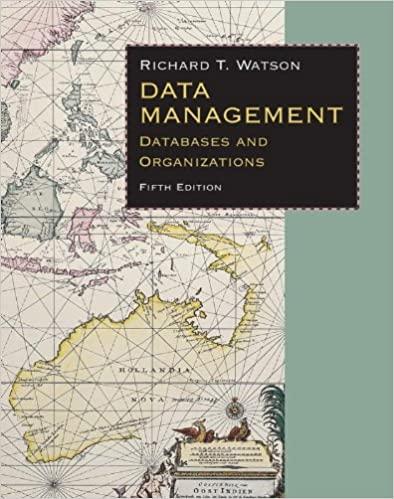Question
1. The use of _____________ files reduces errors, saves time, and avoids redundant operations at the command prompt. a. ASCII b. redirected c. piped d.
1. The use of _____________ files reduces errors, saves time, and avoids redundant operations at the command prompt.
a. ASCII
b. redirected
c. piped
d. batch
e. source
Answer: _____
2. _____________ files allow you to _____________ a process, thus increasing efficiency at the command line.
a. ASCII, redirect
b. Filtered, sort
c. Sorted, delete
d. Batch, decelerate
e. Batch, automate
Answer: _____
3. The most common signal to the command interpreter that you have executed a command is
a. the F1 key.
b. ENTER or RETURN.
c. the ALT key.
d. the CTL or CTRL key.
e. the TAB key.
Answer: _____
4. In Windows 95 or 98, what is the default file extension for a batch file?
a. .BAT
b. .CMD
c. .BATCH
d. .COM
e. None of the above
Answer: _____
5. In Windows XP Professional, what are two file extensions for a batch file?
a. .BAT
b. .CMD
c. .BATCH
d. Both a and b
e. Both a and c
Answer: _____
6. Which of the following are acceptable editors for the creation of batch files in Windows XP Professional?
a. Word 2000, saving the file as Text Only, *.TXT
b. EDIT
c. NOTEPAD
d. COPY CON
e. All of the above
Answer: _____
7. "Batch" is an old _____________ term.
a. computer hacking
b. data computational
c. mainframe programming
d. PC computing
e. data processing
Answer: _____
8. To run a batch job is to run a sequence of operations without
a. data.
b. experience.
c. custom code.
d. interruption.
e. output devices.
Answer: _____
9. Using an ATM is a good example of _____________ processing.
a. Batch
b. Interruptive
c. Interactive
d. Virtual
e. Mechanical
Answer: _____
10. If the command interpreter cannot find an executable file in response to user input, it will display
a. a request for further information.
b. a request for an updated path.
c. a request for the specific location of the file drive/directory.
d. a request that the user load the specified executable now.
e. an error message.
Answer: _____
Step by Step Solution
There are 3 Steps involved in it
Step: 1

Get Instant Access to Expert-Tailored Solutions
See step-by-step solutions with expert insights and AI powered tools for academic success
Step: 2

Step: 3

Ace Your Homework with AI
Get the answers you need in no time with our AI-driven, step-by-step assistance
Get Started