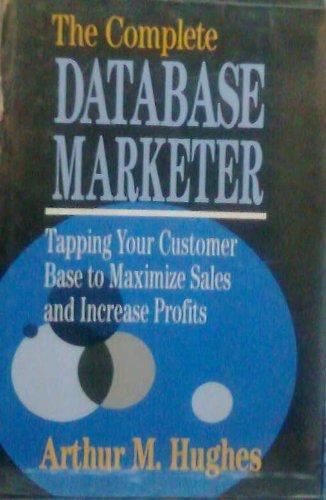Question
1) To design the layout for your slides, the best way is to create layouts for slides, handouts, and notes using the Master Layout dialog
1) To design the layout for your slides, the best way is to create layouts for slides, handouts, and notes using the Master Layout dialog box in slide master view. True
False
2)speaker notes are notes added to PowerPoint presentation slides as a reference for the presenter. Notes pane is an area of a PowerPoint slide that is hidden during the presentation reserving for notes for the speaker?= T OR F
3) To apply a design template to all your slides, you need to select all the slide thumbnails on the Slides tab before you apply the template.? T/F
4) To make one section of slides in your presentation use a different design template from the other slides, what do you do? CHOSE
Select the slide thumbnails in that section, and apply a different color scheme.
Select the slide thumbnails in that section, and apply a different design template.
Select one of the slides in the section you want to change, customize the fonts and colors, and use the Format Painter to apply those styles to the other slides in the section.
1) For a good presentation, it is recommended to use fewer, more effective words rather than complete sentences.? T/F
2)Using a custom animation effect, how do you make text appear on a slide letter by letter? CHOSE
Apply an entrance effect, and then set it to By letter in the Effect Options dialog box.
Apply the Fly In entrance effect to the text, and then set its speed to Very Slow.
Apply the animation scheme Fade in one by one.
3)During a slide show, pressing the Esc key will ? CHOSE
Displays slide 1.
displays the previous slide.
ends the slide show.
displays the last slide.
1) To delete the slide currently displayed in the Slide pane? CHOSE ONE
select the Removal command, type the slide number in the dialog box, and then select OK.
press the end button.
select the Delete Slide command.
select the Exit command.
2)The Apply Design Template command is used to?CHOSE ONE
change the shape of the slides.
change the order of the slides.
create a new, empty presentation.
change the background and fonts of the entire presentation.
3) Which of the following cannot be placed on a single slide? CHOSE ONE
Excel Spreadsheet
Two different color schemes
Organization Chart
WordArt
Step by Step Solution
There are 3 Steps involved in it
Step: 1

Get Instant Access to Expert-Tailored Solutions
See step-by-step solutions with expert insights and AI powered tools for academic success
Step: 2

Step: 3

Ace Your Homework with AI
Get the answers you need in no time with our AI-driven, step-by-step assistance
Get Started