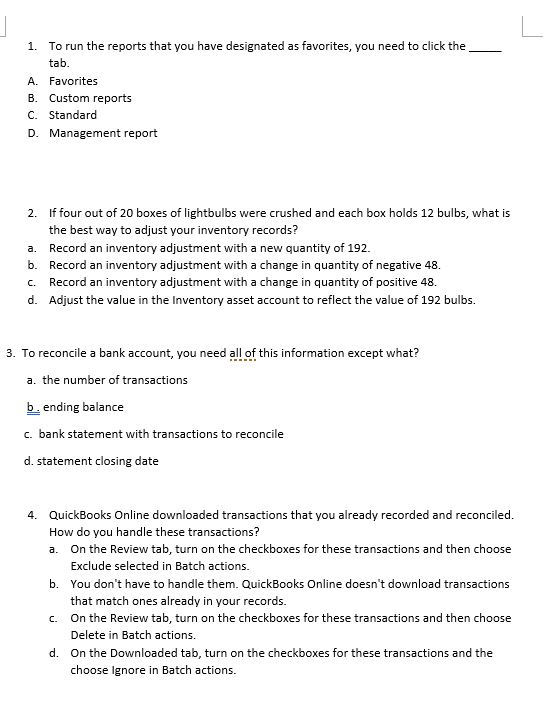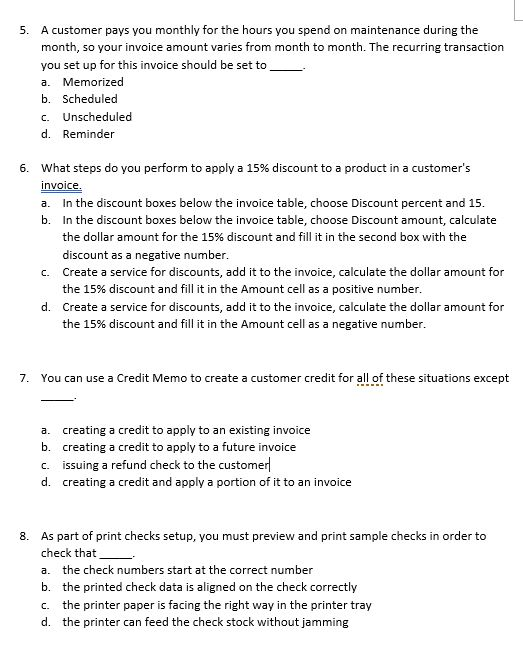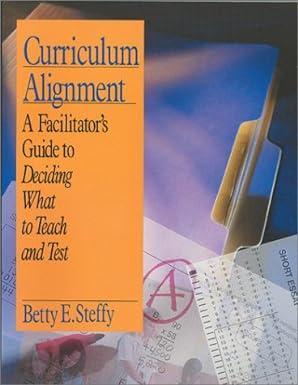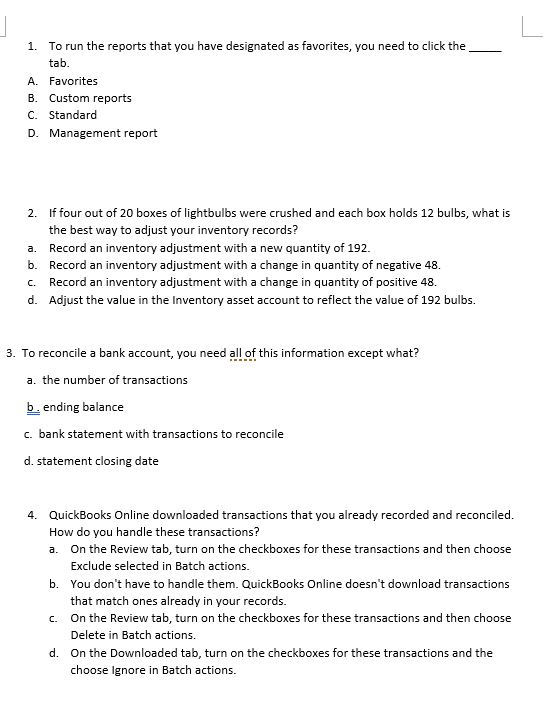
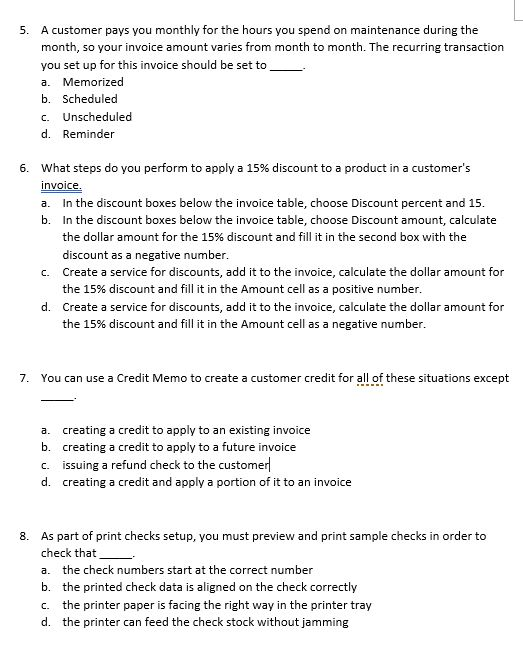
1. To run the reports that you have designated as favorites, you need to click the tab. A. Favorites B. Custom reports C. Standard D. Management report 2. If four out of 20 boxes of lightbulbs were crushed and each box holds 12 bulbs, what is the best way to adjust your inventory records? a. Record an inventory adjustment with a new quantity of 192. b. Record an inventory adjustment with a change in quantity of negative 48. c. Record an inventory adjustment with a change in quantity of positive 48. d. Adjust the value in the Inventory asset account to reflect the value of 192 bulbs. 3. To reconcile a bank account, you need all of this information except what? a. the number of transactions b. ending balance c. bank statement with transactions to reconcile d. statement closing date 4. QuickBooks Online downloaded transactions that you already recorded and reconciled. How do you handle these transactions? a. On the Review tab, turn on the checkboxes for these transactions and then choose Exclude selected in Batch actions. b. You don't have to handle them. QuickBooks Online doesn't download transactions that match ones already in your records. On the Review tab, turn on the checkboxes for these transactions and then choose Delete in Batch actions. d. On the Downloaded tab, turn on the checkboxes for these transactions and the choose Ignore in Batch actions. C. 5. A customer pays you monthly for the hours you spend on maintenance during the month, so your invoice amount varies from month to month. The recurring transaction you set up for this invoice should be set to a. Memorized b. Scheduled C. Unscheduled d. Reminder 6. What steps do you perform to apply a 15% discount to a product in a customer's invoice a. In the discount boxes below the invoice table, choose Discount percent and 15. b. In the discount boxes below the invoice table, choose Discount amount, calculate the dollar amount for the 15% discount and fill it in the second box with the discount as a negative number. c. Create a service for discounts, add it to the invoice, calculate the dollar amount for the 15% discount and fill it in the Amount cell as a positive number. d. Create a service for discounts, add it to the invoice, calculate the dollar amount for the 15% discount and fill it in the Amount cell as a negative number. 7. You can use a Credit Memo to create a customer credit for all of these situations except a. creating a credit to apply to an existing invoice b. creating a credit to apply to a future invoice c. issuing a refund check to the customer d. creating a credit and apply a portion of it to an invoice 8. As part of print checks setup, you must preview and print sample checks in order to check that a. the check numbers start at the correct number b. the printed check data is aligned on the check correctly C. the printer paper is facing the right way in the printer tray d. the printer can feed the check stock without jamming