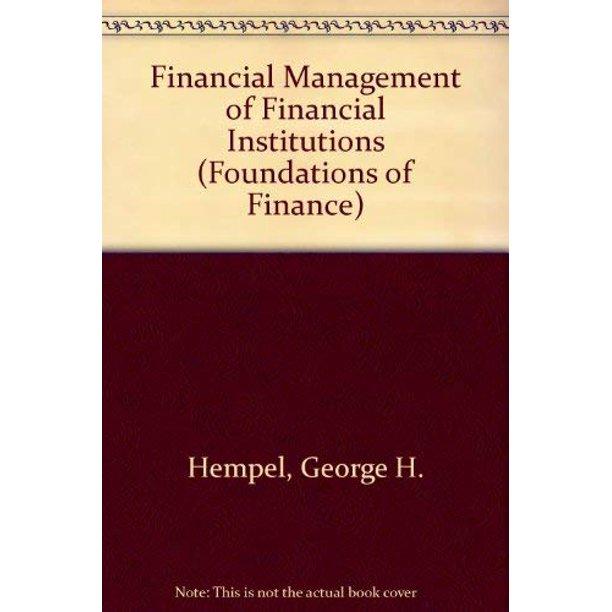1. Use the following information to complete a capital budgeting analysis: 1) Follow the provided template to set up your analysis report; that is, the information table is listed above the analysis table. 2) Use cell references to enter all input values necessary for the capital budgeting analysis. 3) Use the Excel formula to complete all calculations as shown in the provided template. 4) Present your calculations in the analysis report as follows. a. A line item in the report is shown as "-" where there is no applicable information or it is equal to 0 . b. A line item with no applicable information or a value of 0 must be included in all relevant calculations. 5) Use the Excel formula to determine the NPV of the project. Your NPV estimate should appear in the corresponding cell highlighted in yellow with two decimal places and the appropriate unit of measurement. 6) Use the Excel formula to determine the IRR of the project. Your IRR estimate should appear in the corresponding cell highlighted in yellow with two decimal places and the appropriate unit of measurement. 7) Enter your recommendation on the project in the bottom cell; that is, would you recommend your company to take on the project based on your analysis? 1. Use the following information to complete a capital budgeting analysis: 1) Follow the provided template to set up your analysis report; that is, the information table is listed above the analysis table. 2) Use cell references to enter all input values necessary for the capital budgeting analysis. 3) Use the Excel formula to complete all calculations as shown in the provided template. 4) Present your calculations in the analysis report as follows. a. A line item in the report is shown as "-" where there is no applicable information or it is equal to 0 . b. A line item with no applicable information or a value of 0 must be included in all relevant calculations. 5) Use the Excel formula to determine the NPV of the project. Your NPV estimate should appear in the corresponding cell highlighted in yellow with two decimal places and the appropriate unit of measurement. 6) Use the Excel formula to determine the IRR of the project. Your IRR estimate should appear in the corresponding cell highlighted in yellow with two decimal places and the appropriate unit of measurement. 7) Enter your recommendation on the project in the bottom cell; that is, would you recommend your company to take on the project based on your analysis