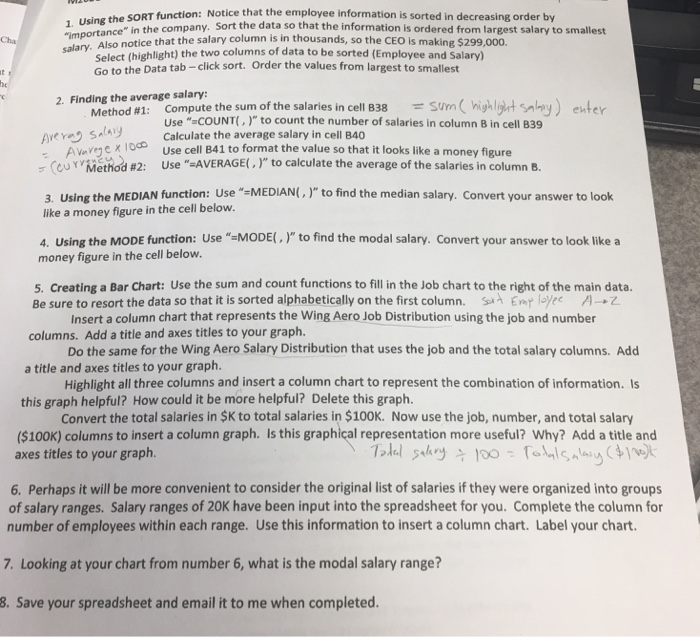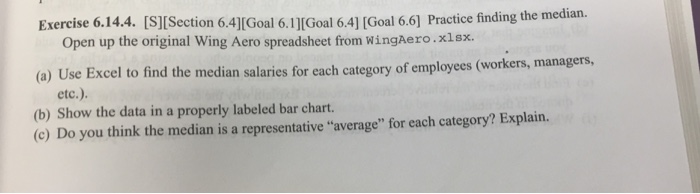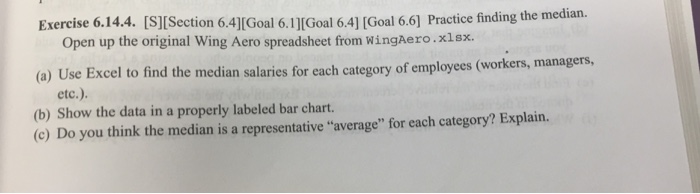
1. Using the SORT function: "importance" in the company Notice that the employee information is sorted in . Sort the data so that the information is ordered from largest salary to smallest decreasing order by Also notice that the salary column is in thousands, so the CEO is making $299,000. Select (highlight) the two columns of data to be sort Go to Cha ed (Employee and Salary) the Data tab -click sort. Order the values from largest to smallest 2. Finding the average salary: Method #I:Compute the sum of the salaries in cellB38 -esum(highli tSaIy) enter Use "COUNT,) to count the number of salaries in column 8 in cell 839 Calculate the average salary in cell B40 Use cell B41 to format the value so that it looks like a money figure Use "-AVERAGE( , )" to calculate the average of the salariesin column B Method #2: 3. Using the MEDIAN function: "-M EDIANI, to find the median salary. Convert your answer to look like a money figure in the cell below 4, using the MODE function: Use rMODE , )" to find the modal salary. Convert your answer to look like a money figure in the cell below. 5. Creating a Bar Chart: Use the sum and count functions to fill in the Job chart to the right of the main data. Be sure to resort the data so that it is sorted alphabetically on the first column. Employee A-+2 Insert a column chart that represents the Wing Aero Job Distribution using the job and number columns. Add a title and axes titles to your graph. a title and axes titles to your graph this graph helpful? How could it be more helpful? Delete this graph. Do the same for the Wing Aero Salary Distribution that uses the job and the total salary columns. Add Highlight all three columns and insert a column chart to represent the combination of information. Is Convert the total salaries in $K to total salaries in $100K. Now use the job, number, and total salary ($100K) columns to insert a column graph. Is this graphical representation more useful? Why? Add a title and axes titles to your graph 72 6. Perhaps it will be more convenient to consider the original list of salaries if they were organized into groups of salary ranges. Salary ranges of 20K have been input into the spreadsheet for you. Complete the column for number of employees within each range. Use this information to insert a column chart. Label your chart. 7. Looking at your chart from number 6, what is the modal salary range? 8. Save your spreadsheet and email it to me when completed