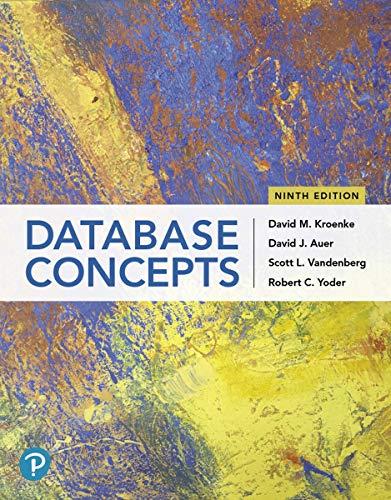Question
1. What vi command allows you to move the cursor to the first line of the entire work buffer you are editing? This action will
1. What vi command allows you to move the cursor to the first line of the entire work buffer you are editing? This action will scroll the section of the document you are viewing to the beginning.
2. What vi command allows you to move the cursor to the first line of the section of the work buffer you are currently viewing, i.e., so no scrolling occurs?
3. What vi command allows you to move the cursor to the last line in the entire work buffer you are editing? This action will scroll the section of the document you are viewing to the end.
4. What file in your stores your vim-specific environment variables? Changing the values of these variables will change vim's behavior in future editing sessions.
5. What are the 3 modes of operation in vim?
6. You have a keyboard without arrow keys. What vim command allows you to move the cursor up one line while staying in the same column?
7. Briefly describe what the SMTP standard protocol format for an e-mail message is.
8. Briefly describe the difference between the POP and IMAP e-mail protocols.
9. What does the MIME attachment standard for e-mail deal with?
10. You have a keyboard without arrow keys. What vim command allows you to move the cursor up one line but moving to the first column?
Step by Step Solution
There are 3 Steps involved in it
Step: 1

Get Instant Access to Expert-Tailored Solutions
See step-by-step solutions with expert insights and AI powered tools for academic success
Step: 2

Step: 3

Ace Your Homework with AI
Get the answers you need in no time with our AI-driven, step-by-step assistance
Get Started