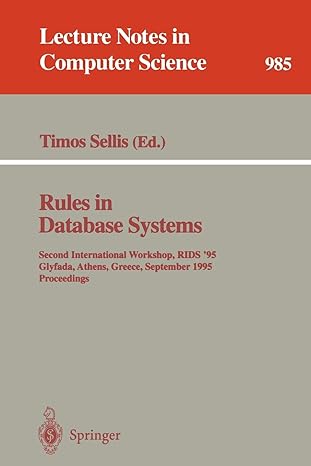Question
1 - Which of the following for headers is correct? for (int i = 12, i > 5, i --) for ( int idx =
1 -
Which of the following for headers is correct?
| for (int i = 12, i > 5, i --) | ||||||||||||||||||||||||||||||||||||||||||||||||||
| for ( int idx = 2; idx ++, idx <22) | ||||||||||||||||||||||||||||||||||||||||||||||||||
| for (int mask = 1; mask < 1025; mask *= 2) | ||||||||||||||||||||||||||||||||||||||||||||||||||
| None of the above are correct
2- What is the result of the following code? int [][] matrix = new int[3][]; for (int idx = 0; idx < matrix.Length; idx ++) { matrix[idx] = new int[idx *2 +1]; }
|
Step by Step Solution
There are 3 Steps involved in it
Step: 1

Get Instant Access to Expert-Tailored Solutions
See step-by-step solutions with expert insights and AI powered tools for academic success
Step: 2

Step: 3

Ace Your Homework with AI
Get the answers you need in no time with our AI-driven, step-by-step assistance
Get Started