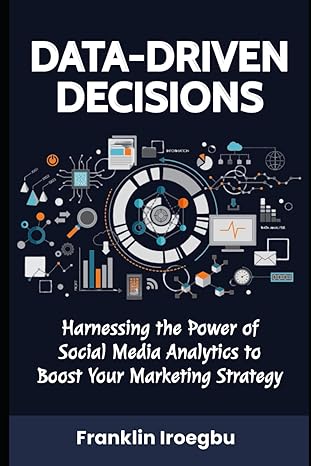Answered step by step
Verified Expert Solution
Question
1 Approved Answer
#1: Write a MIPSzy assembly program to determine the range between pairs of numbers. Keep things very basic with instructions such as load (lw), store
#1: Write a MIPSzy assembly program to determine the range between pairs of numbers. Keep things very basic with instructions such as load (lw), store (sw), add (addi and add), subtract (sub), multiplication (mul), branch (beq and bne), jump (j), and set on less than (slt) instructions. Your program should meet the following functional requirements:
- Input: an arbitrary number of integer pairs (in all pairs, the first number will be the max value)
- Output: for each pair, output the range
- You may assume an even number on input values
Below is a converter that will be used to run the assembly code in which you can base your code on:
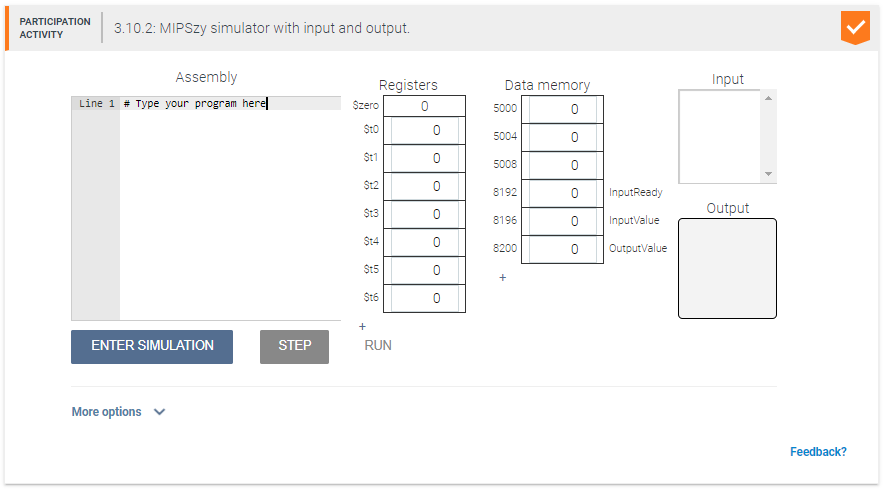
Here is an example of MIPSzy code:
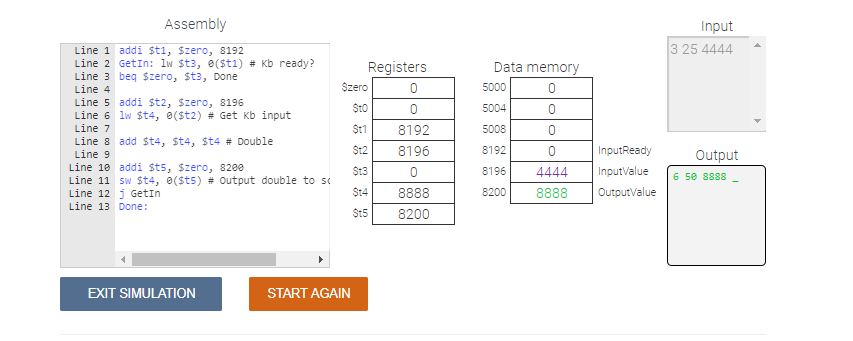
Step by Step Solution
There are 3 Steps involved in it
Step: 1

Get Instant Access to Expert-Tailored Solutions
See step-by-step solutions with expert insights and AI powered tools for academic success
Step: 2

Step: 3

Ace Your Homework with AI
Get the answers you need in no time with our AI-driven, step-by-step assistance
Get Started