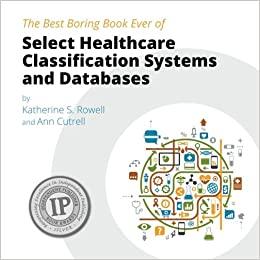Question
1. Write a query to show the distinct occurrences of ACTION in LEDGER. (5) SELECT DISTINCT ACTION FROM LEDGER; 2. Now create a view over
1. Write a query to show the distinct occurrences of ACTION in LEDGER. (5) SELECT DISTINCT ACTION FROM LEDGER;
2. Now create a view over the LEDGER table called LEDGER_SALES. The query for this view will provide a summary of data from the LEDGER that is only ACTION = BOUGHT rows, grouped by PERSON and ACTIONDATE, and show the sum of AMOUNT in a new column called TOT_AMT. This view will have 3 columns: PERSON, ACTIONDATE, TOT_AMT. (15) Useful tip: put a DROP VIEW statement before this step so that subsequent runs of your script will not show an error.
3. Write a query to show the minimum, maximum, and average total amount of a sale (LEDGER_SALES.TOT_AMT). (10)
4. Write a query to show which customers (PERSON) had repeat businessmore than one row appearing in the LEDGER_SALES view. (15)
5. Show the workers who are also customersthey have BOUGHT an item as recorded in the LEDGER table. Show the worker names, the total amount of all items they bought and order the query results by name. Write this query 3 different ways:
5.1. Use a regular join in the WHERE clause. (5)
5.2. Use a subquery and the IN keyword. (5)
5.3. Use a subquery and the EXISTS operator. (5)
6. Same as previous question, but also show all workers (use an outer join) and for those workers who never bought anything, print never bought in place of the total amount column (use the DECODE function and test for NULL). (15)
7. Show all workers name, lodging, and age of those who do not have at least one good, excellent, or average skill in the WORKERSKILL table. Order the query results by name. Write this query 2 different ways:
7.1. Use a NOT IN operator. (5)
7.2. Use an outer join. (5)
8. Using only the ACTION=SOLD rows in LEDGER, write a query that shows PERSON, MONTH (ACTIONDATEs month), and TOT_AMT (SUM(QUANTITY*RATE)). Show subtotals for PERSON, MONTH using ROLLUP. On the subtotal lines use the GROUPING and DECODE to show All persons, All months for their respective subtotal lines. (15)
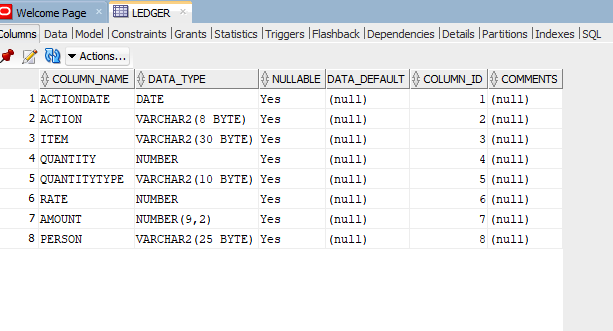
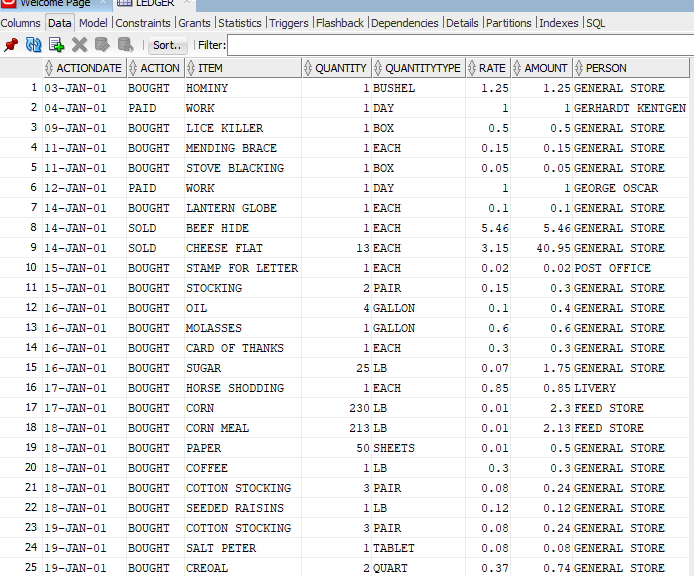
Step by Step Solution
There are 3 Steps involved in it
Step: 1

Get Instant Access to Expert-Tailored Solutions
See step-by-step solutions with expert insights and AI powered tools for academic success
Step: 2

Step: 3

Ace Your Homework with AI
Get the answers you need in no time with our AI-driven, step-by-step assistance
Get Started