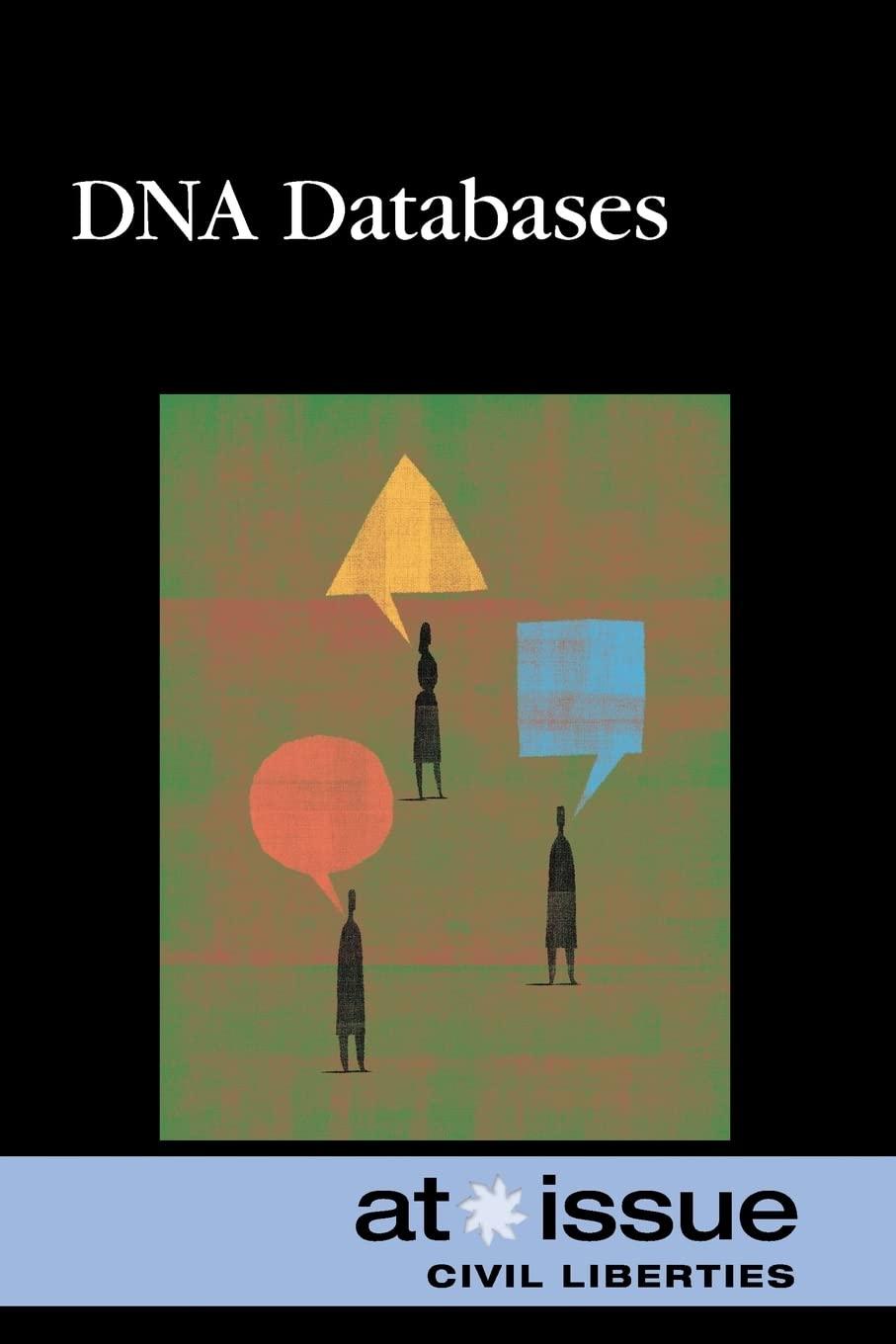Question
1. Write an awk script that will take the following data file process each record based on the keyword in the first field. You will
1. Write an awk script that will take the following data file process each record based on the keyword in the first field. You will start with 0 and then either add or subtract the numbers from it.
| Input file (lab0401.csv) | Example output |
| ADD,1,3,5,8,10,11,54 SUB,1,2,3,4 ADD,15,18,21,42,37 ADD,1,1,1,0,0,3,16 ADD,4,1,8,0,4,6,13,16,17,20,8,6,4 SUB,13,8 | 92 -10 133 22 107 -21 |
2. Write an awk script to read the provided data file and output the number of lines with a value of onsite and online in the Section field. Separate the two output elements with a single space.
| Input file (lab0402.csv) | Expected output of script |
| Name,Final Grade,Section Andrew,95,online Brandon,100,online Chelsey,100,onsite Deborah,72,online Erik,65,online Arielle,88,onsite Shaun,91,onsite Ninette,82,online Nguyen,80,onsite | online 5 onsite 4 |
3. Write an awk script to read the provided data file and calculate the letter grade based on the value for the Final Grade field. Your logic should be based on the scale provided below. Output the Name and letter grade separated by a tab character.
Grade scale (inclusive)
-
A = 90 to 100
-
B = 80 to 89
-
C = 70 to 79
-
D = 60 to 69
-
E = 0 to 59
| Input file (lab0402.csv) | Expected output of script |
| Name,Final Grade,Section Andrew,95,online Brandon,100,online Chelsey,100,onsite Deborah,72,online Erik,65,online Arielle,88,onsite Shaun,91,onsite Ninette,82,online Nguyen,80,onsite | Andrew A Brandon A Chelsey A Deborah C Erik D Arielle B Shaun A Ninette B Nguyen B |
NOTE: The columns in your output might not line up perfectly, this is okay. Ensure your name and calculated grade are separated by a single tab for full credit.
4. Using your Task 03 script, write an awk script to output the number of each letter grade. Write each letter A - E with the corresponding count, separated by a comma.
| Input file (lab0402.csv) | Expected output of script |
| Name,Final Grade,Section Andrew,95,online Brandon,100,online Chelsey,100,onsite Deborah,72,online Erik,65,online Arielle,88,onsite Shaun,91,onsite Ninette,82,online Nguyen,80,onsite | A,4 B,3 C,1 D,1 E,0 |
5. Write an awk script which reads the provided data file and outputs the highest and lowest grave, as well as the average and median grade for the online and onsite sections. Your output should be separated with a single space. Format floating point numbers to 2 decimal places.
| Input file (lab0402.csv) | Expected output of script |
| Name,Final Grade,Section Andrew,95,online Brandon,100,online Chelsey,100,onsite Deborah,72,online Erik,65,online Arielle,88,onsite Shaun,91,onsite Ninette,82,online Nguyen,80,onsite | Section Average online 82.80 onsite 89.75 Highest grade: 100 Lowest grade: 65 |
Step by Step Solution
There are 3 Steps involved in it
Step: 1

Get Instant Access to Expert-Tailored Solutions
See step-by-step solutions with expert insights and AI powered tools for academic success
Step: 2

Step: 3

Ace Your Homework with AI
Get the answers you need in no time with our AI-driven, step-by-step assistance
Get Started