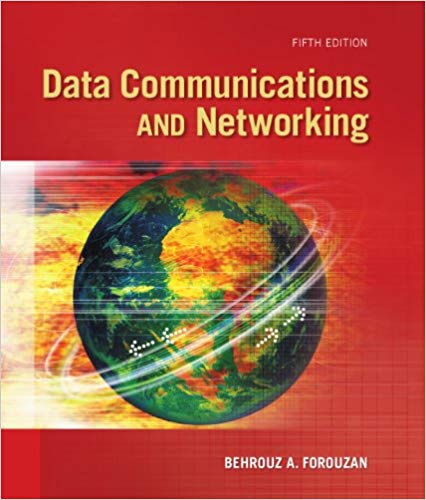Answered step by step
Verified Expert Solution
Question
1 Approved Answer
1. Write the command to see a full listing of every process running on your system. Take a screenshot, and paste it below. 2.
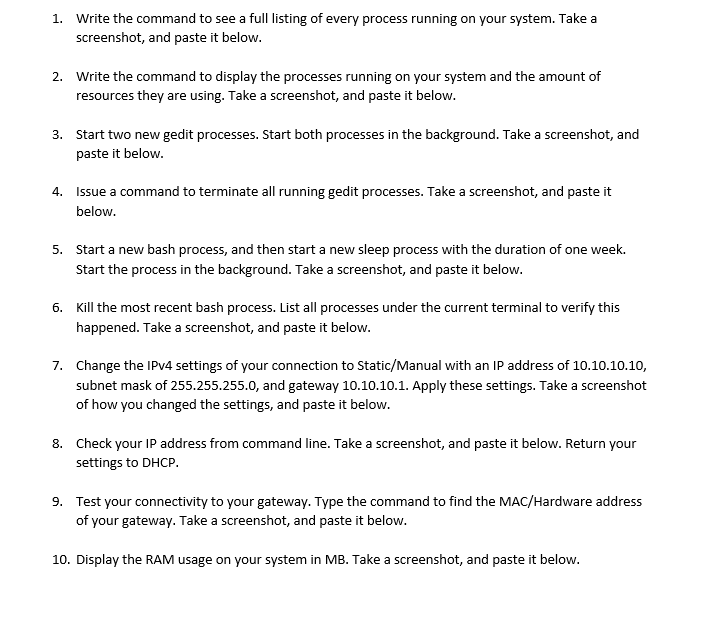
1. Write the command to see a full listing of every process running on your system. Take a screenshot, and paste it below. 2. Write the command to display the processes running on your system and the amount of resources they are using. Take a screenshot, and paste it below. 3. Start two new gedit processes. Start both processes in the background. Take a screenshot, and paste it below. 4. Issue a command to terminate all running gedit processes. Take a screenshot, and paste it below. 5. Start a new bash process, and then start a new sleep process with the duration of one week. Start the process in the background. Take a screenshot, and paste it below. 6. Kill the most recent bash process. List all processes under the current terminal to verify this happened. Take a screenshot, and paste it below. 7. Change the IPv4 settings of your connection to Static/Manual with an IP address of 10.10.10.10, subnet mask of 255.255.255.0, and gateway 10.10.10.1. Apply these settings. Take a screenshot of how you changed the settings, and paste it below. 8. Check your IP address from command line. Take a screenshot, and paste it below. Return your settings to DHCP. 9. Test your connectivity to your gateway. Type the command to find the MAC/Hardware address of your gateway. Take a screenshot, and paste it below. 10. Display the RAM usage on your system in MB. Take a screenshot, and paste it below.
Step by Step Solution
There are 3 Steps involved in it
Step: 1

Get Instant Access to Expert-Tailored Solutions
See step-by-step solutions with expert insights and AI powered tools for academic success
Step: 2

Step: 3

Ace Your Homework with AI
Get the answers you need in no time with our AI-driven, step-by-step assistance
Get Started